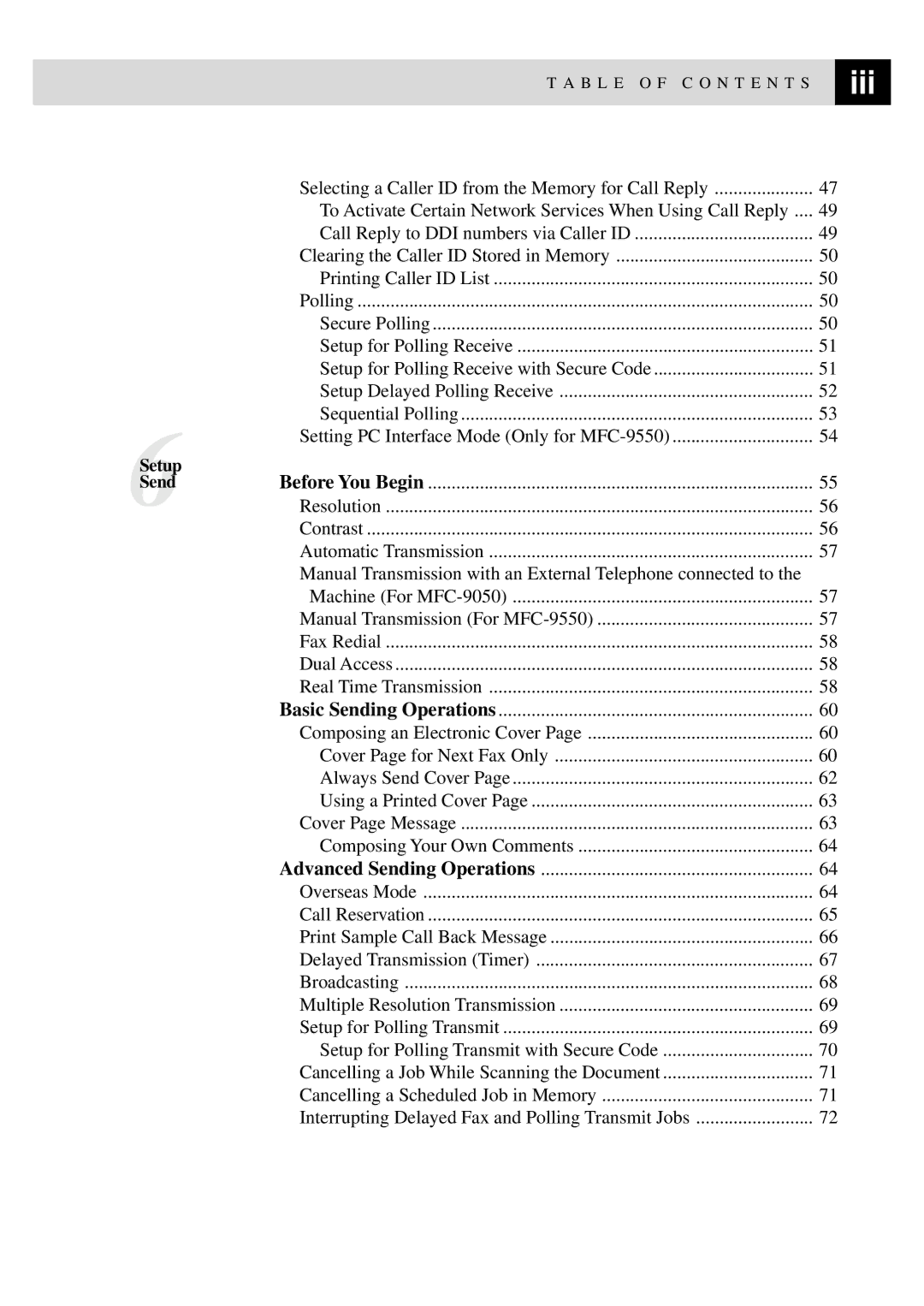T A B L E O F C O N T E N T S | iii |
| |
|
|
| Selecting a Caller ID from the Memory for Call Reply | 47 |
| To Activate Certain Network Services When Using Call Reply .... | 49 |
| Call Reply to DDI numbers via Caller ID | 49 |
| Clearing the Caller ID Stored in Memory | 50 |
| Printing Caller ID List | 50 |
| Polling | 50 |
| Secure Polling | 50 |
| Setup for Polling Receive | 51 |
| Setup for Polling Receive with Secure Code | 51 |
| Setup Delayed Polling Receive | 52 |
| Sequential Polling | 53 |
| Setting PC Interface Mode (Only for | 54 |
Setup |
|
|
Send | Before You Begin | 55 |
6 | Resolution | 56 |
| Contrast | 56 |
| Automatic Transmission | 57 |
| Manual Transmission with an External Telephone connected to the |
|
| Machine (For | 57 |
| Manual Transmission (For | 57 |
| Fax Redial | 58 |
| Dual Access | 58 |
| Real Time Transmission | 58 |
| Basic Sending Operations | 60 |
| Composing an Electronic Cover Page | 60 |
| Cover Page for Next Fax Only | 60 |
| Always Send Cover Page | 62 |
| Using a Printed Cover Page | 63 |
| Cover Page Message | 63 |
| Composing Your Own Comments | 64 |
| Advanced Sending Operations | 64 |
| Overseas Mode | 64 |
| Call Reservation | 65 |
| Print Sample Call Back Message | 66 |
| Delayed Transmission (Timer) | 67 |
| Broadcasting | 68 |
| Multiple Resolution Transmission | 69 |
| Setup for Polling Transmit | 69 |
| Setup for Polling Transmit with Secure Code | 70 |
| Cancelling a Job While Scanning the Document | 71 |
| Cancelling a Scheduled Job in Memory | 71 |
| Interrupting Delayed Fax and Polling Transmit Jobs | 72 |