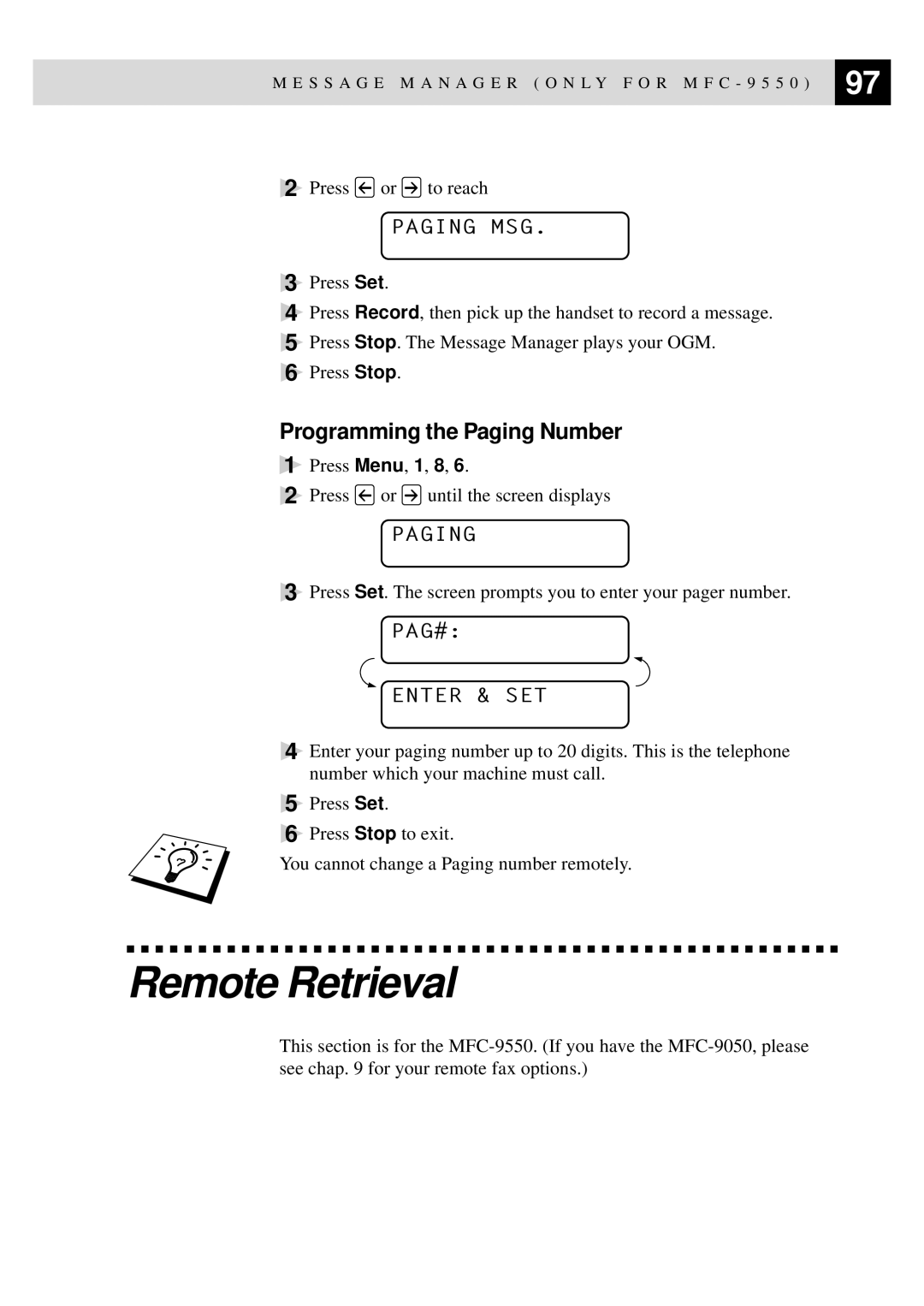M E S S A G E M A N A G E R ( O N L Y F O R M F C - 9 5 5 0 ) | 97 |
| |
|
|
2Press ![]() or
or ![]() to reach
to reach
PAGING MSG.
3Press Set.
4Press Record, then pick up the handset to record a message.
5Press Stop. The Message Manager plays your OGM.
6Press Stop.
Programming the Paging Number
1Press Menu, 1, 8, 6.
2Press ![]() or
or ![]() until the screen displays
until the screen displays
PAGING
3Press Set. The screen prompts you to enter your pager number.
PAG#:
ENTER & SET
4Enter your paging number up to 20 digits. This is the telephone number which your machine must call.
5Press Set.
6Press Stop to exit.
You cannot change a Paging number remotely.
Remote Retrieval
This section is for the