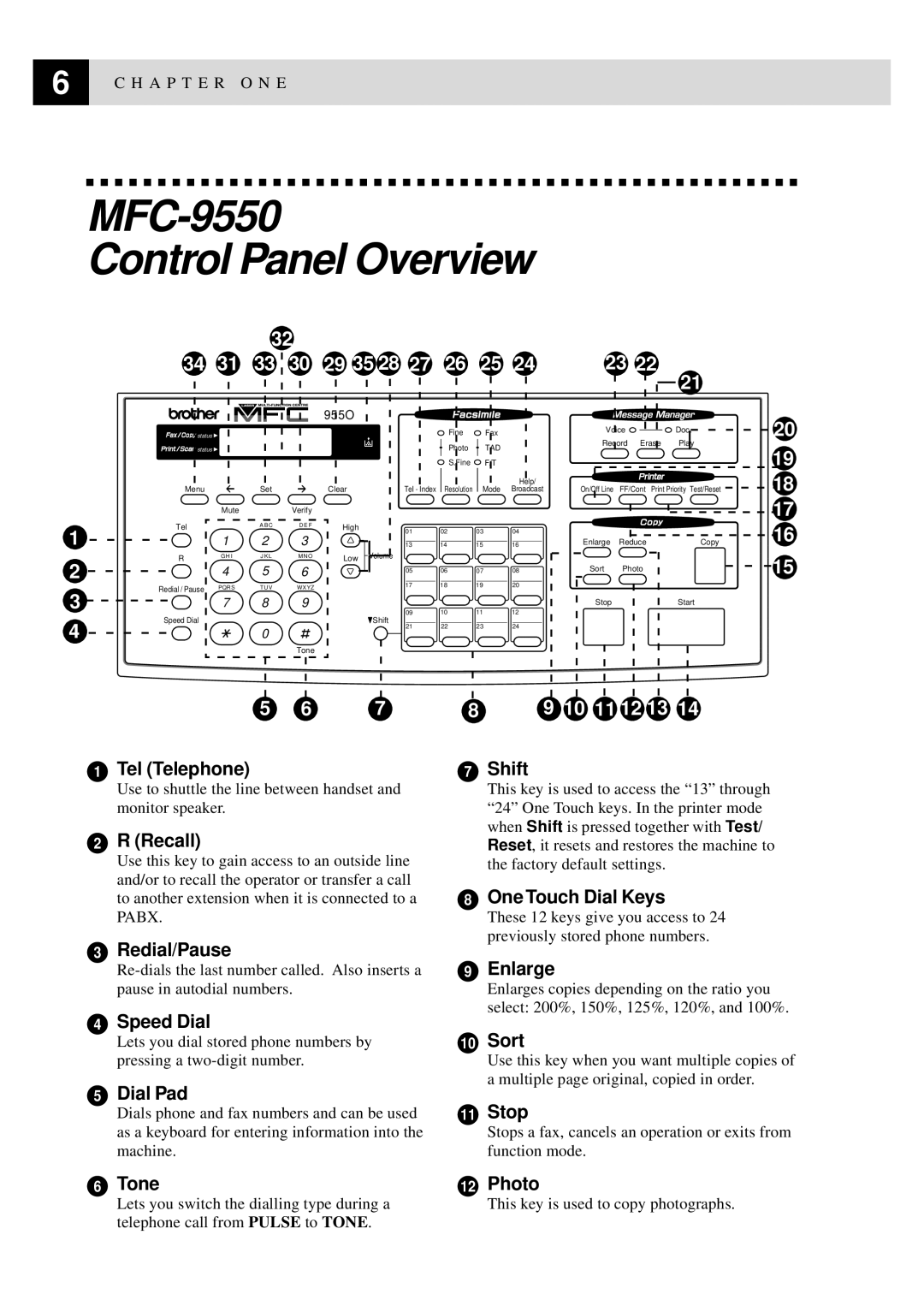6 | C H A P T E R O N E |
|
MFC-9550
Control Panel Overview
32
34 31 33 30 29 35 28 27 26 25 24
23 22
21
![]()
![]()
![]()
![]() status
status![]()
![]()
![]()
![]()
![]()
![]() status
status![]()
| Menu |
| Set |
|
| Mute |
|
1 | Tel |
| A B C |
| 1 | 2 | |
2 | R | G H I | J K L |
|
| ||
| 4 | 5 | |
| Redial / Pause | PQRS | T U V |
|
|
|
955O
|
|
| Fine | Fax |
|
|
|
| Photo | TAD |
|
|
|
| S.Fine | F/T |
|
|
|
|
|
| Help/ |
| Clear | Tel - Index | Resolution | Mode | Broadcast |
Verify |
|
|
|
|
|
D E F | High | 01 | 02 | 03 | 04 |
| |||||
3 |
| ||||
| 13 | 14 | 15 | 16 | |
M N O | Low | Volume |
|
|
|
6 |
|
|
|
| |
| 05 | 06 | 07 | 08 | |
W X YZ |
| 17 | 18 | 19 | 20 |
Voice | Doc. | 20 | |
Record Erase | Play | 19 | |
|
|
| |
On/Off Line FF/Cont Print Priority Test/Reset | 18 | ||
|
|
| 17 |
Enlarge | Reduce | Copy | 16 |
Sort | Photo |
| 15 |
|
| ||
3
4
7 | 8 | 9 |
|
| Stop | Start |
|
| 09 | 10 | 11 | 12 |
|
Speed Dial |
| Shift | 22 | 23 | 24 |
|
| 0 | 21 |
| |||
|
|
|
|
|
| |
|
| Tone |
|
|
|
|
1
2
3
4
5
5 | 6 | 7 |
Tel (Telephone)
Use to shuttle the line between handset and monitor speaker.
R (Recall)
Use this key to gain access to an outside line and/or to recall the operator or transfer a call to another extension when it is connected to a PABX.
Redial/Pause
Speed Dial
Lets you dial stored phone numbers by pressing a
Dial Pad
Dials phone and fax numbers and can be used as a keyboard for entering information into the machine.
8 | 9 10 11 12 13 14 |
7Shift
This key is used to access the “13” through “24” One Touch keys. In the printer mode when Shift is pressed together with Test/ Reset, it resets and restores the machine to the factory default settings.
8One Touch Dial Keys
These 12 keys give you access to 24 previously stored phone numbers.
9Enlarge
Enlarges copies depending on the ratio you select: 200%, 150%, 125%, 120%, and 100%.
10Sort
Use this key when you want multiple copies of a multiple page original, copied in order.
11Stop
Stops a fax, cancels an operation or exits from function mode.
6
Tone | 12 Photo |
Lets you switch the dialling type during a telephone call from PULSE to TONE.
This key is used to copy photographs.