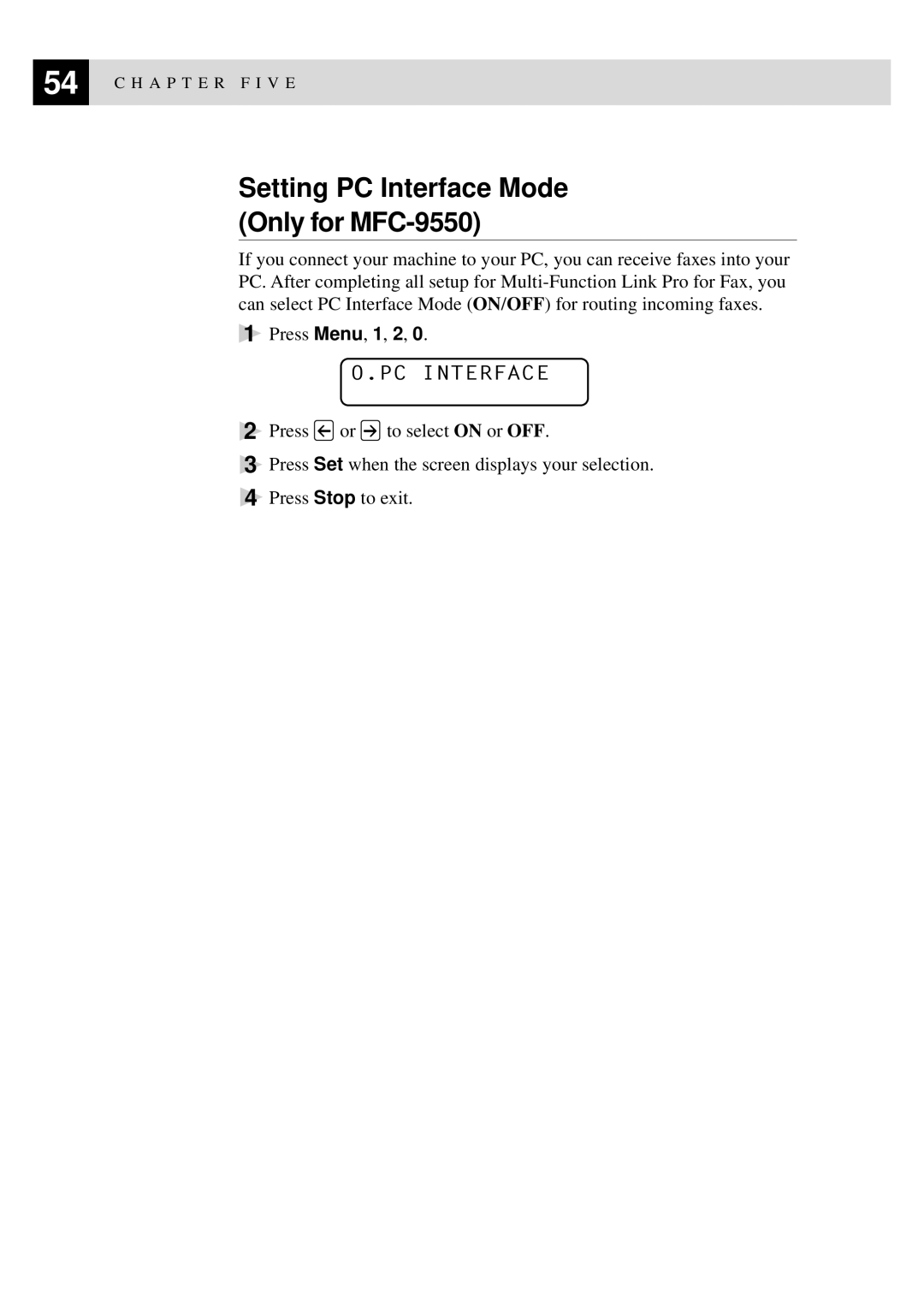54 | C H A P T E R F I V E |
|
Setting PC Interface Mode (Only for MFC-9550)
If you connect your machine to your PC, you can receive faxes into your PC. After completing all setup for
1Press Menu, 1, 2, 0.
0.PC INTERFACE
2Press ![]() or
or ![]() to select ON or OFF.
to select ON or OFF.
3Press Set when the screen displays your selection.
4Press Stop to exit.