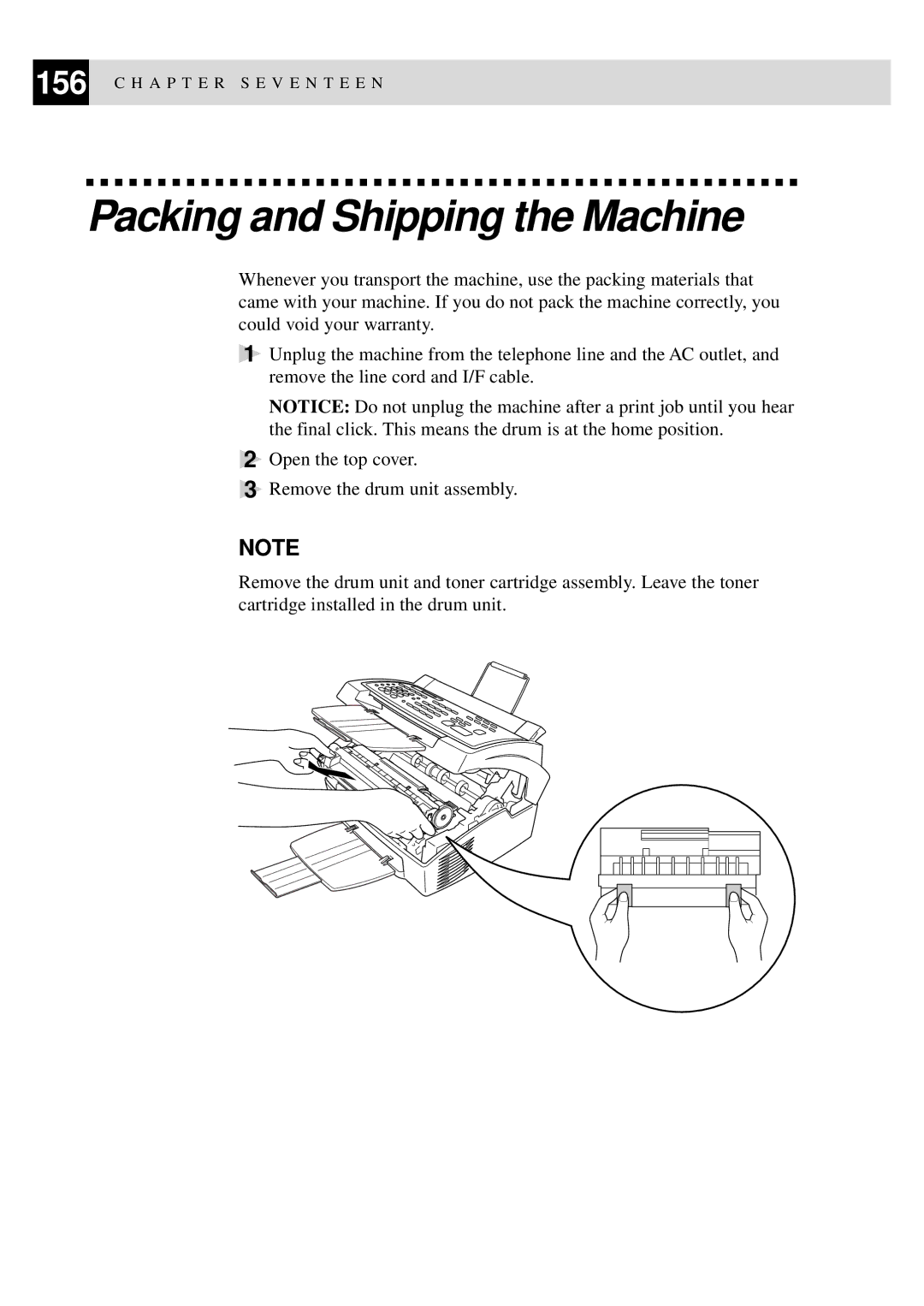156 C H A P T E R S E V E N T E E N
Packing and Shipping the Machine
Whenever you transport the machine, use the packing materials that came with your machine. If you do not pack the machine correctly, you could void your warranty.
1Unplug the machine from the telephone line and the AC outlet, and remove the line cord and I/F cable.
NOTICE: Do not unplug the machine after a print job until you hear the final click. This means the drum is at the home position.
2Open the top cover.
3Remove the drum unit assembly.
NOTE
Remove the drum unit and toner cartridge assembly. Leave the toner cartridge installed in the drum unit.