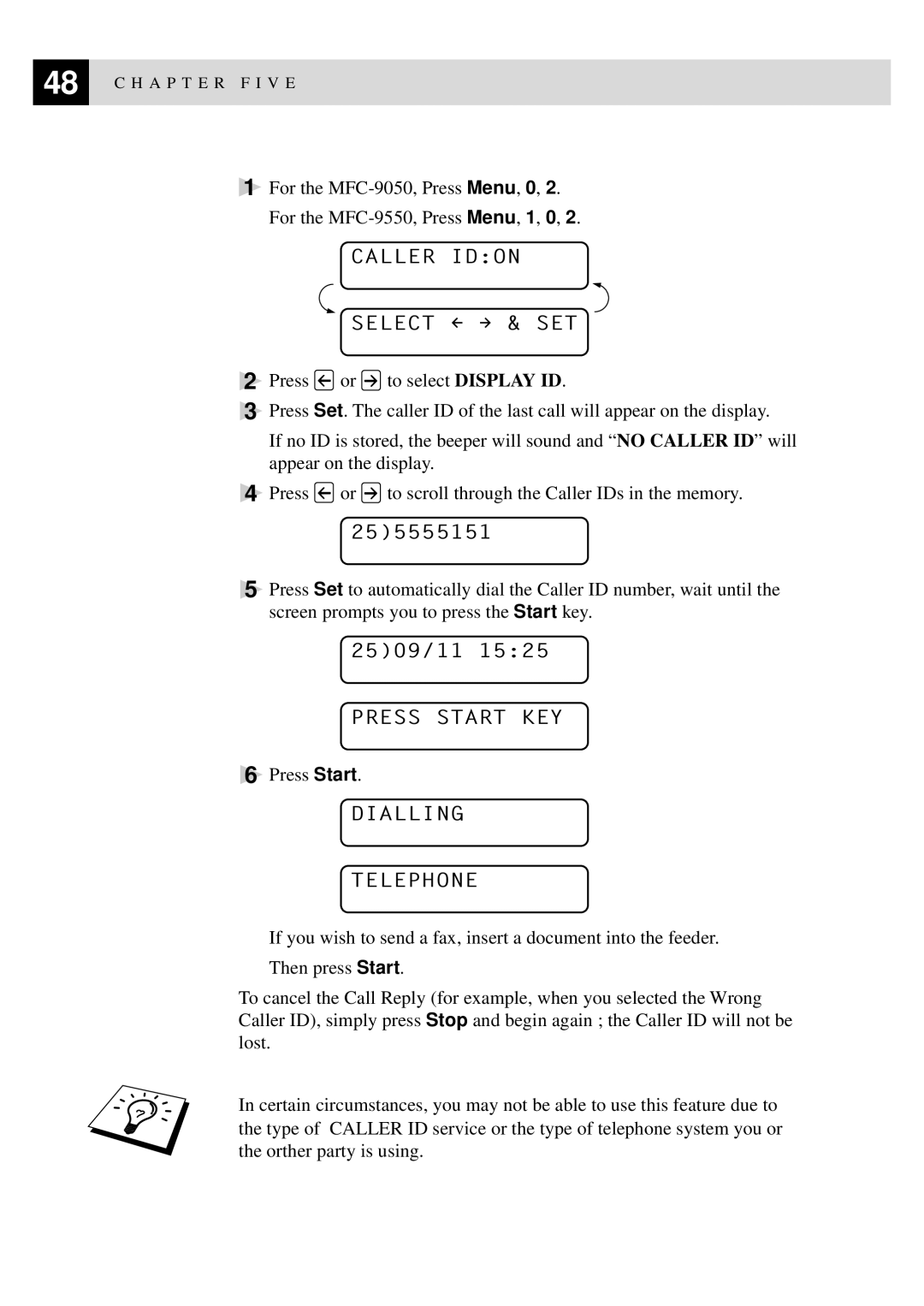48 | C H A P T E R F I V E |
|
1For the
CALLER ID:ON
SELECT { } & SET
2Press ![]() or
or ![]() to select DISPLAY ID.
to select DISPLAY ID.
3Press Set. The caller ID of the last call will appear on the display.
If no ID is stored, the beeper will sound and “ NO CALLER ID” will appear on the display.
4Press ![]() or
or ![]() to scroll through the Caller IDs in the memory.
to scroll through the Caller IDs in the memory.
25)5555151
5Press Set to automatically dial the Caller ID number, wait until the screen prompts you to press the Start key.
25)09/11 15:25
PRESS START KEY
6Press Start.
DIALLING
TELEPHONE
If you wish to send a fax, insert a document into the feeder.
Then press Start.
To cancel the Call Reply (for example, when you selected the Wrong Caller ID), simply press Stop and begin again ; the Caller ID will not be lost.
In certain circumstances, you may not be able to use this feature due to the type of CALLER ID service or the type of telephone system you or the orther party is using.