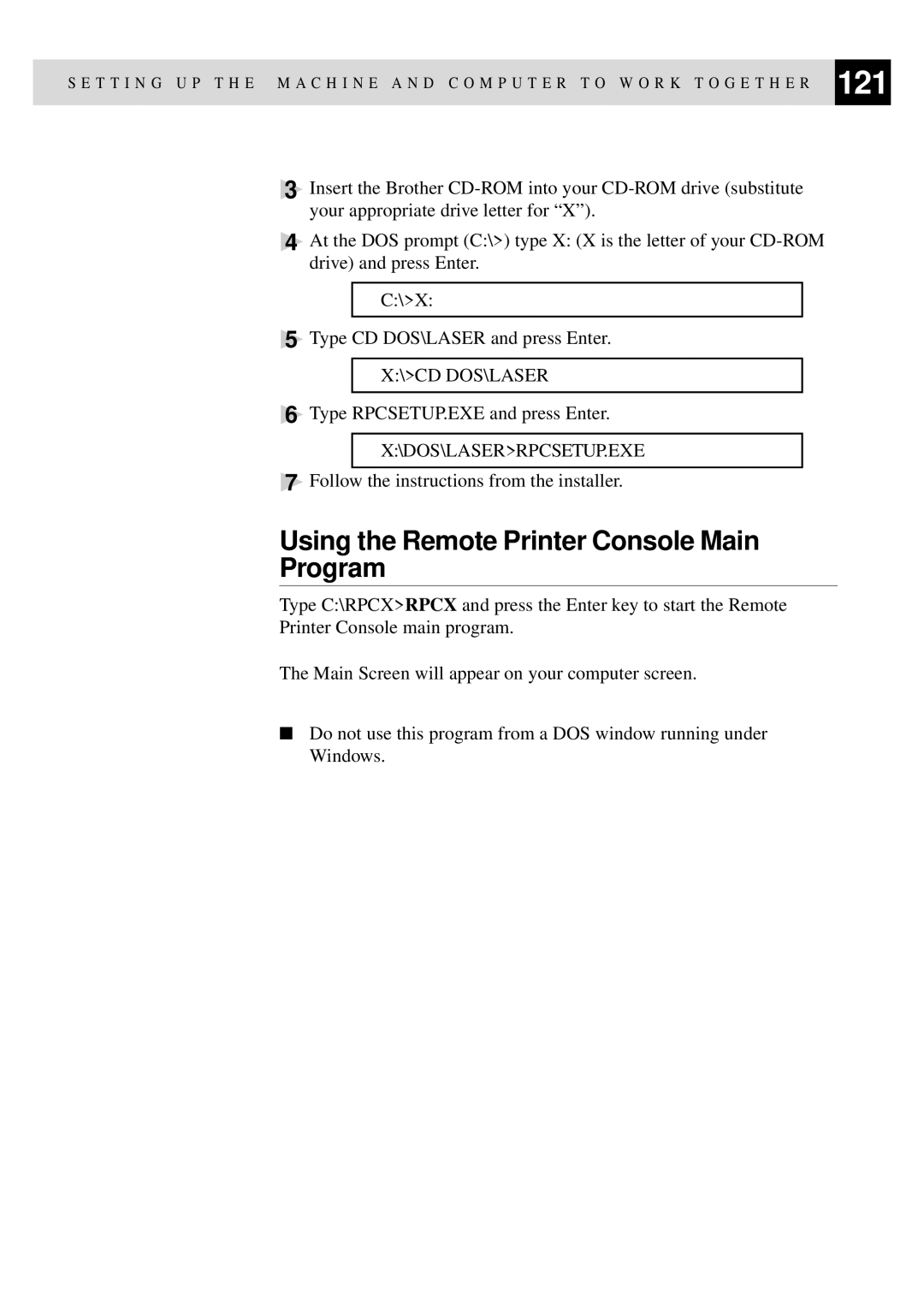S E T T I N G U P T H E M A C H I N E A N D C O M P U T E R T O W O R K T O G E T H E R 121
3 Insert the Brother
4At the DOS prompt (C:\>) type X: (X is the letter of your
C:\>X:
5Type CD DOS\LASER and press Enter. X:\>CD DOS\LASER
6Type RPCSETUP.EXE and press Enter.
X:\DOS\LASER>RPCSETUP.EXE
7Follow the instructions from the installer.
Using the Remote Printer Console Main Program
Type C:\RPCX>RPCX and press the Enter key to start the Remote Printer Console main program.
The Main Screen will appear on your computer screen.
■Do not use this program from a DOS window running under Windows.