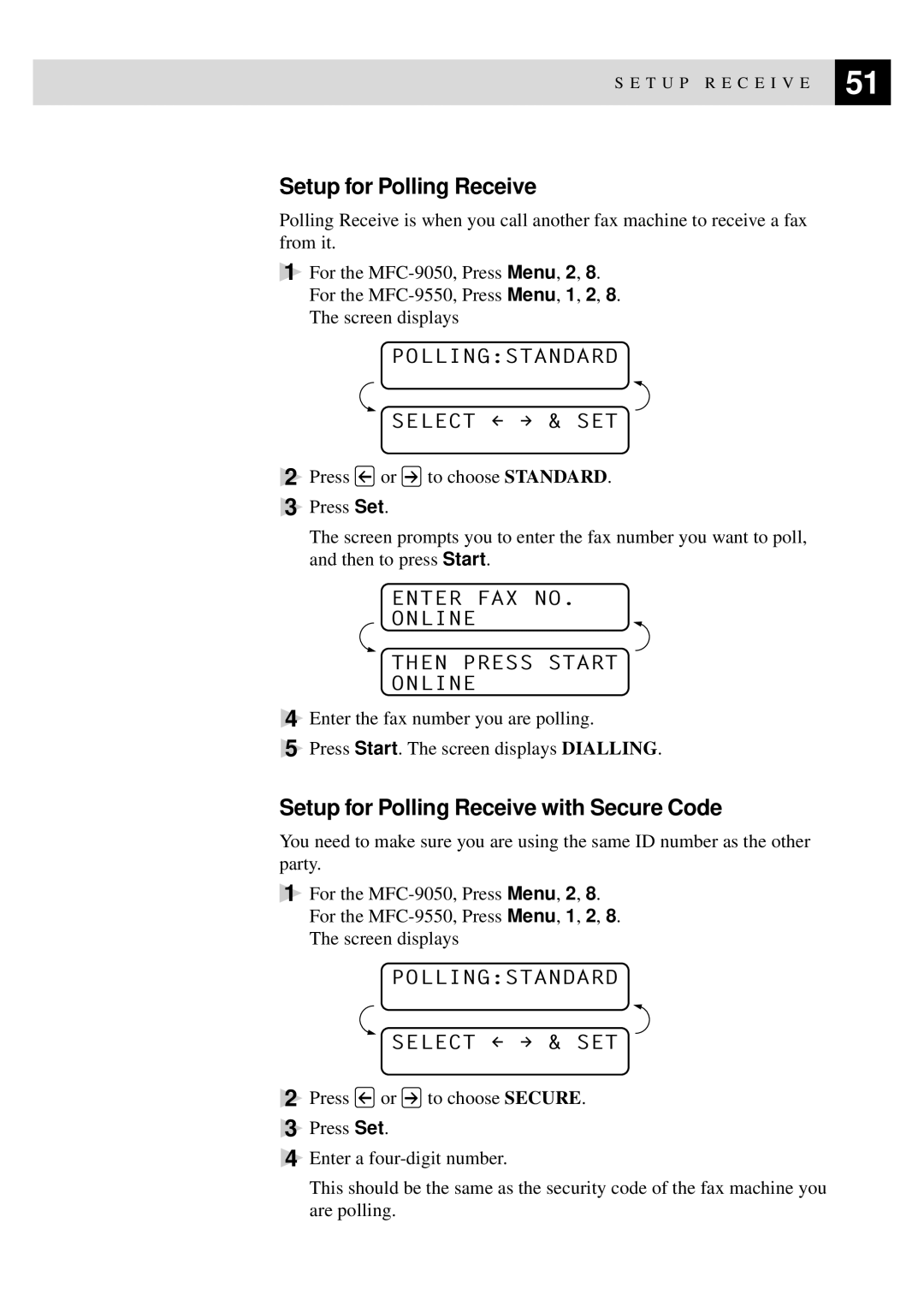S E T U P R E C E I V E | 51 |
| |
|
|
Setup for Polling Receive
Polling Receive is when you call another fax machine to receive a fax from it.
1For the
POLLING:STANDARD
SELECT { } & SET
2Press ![]() or
or ![]() to choose STANDARD.
to choose STANDARD.
3Press Set.
The screen prompts you to enter the fax number you want to poll, and then to press Start.
ENTER FAX NO.
ONLINE
THEN PRESS START
ONLINE
4Enter the fax number you are polling.
5Press Start. The screen displays DIALLING.
Setup for Polling Receive with Secure Code
You need to make sure you are using the same ID number as the other party.
1For the
POLLING:STANDARD
SELECT { } & SET
2Press ![]() or
or ![]() to choose SECURE.
to choose SECURE.
3Press Set.
4Enter a
This should be the same as the security code of the fax machine you are polling.