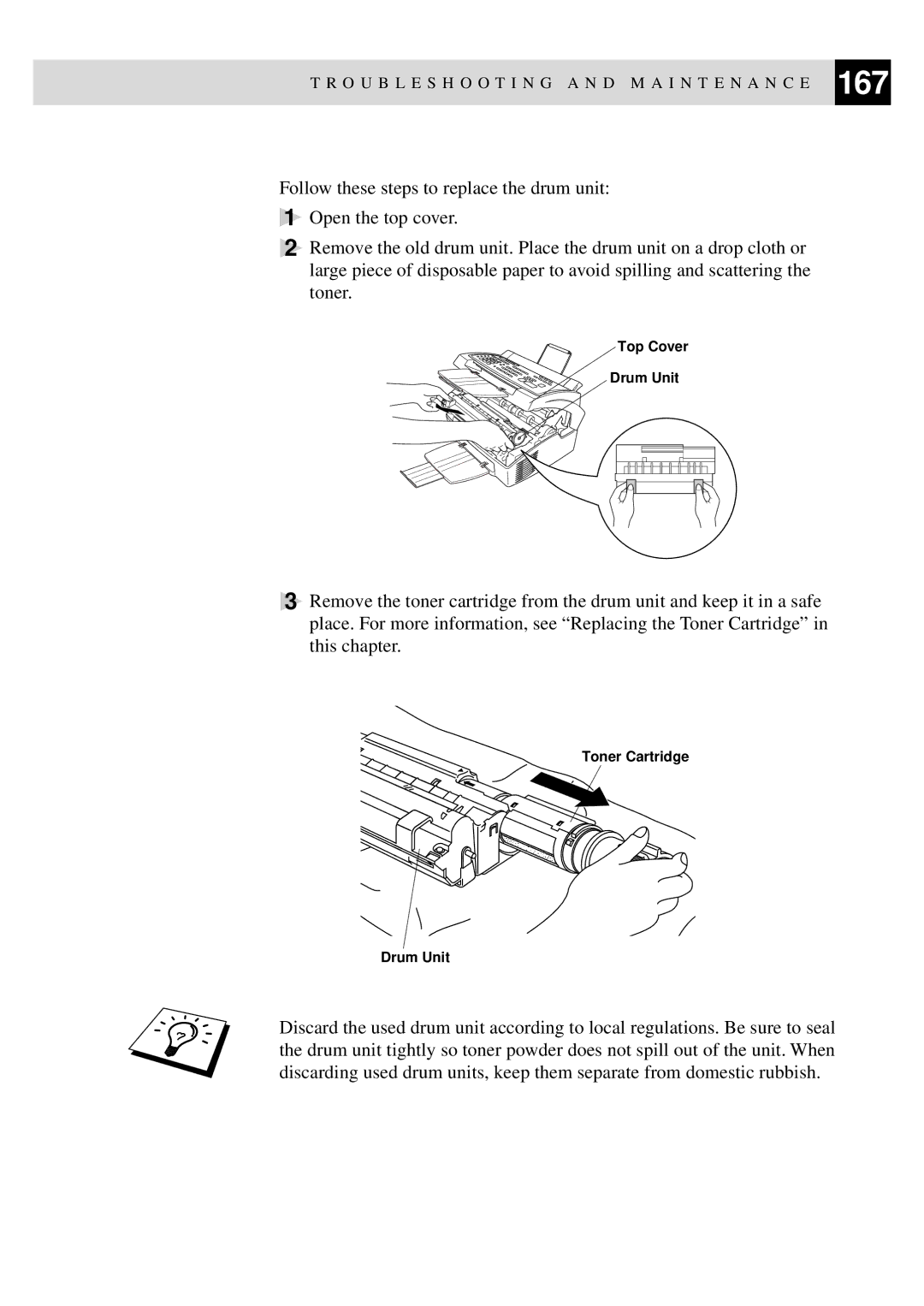T R O U B L E S H O O T I N G A N D M A I N T E N A N C E 167
Follow these steps to replace the drum unit:
1Open the top cover.
2Remove the old drum unit. Place the drum unit on a drop cloth or large piece of disposable paper to avoid spilling and scattering the toner.
Top Cover
Drum Unit
3Remove the toner cartridge from the drum unit and keep it in a safe place. For more information, see “Replacing the Toner Cartridge” in this chapter.
Toner Cartridge
Drum Unit
Discard the used drum unit according to local regulations. Be sure to seal the drum unit tightly so toner powder does not spill out of the unit. When discarding used drum units, keep them separate from domestic rubbish.