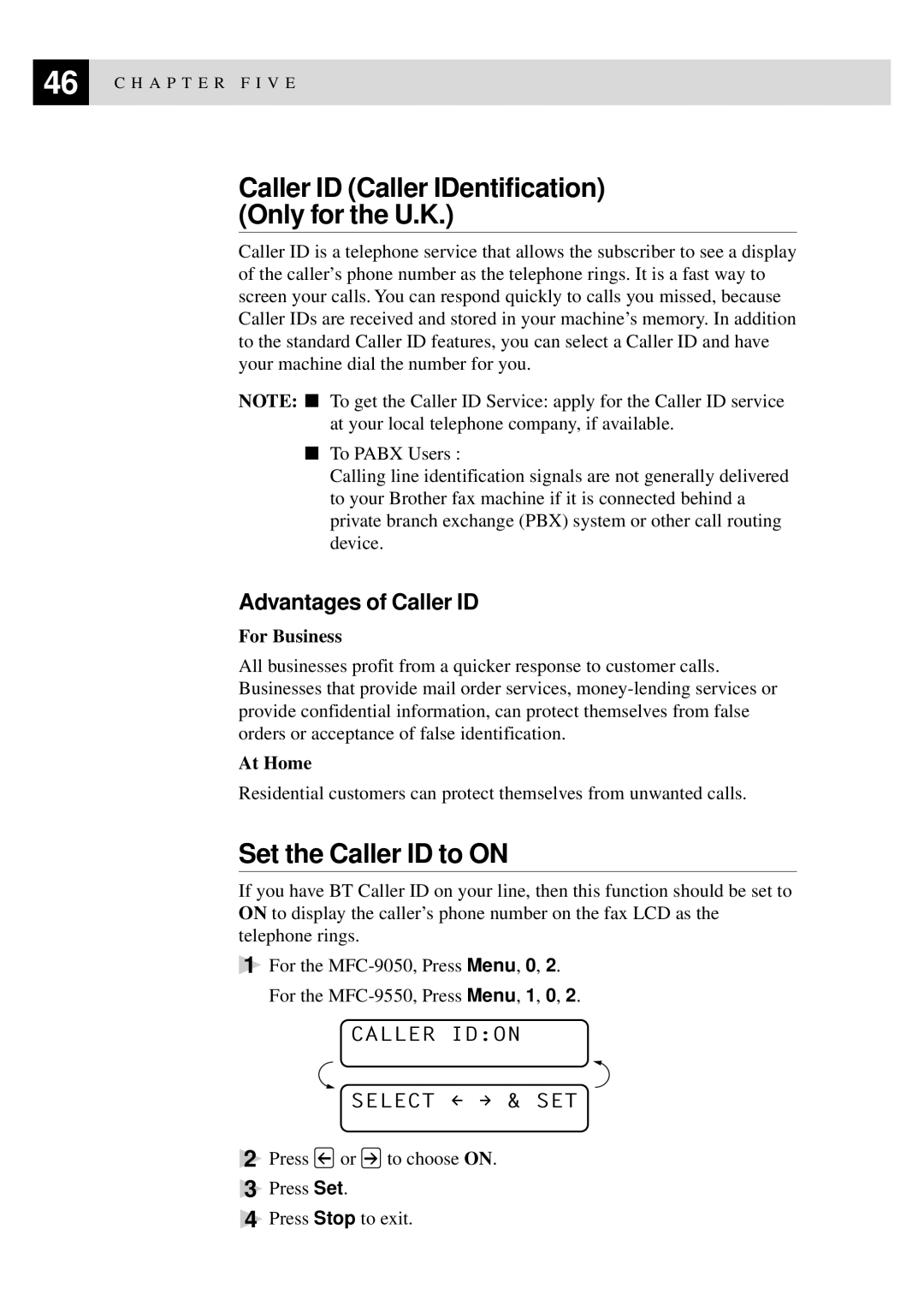46 | C H A P T E R F I V E |
|
Caller ID (Caller IDentification) (Only for the U.K.)
Caller ID is a telephone service that allows the subscriber to see a display of the caller’s phone number as the telephone rings. It is a fast way to screen your calls. You can respond quickly to calls you missed, because Caller IDs are received and stored in your machine’s memory. In addition to the standard Caller ID features, you can select a Caller ID and have your machine dial the number for you.
NOTE: ■ To get the Caller ID Service: apply for the Caller ID service at your local telephone company, if available.
■To PABX Users :
Calling line identification signals are not generally delivered to your Brother fax machine if it is connected behind a private branch exchange (PBX) system or other call routing device.
Advantages of Caller ID
For Business
All businesses profit from a quicker response to customer calls. Businesses that provide mail order services,
At Home
Residential customers can protect themselves from unwanted calls.
Set the Caller ID to ON
If you have BT Caller ID on your line, then this function should be set to ON to display the caller’s phone number on the fax LCD as the telephone rings.
1For the
CALLER ID:ON
SELECT { } & SET
2Press ![]() or
or ![]() to choose ON.
to choose ON.
3Press Set.
4Press Stop to exit.