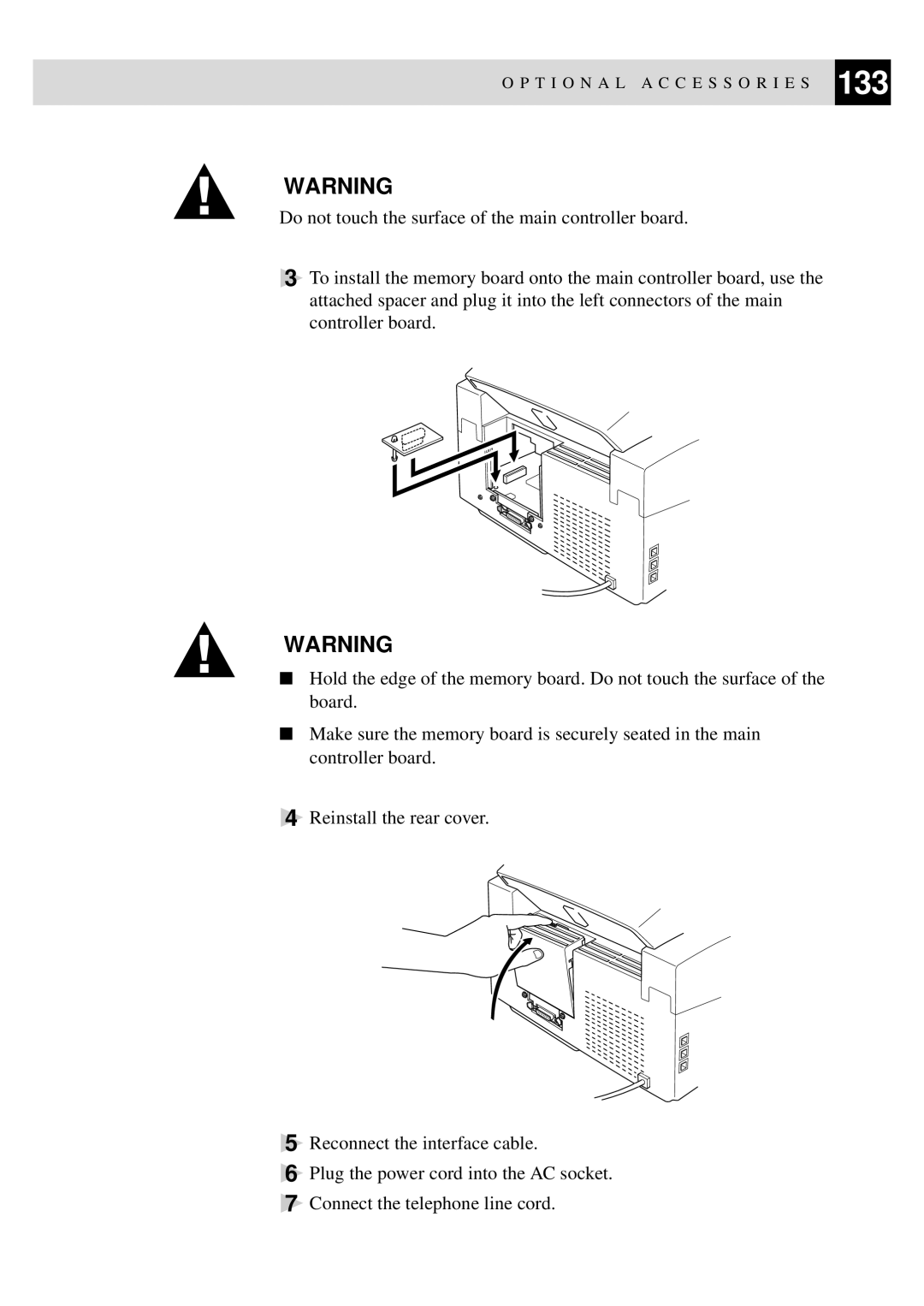O P T I O N A L A C C E S S O R I E S 133
WARNING
Do not touch the surface of the main controller board.
3To install the memory board onto the main controller board, use the attached spacer and plug it into the left connectors of the main controller board.
WARNING
■Hold the edge of the memory board. Do not touch the surface of the board.
■Make sure the memory board is securely seated in the main controller board.
4Reinstall the rear cover.
5Reconnect the interface cable.
6Plug the power cord into the AC socket.
7Connect the telephone line cord.