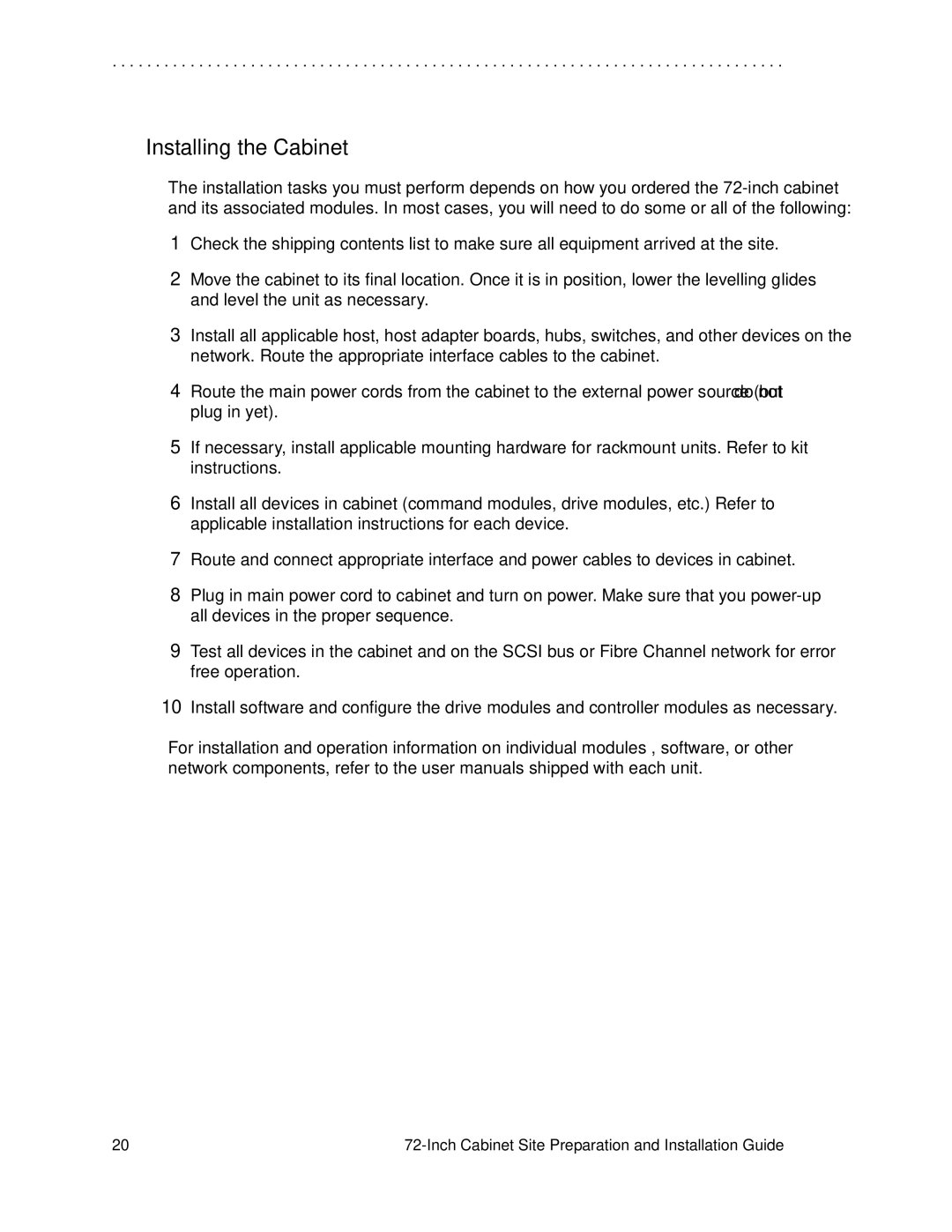. . . . . . . . . . . . . . . . . . . . . . . . . . . . . . . . . . . . . . . . . . . . . . . . . . . . . . . . . . . . . . . . . . . . . . . . . . . . . .
Installing the Cabinet
The installation tasks you must perform depends on how you ordered the
1Check the shipping contents list to make sure all equipment arrived at the site.
2Move the cabinet to its final location. Once it is in position, lower the levelling glides and level the unit as necessary.
3Install all applicable host, host adapter boards, hubs, switches, and other devices on the network. Route the appropriate interface cables to the cabinet.
4Route the main power cords from the cabinet to the external power source (but do not plug in yet).
5If necessary, install applicable mounting hardware for rackmount units. Refer to kit instructions.
6Install all devices in cabinet (command modules, drive modules, etc.) Refer to applicable installation instructions for each device.
7Route and connect appropriate interface and power cables to devices in cabinet.
8Plug in main power cord to cabinet and turn on power. Make sure that you
9Test all devices in the cabinet and on the SCSI bus or Fibre Channel network for error free operation.
10Install software and configure the drive modules and controller modules as necessary.
For installation and operation information on individual modules , software, or other network components, refer to the user manuals shipped with each unit.
20 |
|