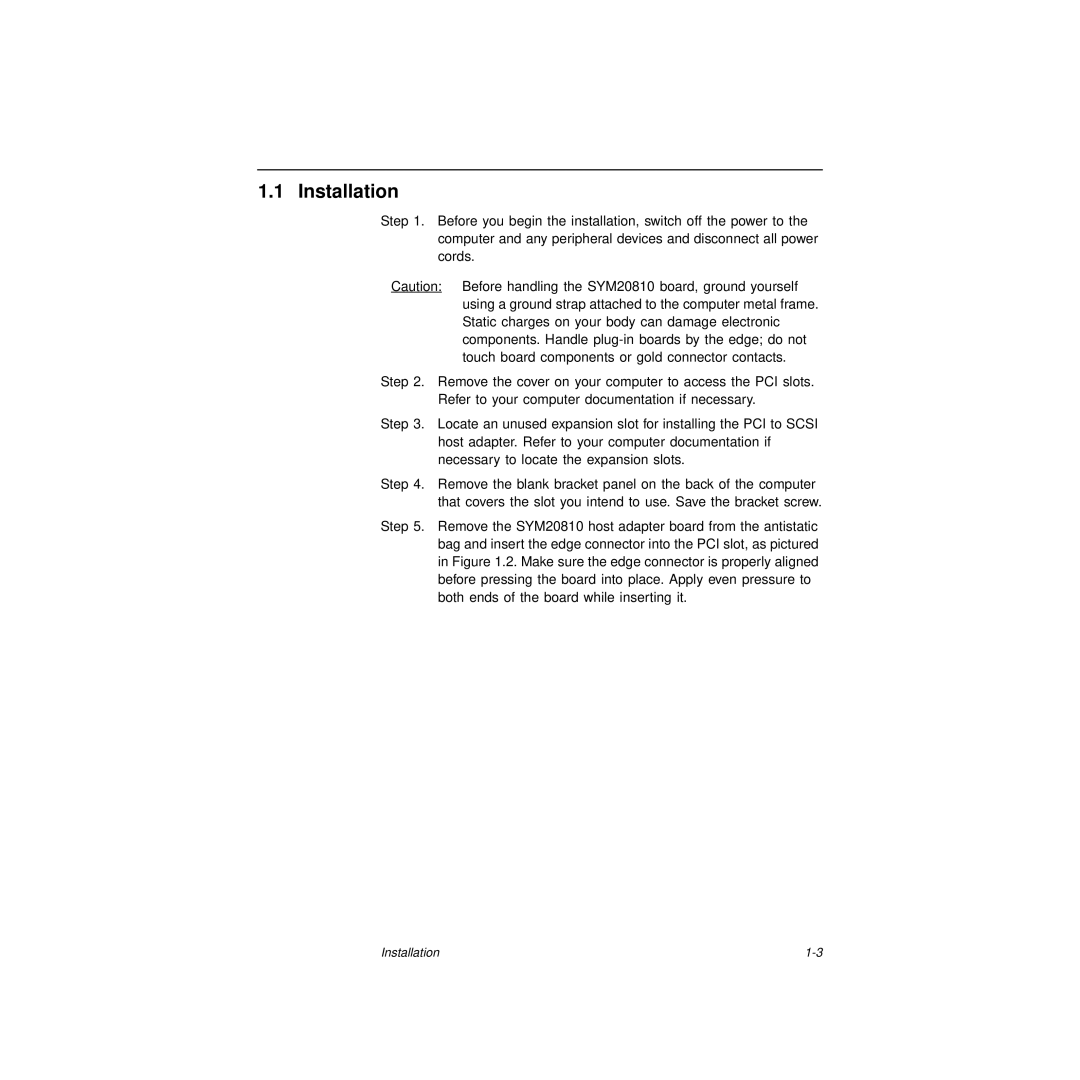1.1 Installation
Step 1. Before you begin the installation, switch off the power to the computer and any peripheral devices and disconnect all power cords.
Caution: Before handling the SYM20810 board, ground yourself using a ground strap attached to the computer metal frame. Static charges on your body can damage electronic components. Handle
Step 2. Remove the cover on your computer to access the PCI slots.
Refer to your computer documentation if necessary.
Step 3. Locate an unused expansion slot for installing the PCI to SCSI host adapter. Refer to your computer documentation if necessary to locate the expansion slots.
Step 4. Remove the blank bracket panel on the back of the computer that covers the slot you intend to use. Save the bracket screw.
Step 5. Remove the SYM20810 host adapter board from the antistatic bag and insert the edge connector into the PCI slot, as pictured in Figure 1.2. Make sure the edge connector is properly aligned before pressing the board into place. Apply even pressure to both ends of the board while inserting it.
Installation |