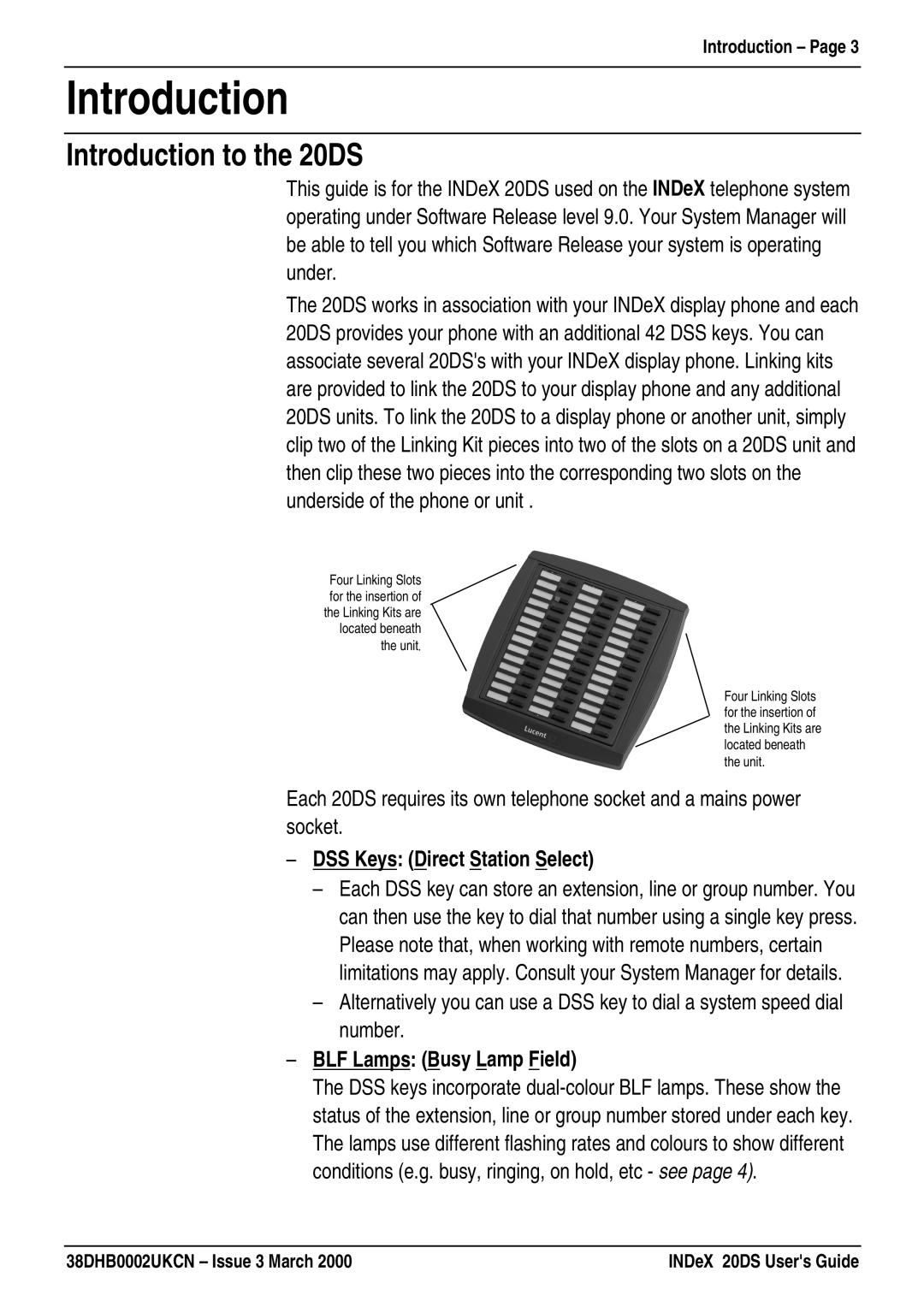Introduction – Page 3
Introduction
Introduction to the 20DS
This guide is for the INDeX 20DS used on the INDeX telephone system operating under Software Release level 9.0. Your System Manager will be able to tell you which Software Release your system is operating under.
The 20DS works in association with your INDeX display phone and each 20DS provides your phone with an additional 42 DSS keys. You can associate several 20DS's with your INDeX display phone. Linking kits are provided to link the 20DS to your display phone and any additional 20DS units. To link the 20DS to a display phone or another unit, simply clip two of the Linking Kit pieces into two of the slots on a 20DS unit and then clip these two pieces into the corresponding two slots on the underside of the phone or unit .
Four Linking Slots for the insertion of the Linking Kits are located beneath the unit.
Four Linking Slots for the insertion of the Linking Kits are located beneath the unit.
Each 20DS requires its own telephone socket and a mains power socket.
–DSS Keys: (Direct Station Select)
–Each DSS key can store an extension, line or group number. You can then use the key to dial that number using a single key press. Please note that, when working with remote numbers, certain limitations may apply. Consult your System Manager for details.
–Alternatively you can use a DSS key to dial a system speed dial number.
–BLF Lamps: (Busy Lamp Field)
The DSS keys incorporate
38DHB0002UKCN – Issue 3 March 2000 | INDeX 20DS User's Guide |