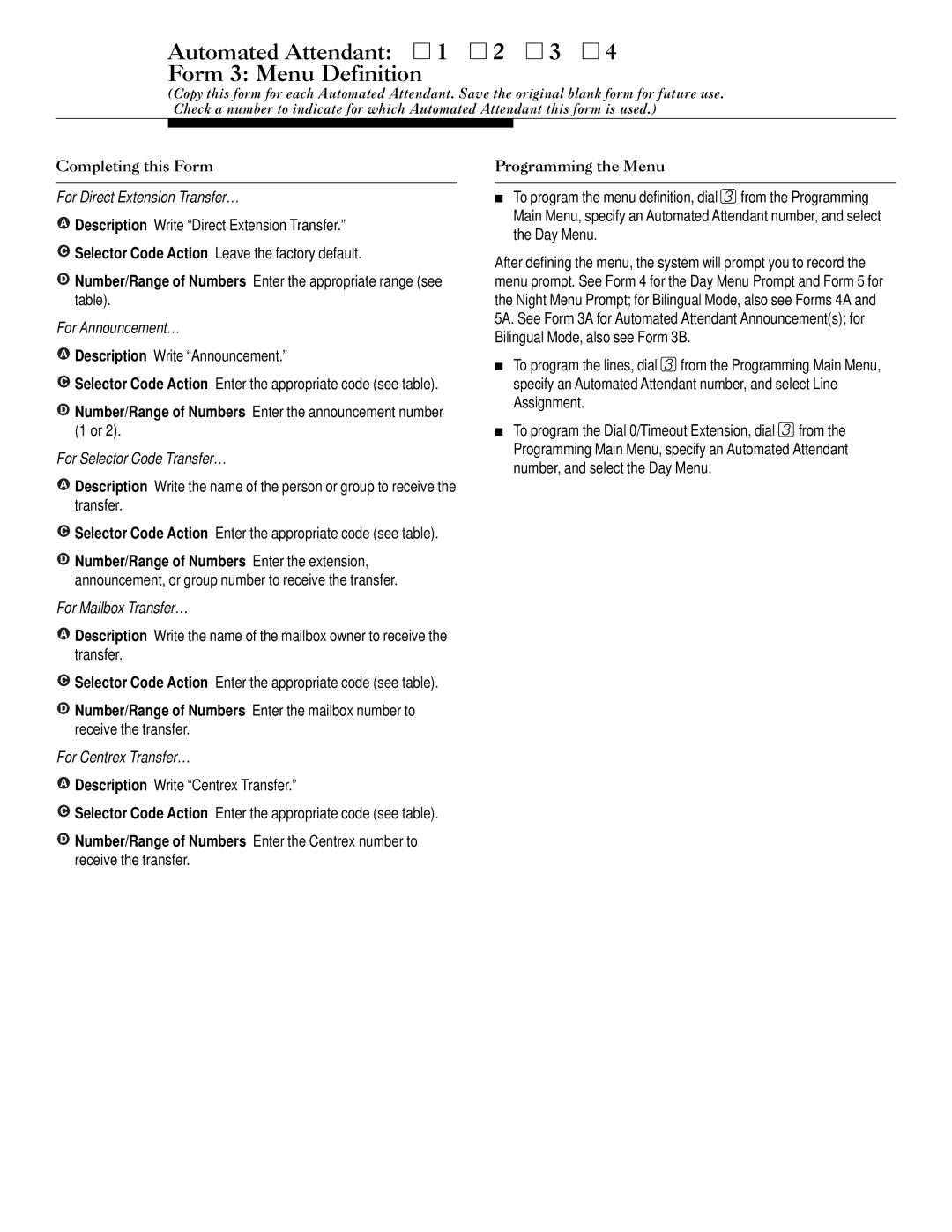Automated Attendant:  1
1  2
2  3
3 
 4
4
Form 3: Menu Definition
(Copy this form for each Automated Attendant. Save the original blank form for future use. Check a number to indicate for which Automated Attendant this form is used.)
Completing this Form
For Direct Extension Transfer…
![]() Description Write “Direct Extension Transfer.”
Description Write “Direct Extension Transfer.”
![]() Selector Code Action Leave the factory default.
Selector Code Action Leave the factory default.
![]() Number/Range of Numbers Enter the appropriate range (see table).
Number/Range of Numbers Enter the appropriate range (see table).
For Announcement…
 Description Write “Announcement.”
Description Write “Announcement.”
![]() Selector Code Action Enter the appropriate code (see table).
Selector Code Action Enter the appropriate code (see table).
 Number/Range of Numbers Enter the announcement number (1 or 2).
Number/Range of Numbers Enter the announcement number (1 or 2).
For Selector Code Transfer…
![]() Description Write the name of the person or group to receive the transfer.
Description Write the name of the person or group to receive the transfer.
![]() Selector Code Action Enter the appropriate code (see table).
Selector Code Action Enter the appropriate code (see table).
![]() Number/Range of Numbers Enter the extension, announcement, or group number to receive the transfer.
Number/Range of Numbers Enter the extension, announcement, or group number to receive the transfer.
For Mailbox Transfer…
![]() Description Write the name of the mailbox owner to receive the transfer.
Description Write the name of the mailbox owner to receive the transfer.
![]() Selector Code Action Enter the appropriate code (see table).
Selector Code Action Enter the appropriate code (see table).
![]() Number/Range of Numbers Enter the mailbox number to receive the transfer.
Number/Range of Numbers Enter the mailbox number to receive the transfer.
For Centrex Transfer…
 Description Write “Centrex Transfer.”
Description Write “Centrex Transfer.”
![]() Selector Code Action Enter the appropriate code (see table).
Selector Code Action Enter the appropriate code (see table).
![]() Number/Range of Numbers Enter the Centrex number to receive the transfer.
Number/Range of Numbers Enter the Centrex number to receive the transfer.
Programming the Menu
■To program the menu definition, dial 3 from the Programming Main Menu, specify an Automated Attendant number, and select the Day Menu.
After defining the menu, the system will prompt you to record the menu prompt. See Form 4 for the Day Menu Prompt and Form 5 for the Night Menu Prompt; for Bilingual Mode, also see Forms 4A and 5A. See Form 3A for Automated Attendant Announcement(s); for Bilingual Mode, also see Form 3B.
■To program the lines, dial 3 from the Programming Main Menu, specify an Automated Attendant number, and select Line Assignment.
■To program the Dial 0/Timeout Extension, dial 3 from the Programming Main Menu, specify an Automated Attendant number, and select the Day Menu.