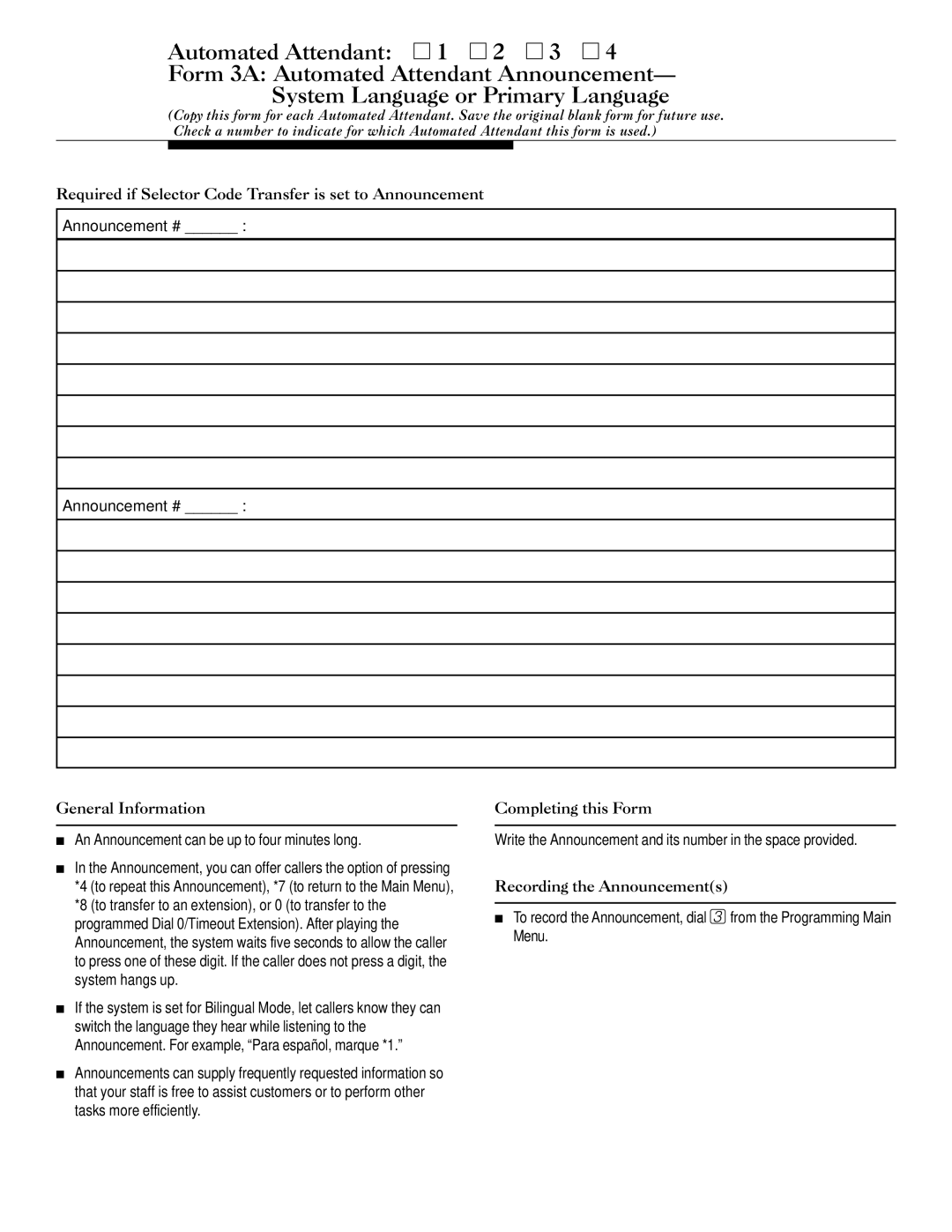Automated Attendant: | 1 | 2 | 3 | 4 |
Form 3A: Automated Attendant Announcement— System Language or Primary Language
(Copy this form for each Automated Attendant. Save the original blank form for future use. Check a number to indicate for which Automated Attendant this form is used.)
Required if Selector Code Transfer is set to Announcement
Announcement # ______ :
Announcement # ______ :
General Information
■An Announcement can be up to four minutes long.
■In the Announcement, you can offer callers the option of pressing *4 (to repeat this Announcement), *7 (to return to the Main Menu), *8 (to transfer to an extension), or 0 (to transfer to the programmed Dial 0/Timeout Extension). After playing the Announcement, the system waits five seconds to allow the caller to press one of these digit. If the caller does not press a digit, the system hangs up.
■If the system is set for Bilingual Mode, let callers know they can switch the language they hear while listening to the Announcement. For example, “Para español, marque *1.”
■Announcements can supply frequently requested information so that your staff is free to assist customers or to perform other tasks more efficiently.
Completing this Form
Write the Announcement and its number in the space provided.
Recording the Announcement(s)
■To record the Announcement, dial 3 from the Programming Main Menu.