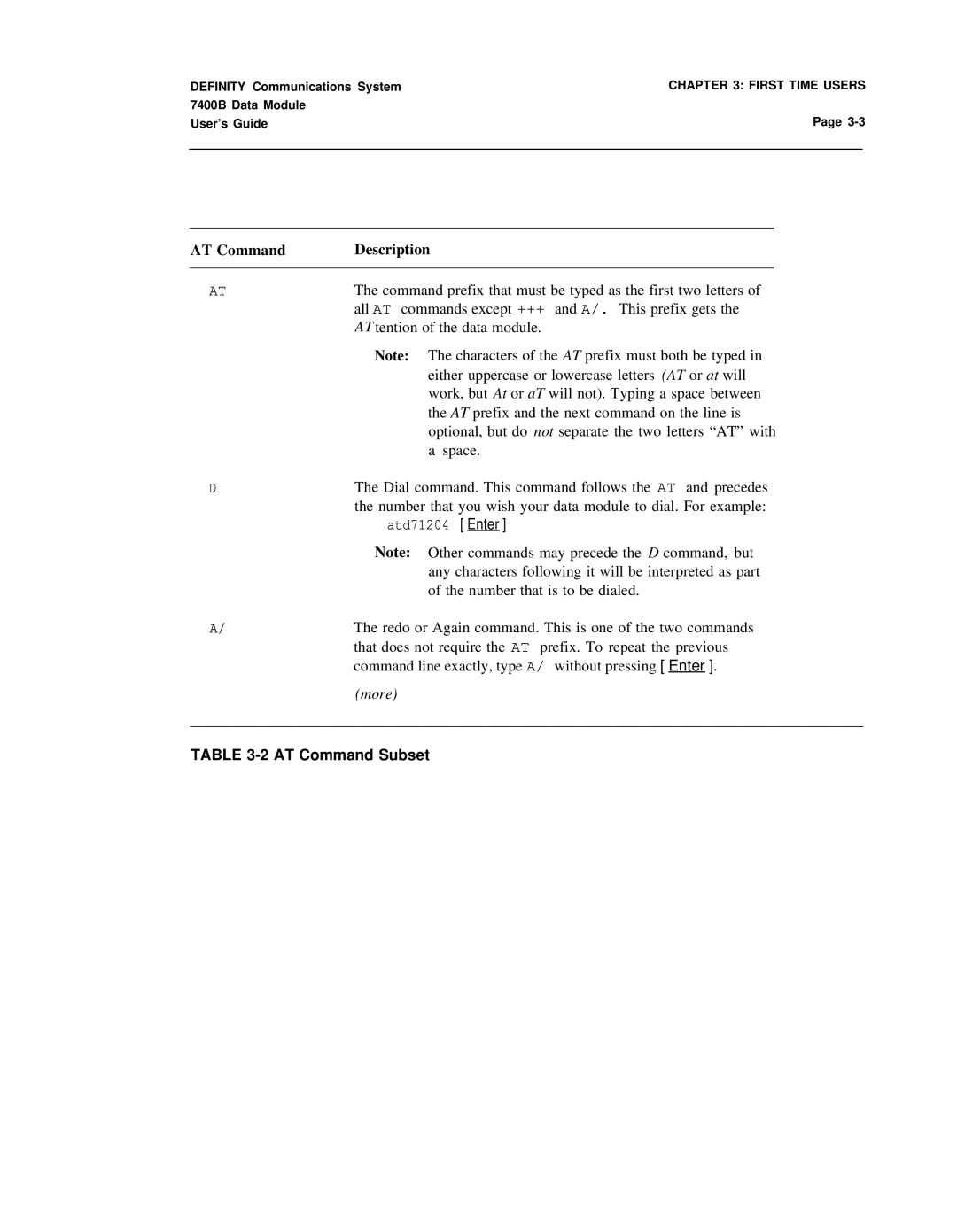7400B specifications
The Lucent Technologies 7400B is a notable entry in the landscape of telecommunications and networking technology, showcasing an innovative blend of features and capabilities that cater to the evolving demands of modern communication systems. Released as part of the company's broader portfolio aimed at enhancing network efficiency and reliability, the 7400B addresses the needs of both voice and data transmission organized around high-performance protocols.One of the main features of the Lucent Technologies 7400B is its advanced signal processing capabilities. The device is built to handle a significant amount of bandwidth, making it suitable for high-capacity environments where data traffic can fluctuate dynamically. With its ability to support various signaling protocols, the 7400B is adept at integrating with existing infrastructure while providing the flexibility required to adopt emerging technologies.
The 7400B employs state-of-the-art voice encoding and compression techniques that optimize the quality of voice communications. This technology ensures clarity and minimizes latency, which is crucial for enterprises relying heavily on voice-over-IP (VoIP) applications and unified communications. The system supports multiple codecs, enabling it to seamlessly manage both traditional telephony and next-generation voice services.
In terms of reliability, the Lucent 7400B features robust redundancy protocols, ensuring continuous service availability even in the face of potential hardware failures or unexpected disruptions. It also includes built-in diagnostic tools that facilitate rapid troubleshooting, allowing technicians to identify and resolve issues efficiently. This focus on reliability makes the 7400B a preferred choice for critical business applications where downtime can lead to significant productivity losses.
The integration of advanced networking technologies such as Quality of Service (QoS) further enhances the performance of the 7400B. This capability ensures that high-priority applications receive the necessary bandwidth, maintaining optimal performance levels regardless of overall network traffic loads.
Moreover, the Lucent Technologies 7400B is designed with scalability in mind. Organizations can start with a basic configuration and expand their capacity as needed, thus ensuring that their investment remains relevant as their communication demands grow. This scalability is complemented by a user-friendly management interface, allowing network administrators to configure and monitor the system with ease.
In summary, the Lucent Technologies 7400B stands out for its advanced signal processing, voice encoding capabilities, reliability features, and scalability. These characteristics make it a vital component for any organization looking to enhance their telecommunications infrastructure and meet the increasingly complex communication needs of today’s digital landscape.