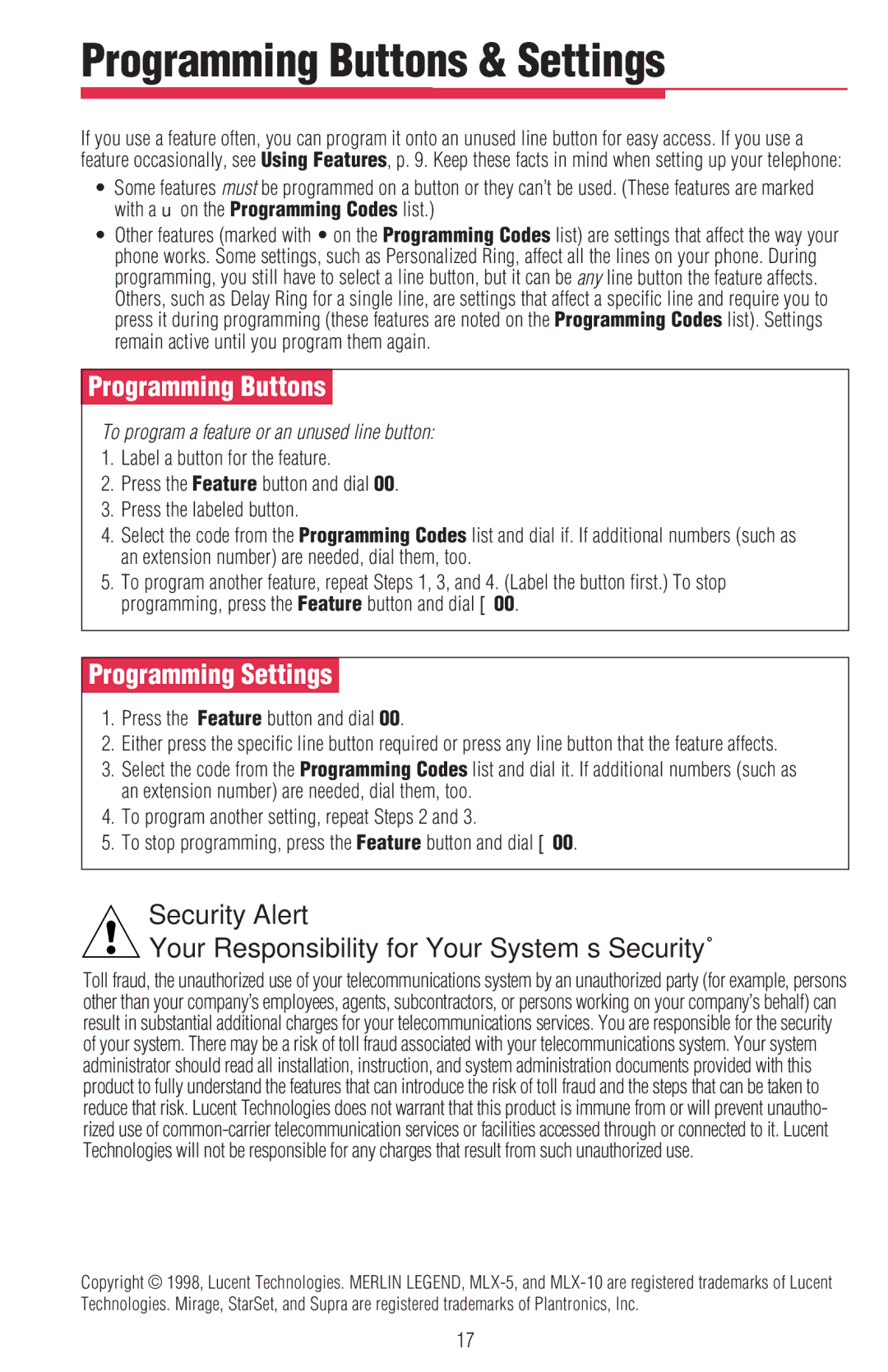Programming Buttons & Settings
If you use a feature often, you can program it onto an unused line button for easy access. If you use a feature occasionally, see Using Features, p. 9. Keep these facts in mind when setting up your telephone:
•Some features must be programmed on a button or they can’t be used. (These features are marked with a ◆ on the Programming Codes list.)
•Other features (marked with • on the Programming Codes list) are settings that affect the way your phone works. Some settings, such as Personalized Ring, affect all the lines on your phone. During programming, you still have to select a line button, but it can be any line button the feature affects. Others, such as Delay Ring for a single line, are settings that affect a specific line and require you to press it during programming (these features are noted on the Programming Codes list). Settings remain active until you program them again.
ÊProgramming ButtonsÊ
To program a feature or an unused line button:
1.Label a button for the feature.
2.Press the Feature button and dial 00.
3.Press the labeled button.
4.Select the code from the Programming Codes list and dial if. If additional numbers (such as an extension number) are needed, dial them, too.
5.To program another feature, repeat Steps 1, 3, and 4. (Label the button first.) To stop programming, press the Feature button and dial ✻00.
ÊProgramming SettingsÊ
1.Press the Feature button and dial 00.
2.Either press the specific line button required or press any line button that the feature affects.
3.Select the code from the Programming Codes list and dial it. If additional numbers (such as an extension number) are needed, dial them, too.
4.To program another setting, repeat Steps 2 and 3.
5.To stop programming, press the Feature button and dial ✻00.
Security Alert
Your Responsibility for Your System’s SecurityÊ
Toll fraud, the unauthorized use of your telecommunications system by an unauthorized party (for example, persons other than your company’s employees, agents, subcontractors, or persons working on your company’s behalf) can result in substantial additional charges for your telecommunications services. You are responsible for the security of your system. There may be a risk of toll fraud associated with your telecommunications system. Your system administrator should read all installation, instruction, and system administration documents provided with this product to fully understand the features that can introduce the risk of toll fraud and the steps that can be taken to reduce that risk. Lucent Technologies does not warrant that this product is immune from or will prevent unautho- rized use of
Copyright © 1998, Lucent Technologies. MERLIN LEGEND,
17