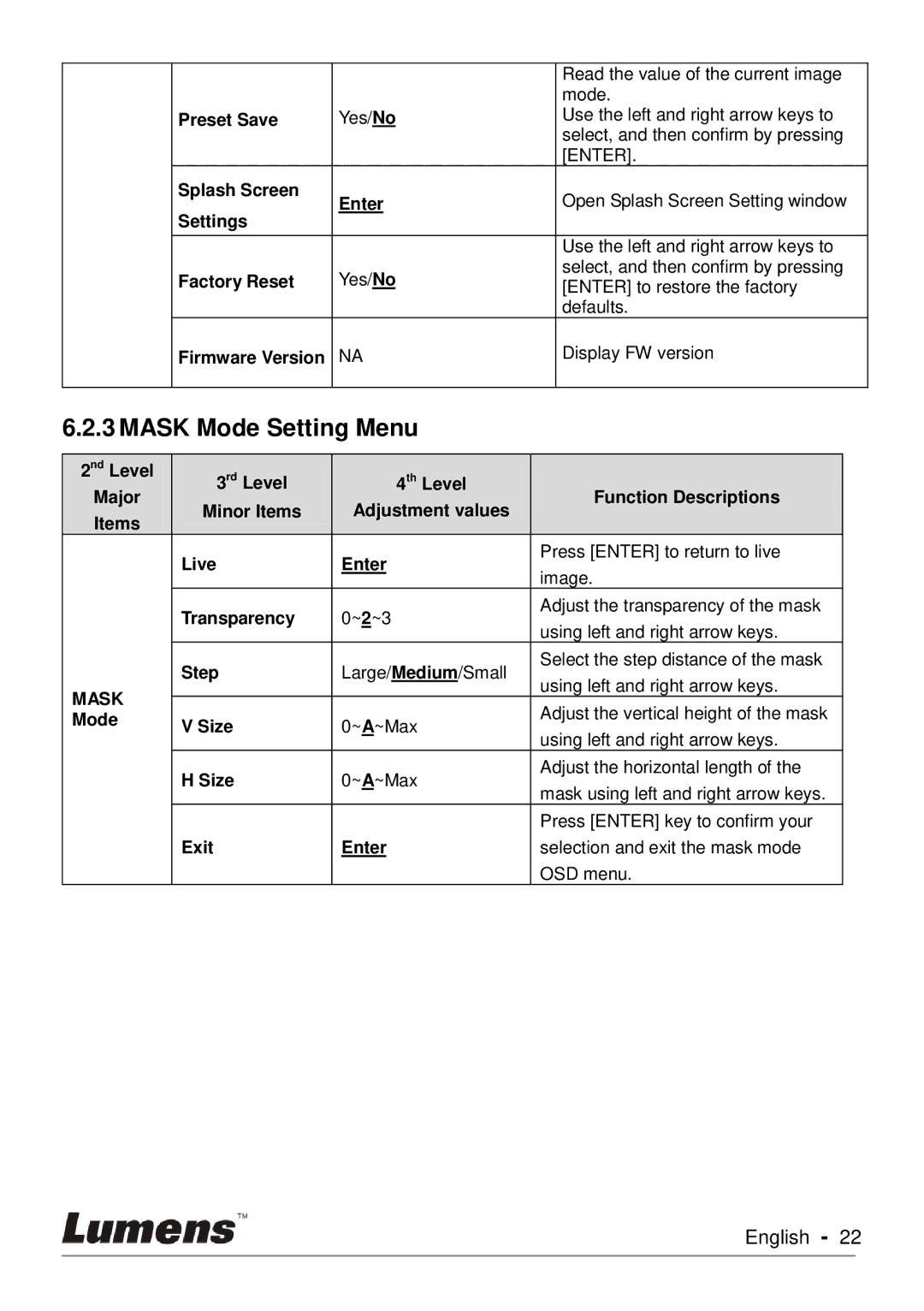|
|
| Read the value of the current image |
|
|
| mode. |
| Preset Save | Yes/No | Use the left and right arrow keys to |
|
|
| select, and then confirm by pressing |
|
|
| [ENTER]. |
| Splash Screen | Enter | Open Splash Screen Setting window |
| Settings | ||
|
|
| |
|
|
|
|
|
|
| Use the left and right arrow keys to |
| Factory Reset | Yes/No | select, and then confirm by pressing |
| [ENTER] to restore the factory | ||
|
|
| |
|
|
| defaults. |
| Firmware Version | NA | Display FW version |
|
|
|
|
6.2.3 MASK Mode Setting Menu
| 2nd Level |
|
| 3rd Level |
|
| 4th Level |
|
|
|
|
|
|
|
|
|
|
|
|
| |||
| Major |
|
|
|
|
|
| Function Descriptions |
| ||
|
|
| Minor Items |
|
| Adjustment values |
|
|
| ||
| Items |
|
|
|
|
|
|
|
| ||
|
|
|
|
|
|
|
|
|
|
| |
|
|
|
|
|
|
|
|
|
|
| |
|
|
| Live |
| Enter |
| Press [ENTER] to return to live | ||||
|
|
|
|
| image. | ||||||
|
|
|
|
|
|
|
|
|
| ||
|
|
| Transparency | 0~2~3 |
|
| Adjust the transparency of the mask | ||||
|
|
|
|
| using left and right arrow keys. | ||||||
|
|
|
|
|
|
|
|
|
| ||
|
|
| Step |
| Large/Medium/Small |
| Select the step distance of the mask | ||||
|
|
|
|
| using left and right arrow keys. | ||||||
| MASK |
|
|
|
|
|
|
|
| ||
|
|
|
|
|
|
|
|
| Adjust the vertical height of the mask | ||
| Mode |
| V Size |
| 0~A~Max |
| |||||
|
|
|
|
|
| ||||||
|
|
|
|
| using left and right arrow keys. | ||||||
|
|
|
|
|
|
|
|
|
| ||
|
|
| H Size |
| 0~A~Max |
| Adjust the horizontal length of the | ||||
|
|
|
|
| mask using left and right arrow keys. | ||||||
|
|
|
|
|
|
|
|
|
| ||
|
|
|
|
|
|
|
|
|
| Press [ENTER] key to confirm your | |
|
|
| Exit |
| Enter |
| selection and exit the mask mode | ||||
|
|
|
|
|
|
|
|
|
| OSD menu. | |
English - 22