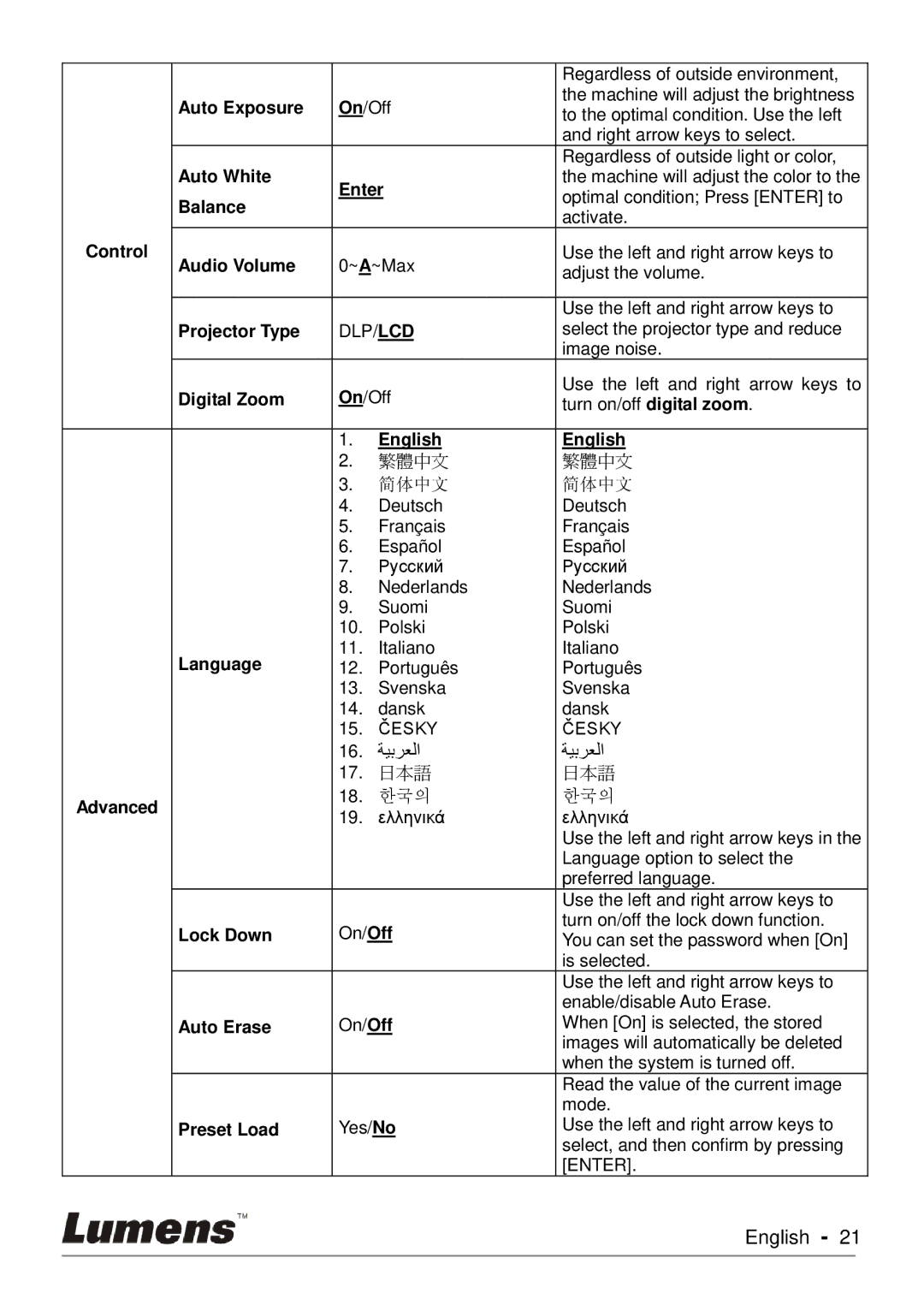|
|
|
| Regardless of outside environment, | |
| Auto Exposure | On/Off | the machine will adjust the brightness | ||
| to the optimal condition. Use the left | ||||
|
|
|
| ||
|
|
|
| and right arrow keys to select. | |
|
|
|
| Regardless of outside light or color, | |
| Auto White | Enter | the machine will adjust the color to the | ||
| Balance | optimal condition; Press [ENTER] to | |||
|
|
| |||
|
|
| activate. | ||
|
|
|
| ||
Control | Audio Volume | 0~A~Max | Use the left and right arrow keys to | ||
| adjust the volume. | ||||
|
|
|
| ||
|
|
|
|
| |
|
|
|
| Use the left and right arrow keys to | |
| Projector Type | DLP/LCD | select the projector type and reduce | ||
|
|
|
| image noise. | |
| Digital Zoom | On/Off | Use the left and right arrow keys to | ||
| turn on/off digital zoom. | ||||
|
|
|
|
| |
|
| 1. | English | English | |
|
| 2. | 繁體中文 | 繁體中文 | |
|
| 3. | 简体中文 | 简体中文 | |
|
| 4. | Deutsch | Deutsch | |
|
| 5. | Français | Français | |
|
| 6. | Español | Español | |
|
| 7. | Русский | Русский | |
|
| 8. | Nederlands | Nederlands | |
|
| 9. | Suomi | Suomi | |
|
| 10. | Polski | Polski | |
| Language | 11. | Italiano | Italiano | |
| 12. | Português | Português | ||
|
| 13. | Svenska | Svenska | |
|
| 14. | dansk | dansk | |
|
| 15. | ČESKY | ČESKY | |
|
| 16. | ةيبرعلا | ةيبرعلا | |
|
| 17. | 日本語 | 日本語 | |
Advanced |
| 18. | 한국의 | 한국의 | |
| 19. | ελληνικά | ελληνικά | ||
|
| ||||
|
|
|
| Use the left and right arrow keys in the | |
|
|
|
| Language option to select the | |
|
|
|
| preferred language. | |
|
|
|
| Use the left and right arrow keys to | |
| Lock Down | On/Off | turn on/off the lock down function. | ||
| You can set the password when [On] | ||||
|
|
|
| ||
|
|
|
| is selected. | |
|
|
|
| Use the left and right arrow keys to | |
|
|
|
| enable/disable Auto Erase. | |
| Auto Erase | On/Off | When [On] is selected, the stored | ||
|
|
|
| images will automatically be deleted | |
|
|
|
| when the system is turned off. | |
|
|
|
| Read the value of the current image | |
|
|
|
| mode. | |
| Preset Load | Yes/No | Use the left and right arrow keys to | ||
|
|
|
| select, and then confirm by pressing | |
|
|
|
| [ENTER]. | |
|
|
|
| English - 21 | |
|
|
|
|
|
|