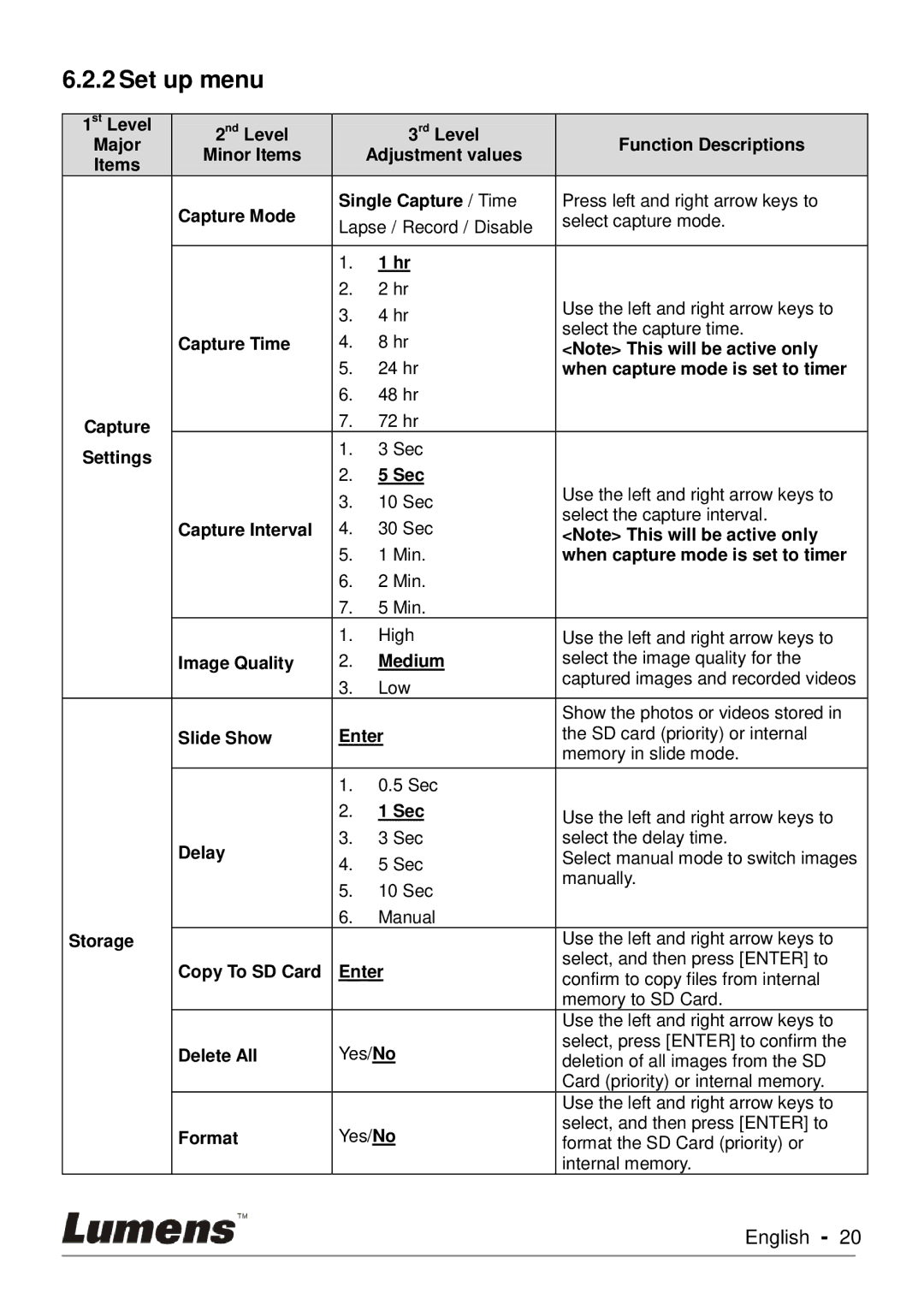6.2.2 Set up menu
| 1st Level |
|
| nd |
|
| rd |
|
|
|
|
|
|
|
|
| |||
| Major |
| 2 | Level |
|
| 3 Level |
| Function Descriptions |
|
|
|
| ||||||
|
|
|
| ||||||
|
| Minor Items |
|
| Adjustment values |
| |||
| Items |
|
|
|
|
| |||
|
|
|
|
|
|
|
|
| |
|
| Capture Mode |
| Single Capture / Time |
| Press left and right arrow keys to | |||
|
|
| Lapse / Record / Disable |
| select capture mode. | ||||
|
|
|
|
|
|
| |||
|
|
|
|
|
|
|
| ||
|
|
|
|
|
|
|
|
| |
|
|
|
|
| 1. | 1 hr |
|
| |
|
|
|
|
| 2. | 2 hr |
| Use the left and right arrow keys to | |
|
|
|
|
| 3. | 4 hr |
| ||
|
|
|
|
|
| select the capture time. | |||
|
| Capture Time | 4. | 8 hr |
| ||||
|
|
| <Note> This will be active only | ||||||
|
|
|
|
| 5. | 24 hr |
| when capture mode is set to timer | |
|
|
|
|
| 6. | 48 hr |
|
| |
| Capture |
|
|
| 7. | 72 hr |
|
| |
|
|
|
| 1. | 3 Sec |
|
| ||
| Settings |
|
|
|
|
| |||
|
|
|
| 2. | 5 Sec |
|
| ||
|
|
|
|
|
| Use the left and right arrow keys to | |||
|
|
|
|
| 3. | 10 Sec |
| ||
|
|
|
|
|
| select the capture interval. | |||
|
| Capture Interval | 4. | 30 Sec |
| ||||
|
|
| <Note> This will be active only | ||||||
|
|
|
|
|
|
|
|
| |
|
|
|
|
| 5. | 1 Min. |
| when capture mode is set to timer | |
|
|
|
|
| 6. | 2 Min. |
|
| |
|
|
|
|
| 7. | 5 Min. |
|
| |
|
|
|
|
| 1. | High |
| Use the left and right arrow keys to | |
|
| Image Quality | 2. | Medium |
| select the image quality for the | |||
|
|
|
|
| 3. | Low |
| captured images and recorded videos | |
|
|
|
|
|
|
| |||
|
|
|
|
|
|
|
|
| Show the photos or videos stored in |
|
| Slide Show |
| Enter |
| the SD card (priority) or internal | |||
|
|
|
|
|
|
|
|
| memory in slide mode. |
|
|
|
|
|
|
|
|
| |
|
|
|
|
| 1. | 0.5 Sec |
|
| |
|
|
|
|
| 2. | 1 Sec |
| Use the left and right arrow keys to | |
|
|
|
|
|
|
|
|
| |
|
| Delay |
| 3. | 3 Sec |
| select the delay time. | ||
|
|
| 4. | 5 Sec |
| Select manual mode to switch images | |||
|
|
|
|
|
| ||||
|
|
|
|
|
| manually. | |||
|
|
|
|
| 5. | 10 Sec |
| ||
|
|
|
|
|
|
| |||
|
|
|
|
| 6. | Manual |
|
| |
| Storage |
|
|
|
|
|
|
| Use the left and right arrow keys to |
|
| Copy To SD Card |
| Enter |
| select, and then press [ENTER] to | |||
|
|
|
| confirm to copy files from internal | |||||
|
|
|
|
|
|
|
|
| |
|
|
|
|
|
|
|
|
| memory to SD Card. |
|
|
|
|
|
|
|
|
| Use the left and right arrow keys to |
|
| Delete All |
| Yes/No |
| select, press [ENTER] to confirm the | |||
|
|
|
| deletion of all images from the SD | |||||
|
|
|
|
|
|
|
|
| |
|
|
|
|
|
|
|
|
| Card (priority) or internal memory. |
|
|
|
|
|
|
|
|
| Use the left and right arrow keys to |
|
| Format |
| Yes/No |
| select, and then press [ENTER] to | |||
|
|
|
| format the SD Card (priority) or | |||||
|
|
|
|
|
|
|
|
| |
|
|
|
|
|
|
|
|
| internal memory. |
English - 20