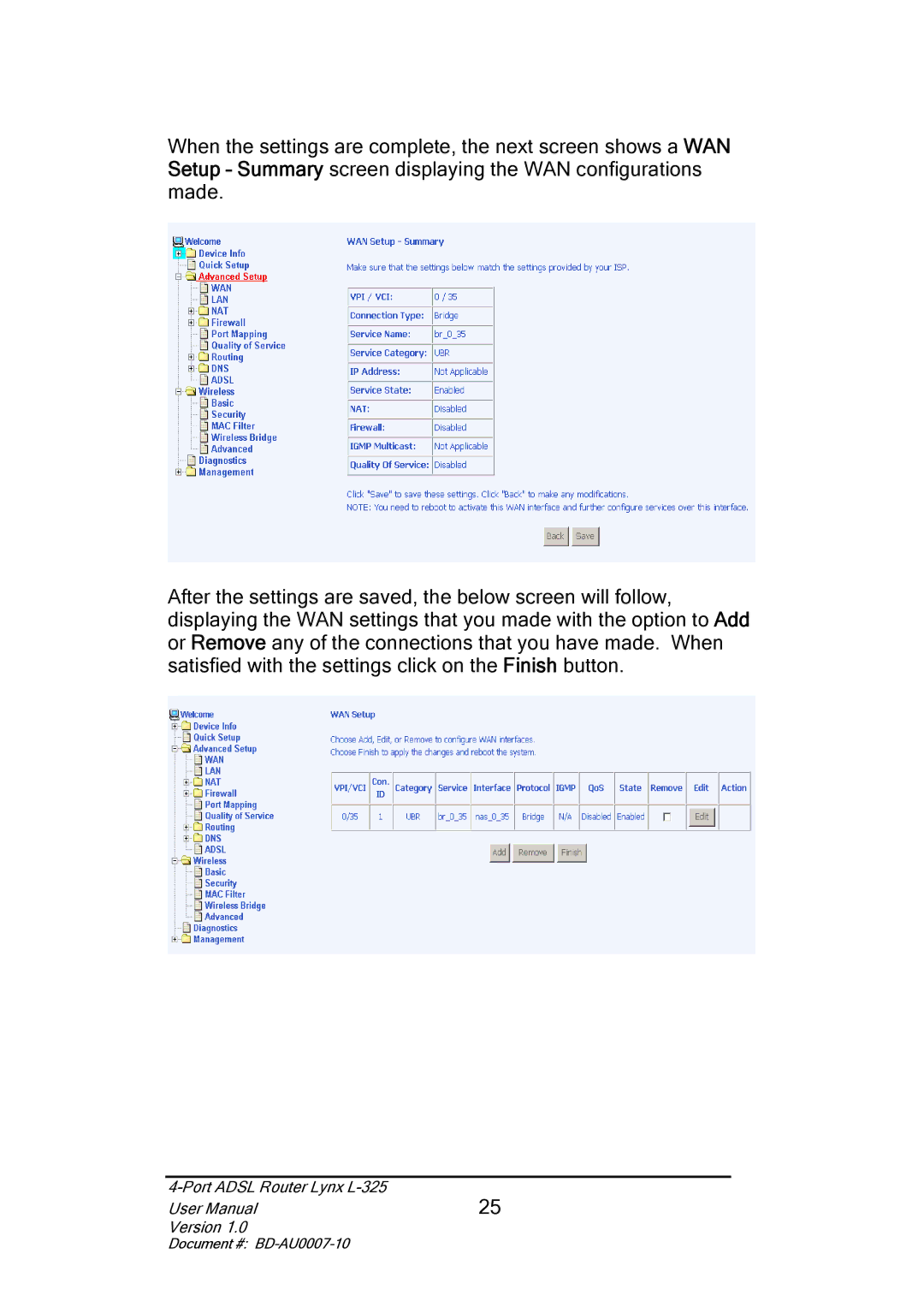When the settings are complete, the next screen shows a WAN Setup – Summary screen displaying the WAN configurations made.
After the settings are saved, the below screen will follow, displaying the WAN settings that you made with the option to Add or Remove any of the connections that you have made. When satisfied with the settings click on the Finish button.
| 25 |
User Manual | |
Version 1.0 |
|
Document #: |
|