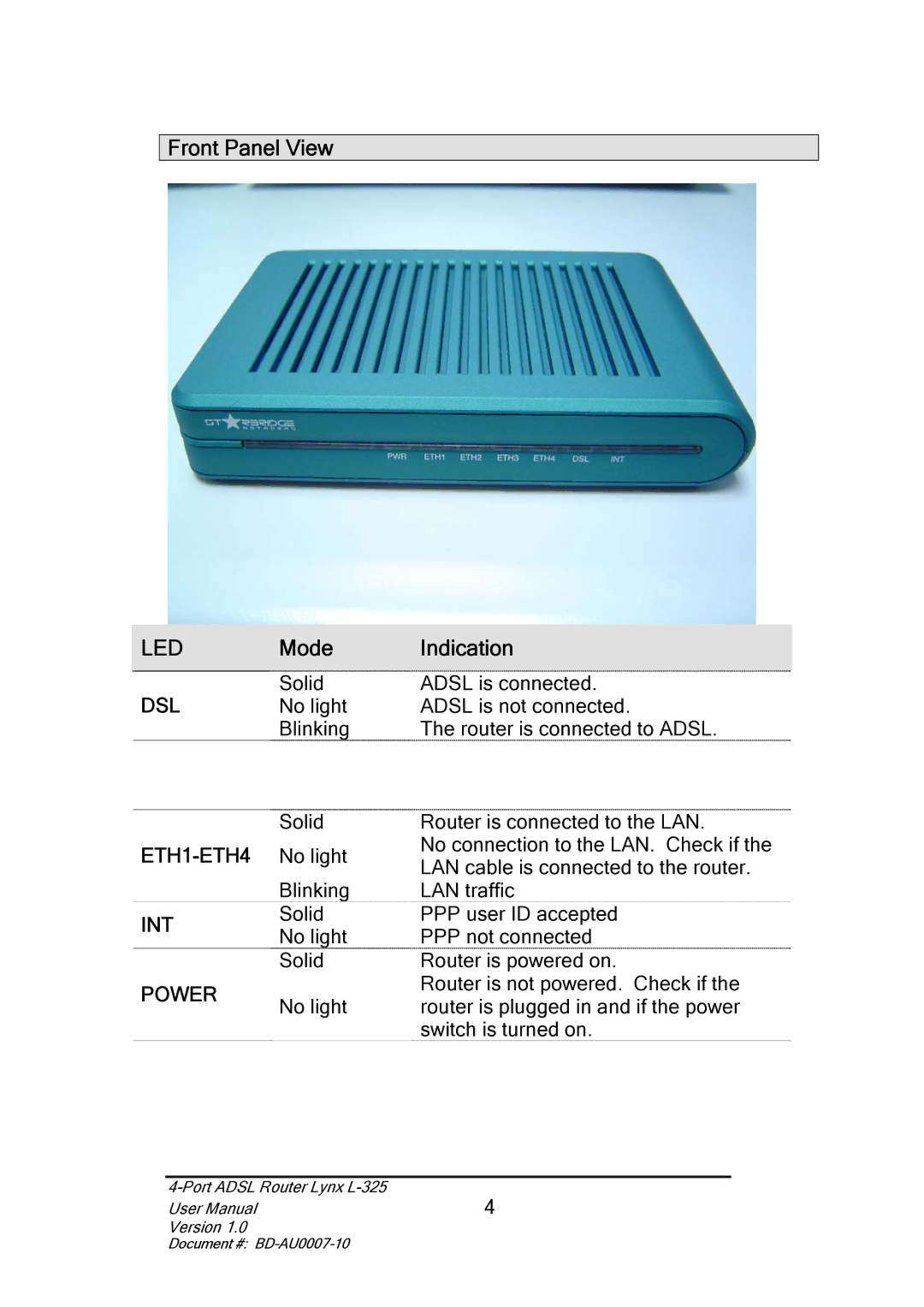Front Panel View
| LED | Mode | Indication |
|
|
|
|
| DSL | Solid | ADSL is connected. |
| No light | ADSL is not connected. | |
|
| Blinking | The router is connected to ADSL. |
| Solid | Router is connected to the LAN. | |
| No connection to the LAN. Check if the | ||
LAN cable is connected to the router. | |||
|
| ||
| Blinking | LAN traffic | |
INT | Solid | PPP user ID accepted | |
No light | PPP not connected | ||
| |||
| Solid | Router is powered on. | |
POWER |
| Router is not powered. Check if the | |
No light | router is plugged in and if the power | ||
| |||
switch is turned on.
| 4 |
User Manual | |
Version 1.0 |
|
Document #: |
|