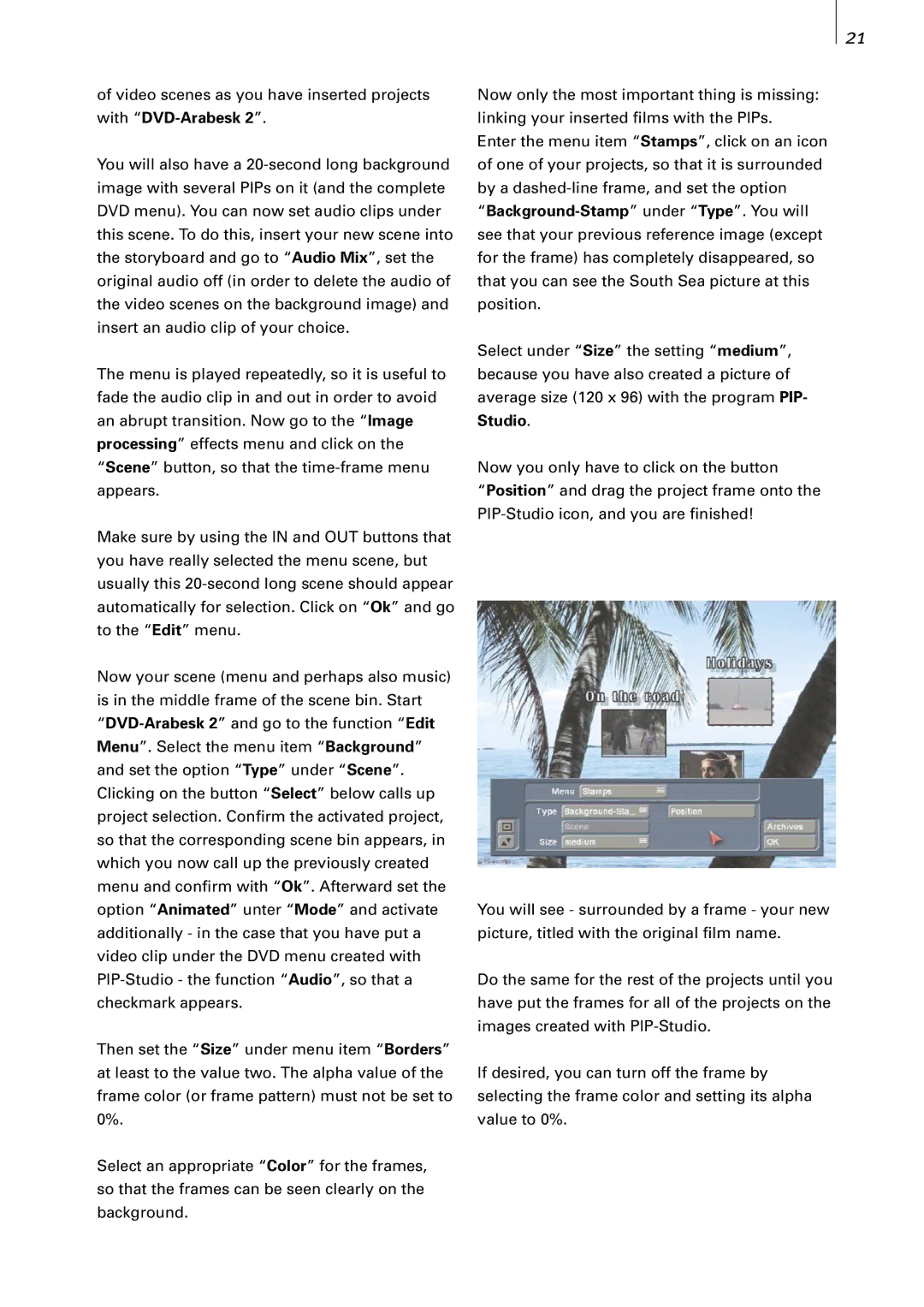of video scenes as you have inserted projects with
You will also have a
The menu is played repeatedly, so it is useful to fade the audio clip in and out in order to avoid an abrupt transition. Now go to the “Image processing” effects menu and click on the “Scene” button, so that the
Make sure by using the IN and OUT buttons that you have really selected the menu scene, but usually this
Now your scene (menu and perhaps also music) is in the middle frame of the scene bin. Start
Then set the “Size” under menu item “Borders” at least to the value two. The alpha value of the frame color (or frame pattern) must not be set to 0%.
Select an appropriate “Color” for the frames, so that the frames can be seen clearly on the background.
21
Now only the most important thing is missing: linking your inserted films with the PIPs.
Enter the menu item “Stamps”, click on an icon of one of your projects, so that it is surrounded by a
Select under “Size” the setting “medium”, because you have also created a picture of average size (120 x 96) with the program PIP- Studio.
Now you only have to click on the button
“Position” and drag the project frame onto the
You will see - surrounded by a frame - your new picture, titled with the original film name.
Do the same for the rest of the projects until you have put the frames for all of the projects on the images created with
If desired, you can turn off the frame by selecting the frame color and setting its alpha value to 0%.