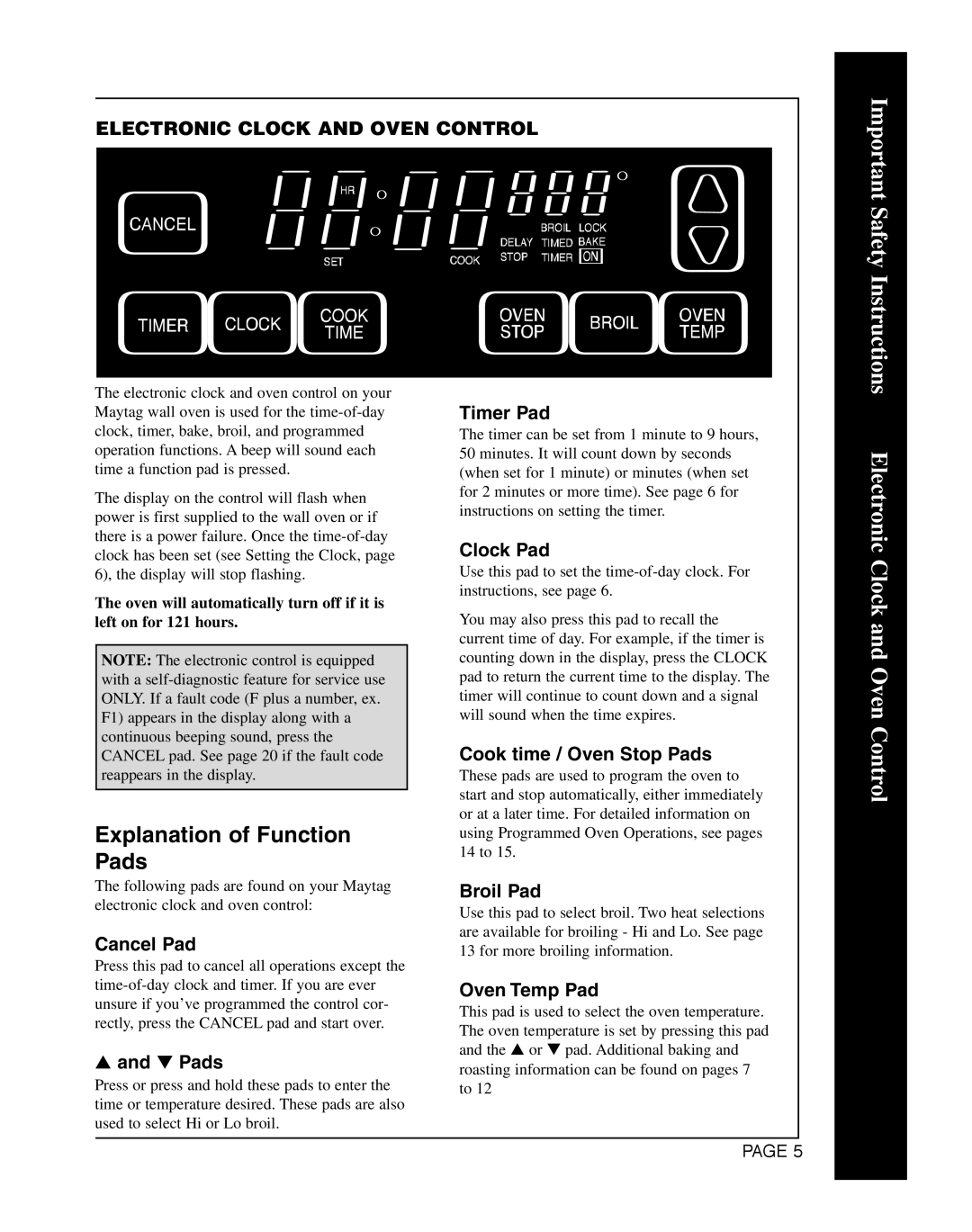ELECTRONIC CLOCK AND OVEN CONTROL
Important Safety Instructions
The electronic clock and oven control on your Maytag wall oven is used for the
The display on the control will flash when power is first supplied to the wall oven or if there is a power failure. Once the
The oven will automatically turn off if it is left on for 121 hours.
NOTE: The electronic control is equipped with a
Explanation of Function Pads
The following pads are found on your Maytag electronic clock and oven control:
Cancel Pad
Press this pad to cancel all operations except the
▲and ▼ Pads
Press or press and hold these pads to enter the time or temperature desired. These pads are also used to select Hi or Lo broil.
Timer Pad
The timer can be set from 1 minute to 9 hours, 50 minutes. It will count down by seconds (when set for 1 minute) or minutes (when set for 2 minutes or more time). See page 6 for instructions on setting the timer.
Clock Pad
Use this pad to set the
You may also press this pad to recall the current time of day. For example, if the timer is counting down in the display, press the CLOCK pad to return the current time to the display. The timer will continue to count down and a signal will sound when the time expires.
Cook time / Oven Stop Pads
These pads are used to program the oven to start and stop automatically, either immediately or at a later time. For detailed information on using Programmed Oven Operations, see pages 14 to 15.
Broil Pad
Use this pad to select broil. Two heat selections are available for broiling - Hi and Lo. See page 13 for more broiling information.
Oven Temp Pad
This pad is used to select the oven temperature. The oven temperature is set by pressing this pad and the ▲ or ▼ pad. Additional baking and roasting information can be found on pages 7 to 12
Electronic Clock and Oven Control
PAGE 5