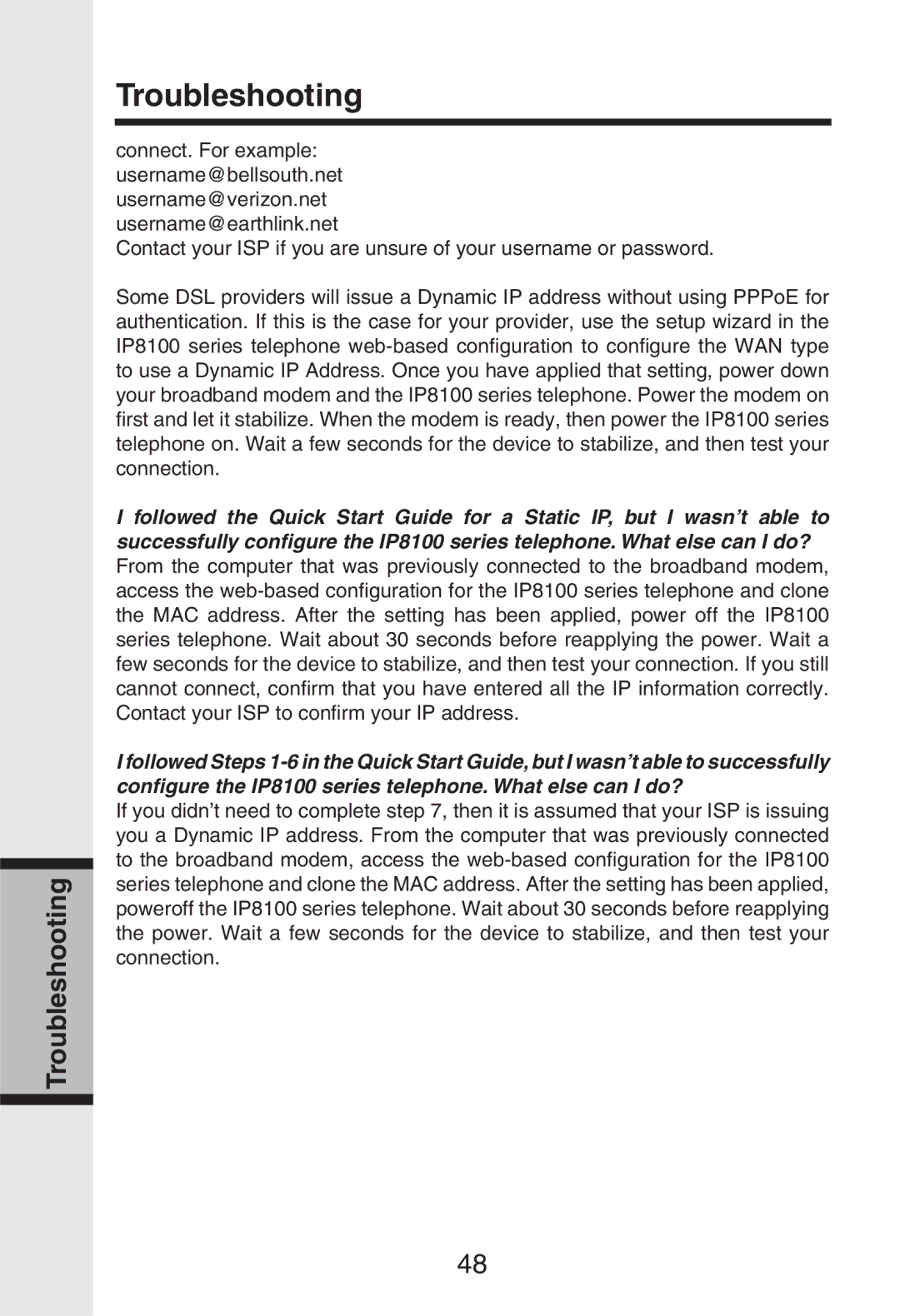Troubleshooting
connect. For example: username@bellsouth.net username@verizon.net username@earthlink.net
Contact your ISP if you are unsure of your username or password.
Some DSL providers will issue a Dynamic IP address without using PPPoE for authentication. If this is the case for your provider, use the setup wizard in the IP8100 series telephone web-based configuration to configure the WAN type to use a Dynamic IP Address. Once you have applied that setting, power down your broadband modem and the IP8100 series telephone. Power the modem on first and let it stabilize. When the modem is ready, then power the IP8100 series telephone on. Wait a few seconds for the device to stabilize, and then test your connection.
I followed the Quick Start Guide for a Static IP, but I wasn’t able to successfully configure the IP8100 series telephone. What else can I do? From the computer that was previously connected to the broadband modem, access the web-based configuration for the IP8100 series telephone and clone the MAC address. After the setting has been applied, power off the IP8100 series telephone. Wait about 30 seconds before reapplying the power. Wait a few seconds for the device to stabilize, and then test your connection. If you still cannot connect, confirm that you have entered all the IP information correctly. Contact your ISP to confirm your IP address.
I followed Steps 1-6 in the Quick Start Guide, but I wasn’t able to successfully configure the IP8100 series telephone. What else can I do?
If you didn’t need to complete step 7, then it is assumed that your ISP is issuing you a Dynamic IP address. From the computer that was previously connected to the broadband modem, access the web-based configuration for the IP8100 series telephone and clone the MAC address. After the setting has been applied, poweroff the IP8100 series telephone. Wait about 30 seconds before reapplying the power. Wait a few seconds for the device to stabilize, and then test your connection.