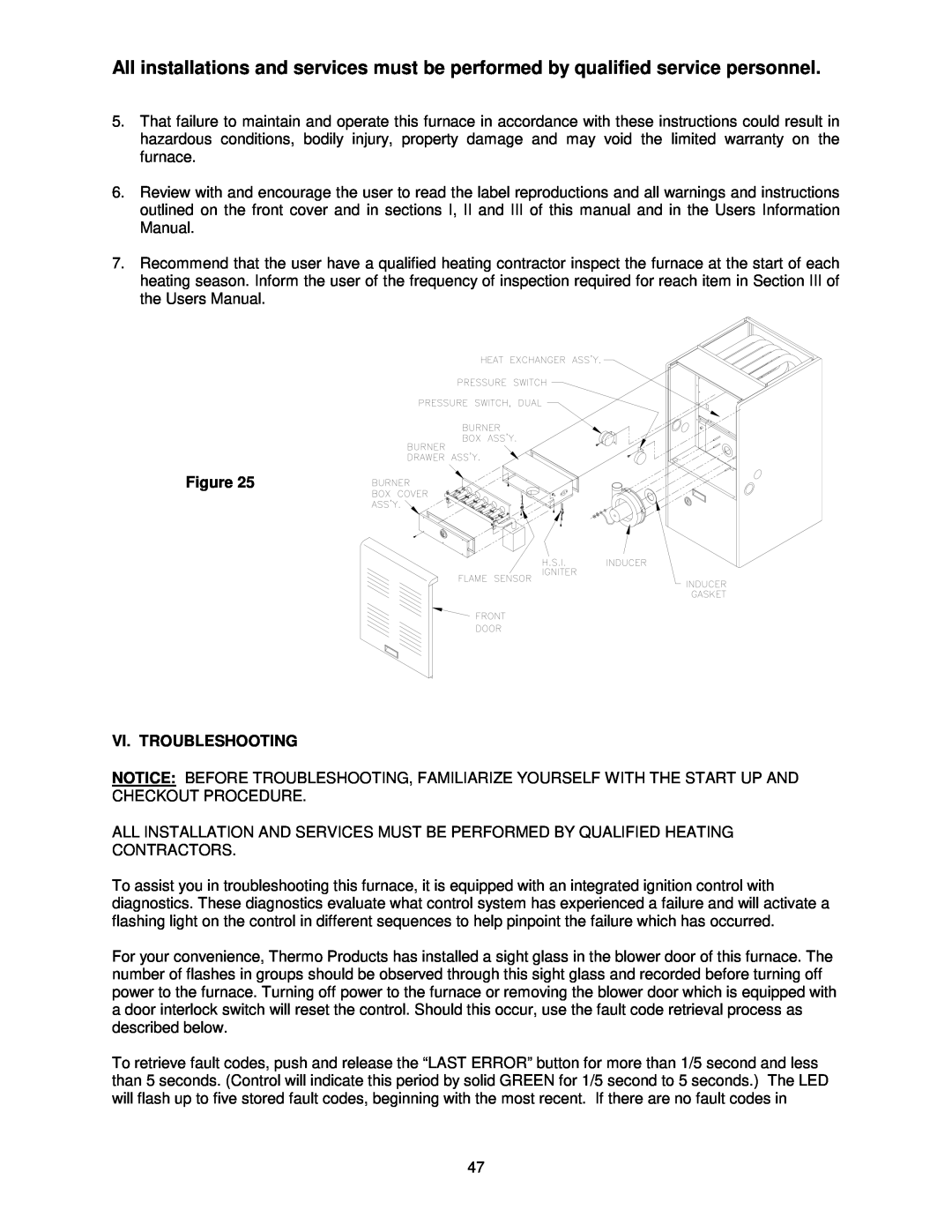All installations and services must be performed by qualified service personnel.
5.That failure to maintain and operate this furnace in accordance with these instructions could result in hazardous conditions, bodily injury, property damage and may void the limited warranty on the furnace.
6.Review with and encourage the user to read the label reproductions and all warnings and instructions outlined on the front cover and in sections I, II and III of this manual and in the Users Information Manual.
7.Recommend that the user have a qualified heating contractor inspect the furnace at the start of each heating season. Inform the user of the frequency of inspection required for reach item in Section III of the Users Manual.
Figure 25
VI. TROUBLESHOOTING
NOTICE: BEFORE TROUBLESHOOTING, FAMILIARIZE YOURSELF WITH THE START UP AND CHECKOUT PROCEDURE.
ALL INSTALLATION AND SERVICES MUST BE PERFORMED BY QUALIFIED HEATING CONTRACTORS.
To assist you in troubleshooting this furnace, it is equipped with an integrated ignition control with diagnostics. These diagnostics evaluate what control system has experienced a failure and will activate a flashing light on the control in different sequences to help pinpoint the failure which has occurred.
For your convenience, Thermo Products has installed a sight glass in the blower door of this furnace. The number of flashes in groups should be observed through this sight glass and recorded before turning off power to the furnace. Turning off power to the furnace or removing the blower door which is equipped with a door interlock switch will reset the control. Should this occur, use the fault code retrieval process as described below.
To retrieve fault codes, push and release the “LAST ERROR” button for more than 1/5 second and less than 5 seconds. (Control will indicate this period by solid GREEN for 1/5 second to 5 seconds.) The LED will flash up to five stored fault codes, beginning with the most recent. If there are no fault codes in
47