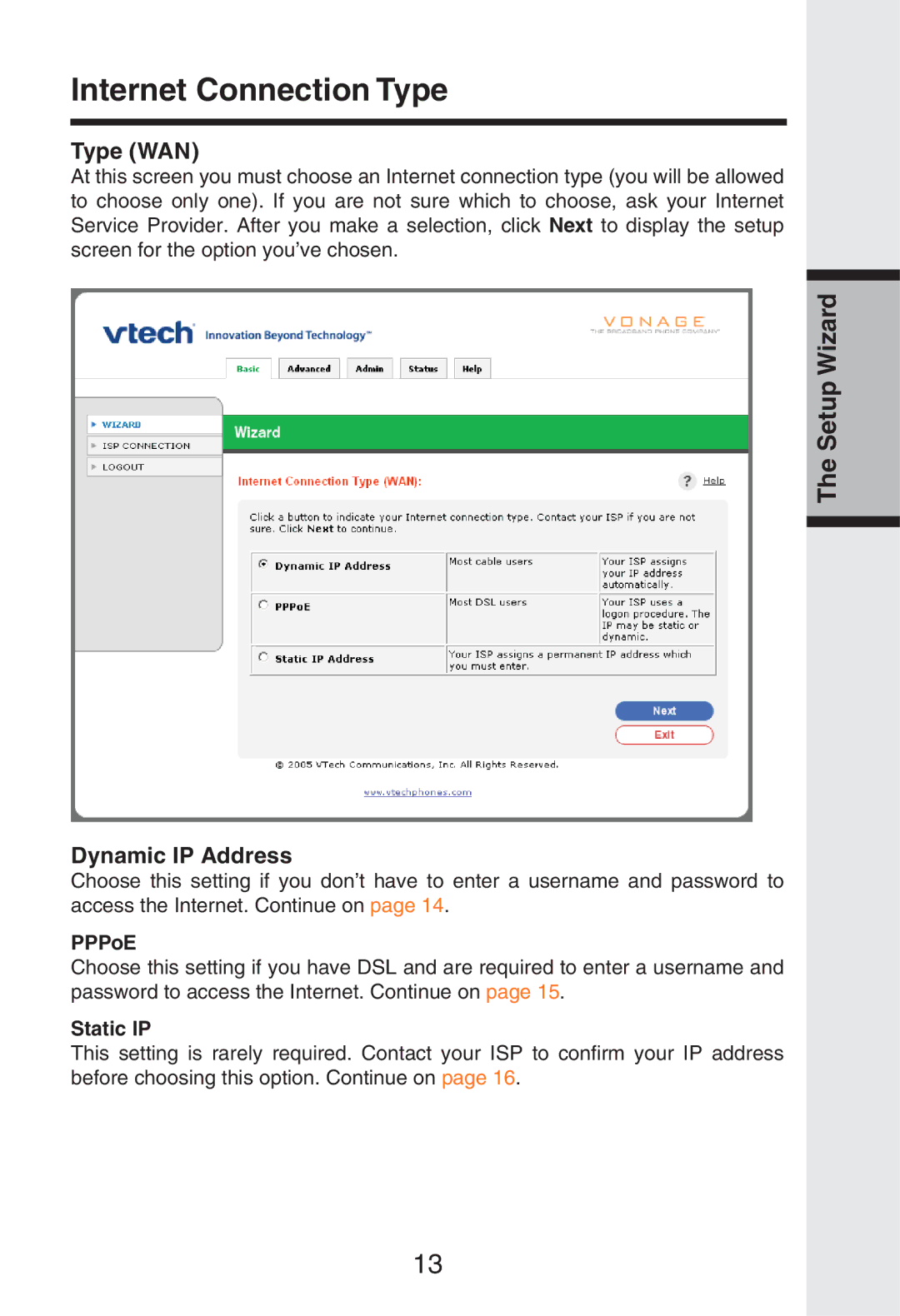Internet Connection Type
Type (WAN)
At this screen you must choose an Internet connection type (you will be allowed to choose only one). If you are not sure which to choose, ask your Internet Service Provider. After you make a selection, click Next to display the setup screen for the option you’ve chosen.
The Setup Wizard
Dynamic IP Address
Choose this setting if you don’t have to enter a username and password to access the Internet. Continue on page 14.
PPPoE
Choose this setting if you have DSL and are required to enter a username and password to access the Internet. Continue on page 15.
Static IP
This setting is rarely required. Contact your ISP to confirm your IP address before choosing this option. Continue on page 16.
13