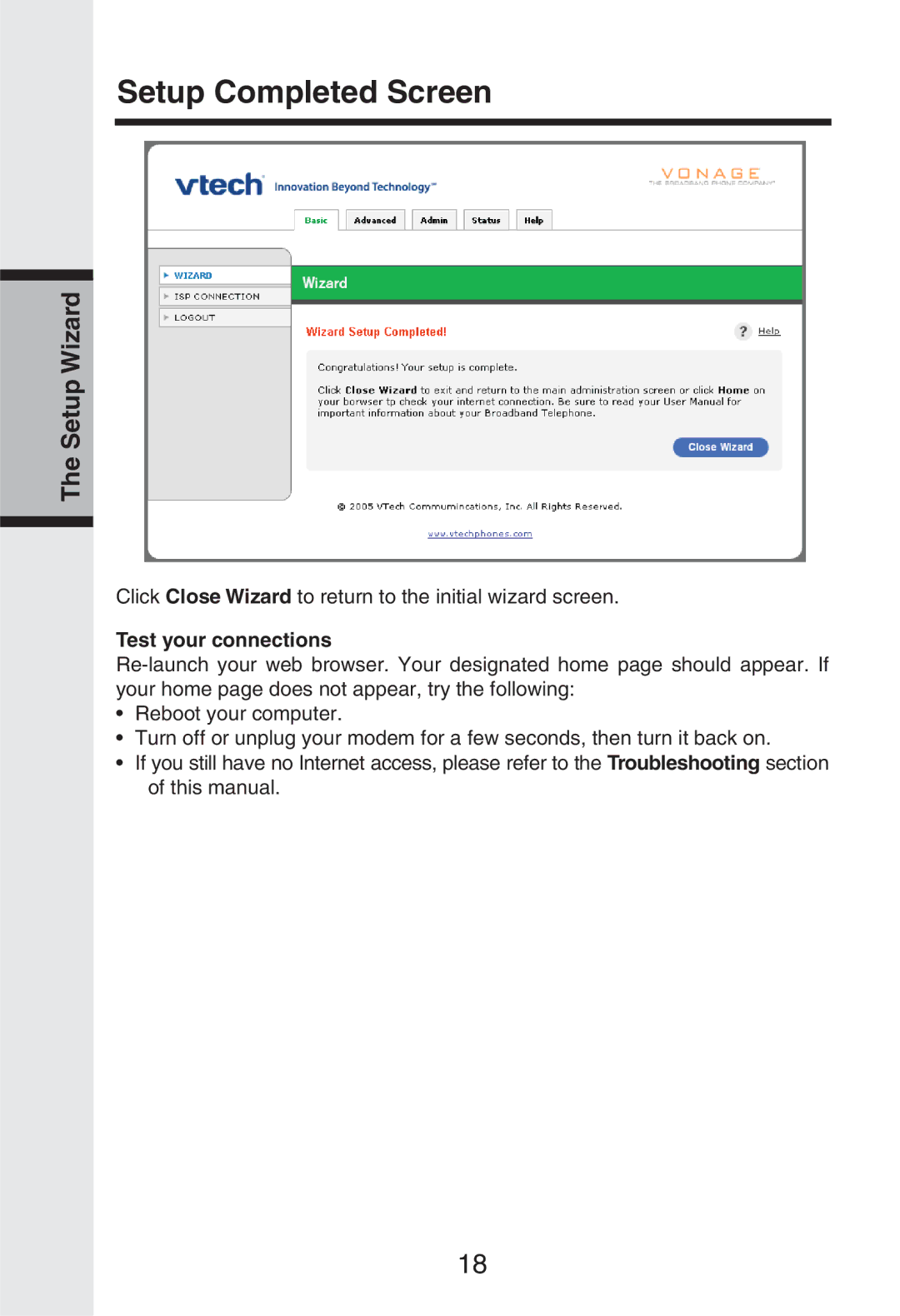Setup Completed Screen
The Setup Wizard
Click Close Wizard to return to the initial wizard screen.
Test your connections
•Reboot your computer.
•Turn off or unplug your modem for a few seconds, then turn it back on.
•If you still have no Internet access, please refer to the Troubleshooting section of this manual.
18