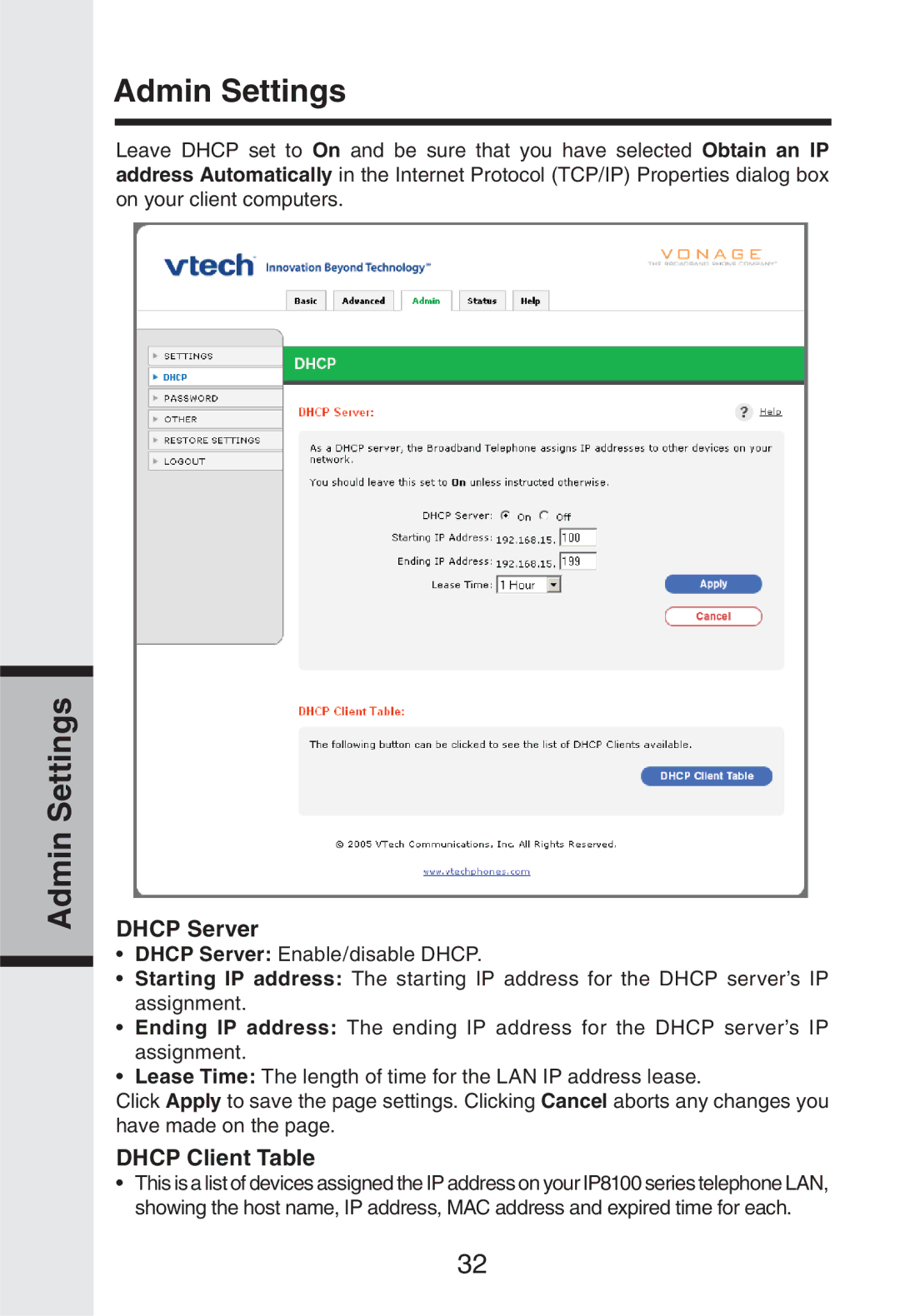Admin Settings
Admin Settings
Leave DHCP set to On and be sure that you have selected Obtain an IP address Automatically in the Internet Protocol (TCP/IP) Properties dialog box on your client computers.
DHCP Server
•DHCP Server: Enable/disable DHCP.
•Starting IP address: The starting IP address for the DHCP server’s IP assignment.
•Ending IP address: The ending IP address for the DHCP server’s IP assignment.
•Lease Time: The length of time for the LAN IP address lease.
Click Apply to save the page settings. Clicking Cancel aborts any changes you have made on the page.
DHCP Client Table
•This is a list of devices assigned the IP address on your IP8100 series telephone LAN, showing the host name, IP address, MAC address and expired time for each.
32