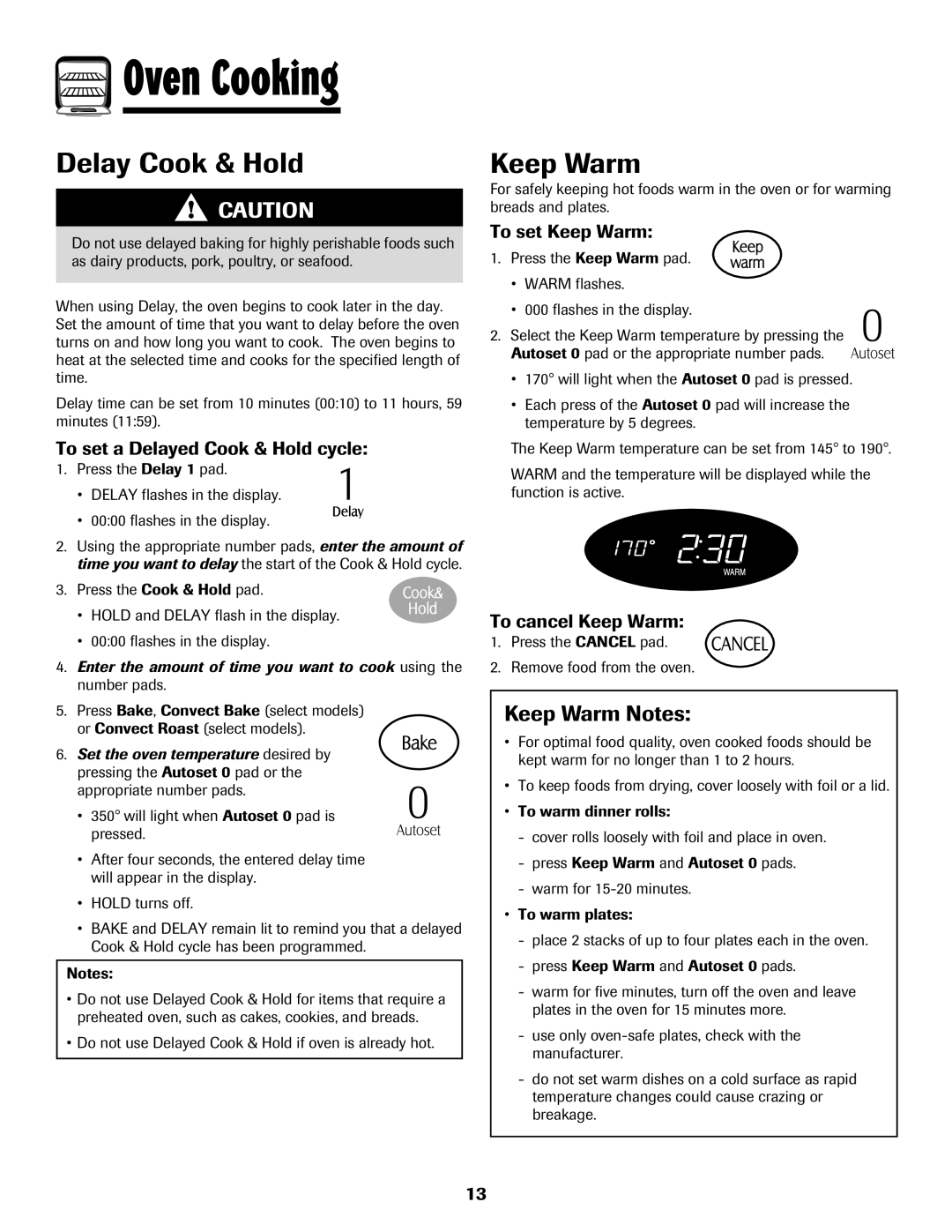MEP5775BAF specifications
The Magic Chef MEP5775BAF is an innovative countertop electric pressure cooker designed to simplify meal preparation while delivering delicious results. With its sleek black finish and compact design, this versatile appliance is perfect for any kitchen countertop, allowing for efficient cooking without taking up excessive space.One of the standout features of the MEP5775BAF is its robust 11-in-1 functionality. This multi-cooker can serve as a pressure cooker, slow cooker, rice cooker, steamer, sauté pan, food warmer, and even a yogurt maker. With such a varied range of functions, users can prepare a multitude of meals, from hearty stews and tender meats to perfectly cooked grains and desserts, all in one appliance.
Equipped with a powerful 700 watts of cooking power, the Magic Chef MEP5775BAF ensures quick cooking results, significantly reducing the time required for traditional cooking methods. The pressure cooking technology leverages high pressure to lock in flavors and moisture, resulting in juicy and flavorful dishes while preserving nutrients. Additionally, the adjustable pressure settings allow users to tailor cooking times to suit different ingredients, making it a versatile option for various recipes.
The electronic control panel is user-friendly, featuring an intuitive interface with a digital display. This allows for easy monitoring and adjustment of cooking settings. The appliance comes with a range of pre-programmed cooking options, including settings for soups, beans, and poultry, making meal prep hassle-free.
Safety is a top priority for the Magic Chef MEP5775BAF. It incorporates multiple safety features, including a safety lock lid, automatic pressure release, and overheat protection, ensuring that users can cook with confidence. The non-stick inner pot is not only durable but also easy to clean, adding to the appliance's convenience.
Overall, the Magic Chef MEP5775BAF is a reliable and efficient electric pressure cooker that combines advanced technology with practical features. Its multi-functionality, compact design, and user-friendly interface make it an essential tool for busy individuals and families looking to create healthy and delicious meals with minimal effort.

 Oven Cooking
Oven Cooking