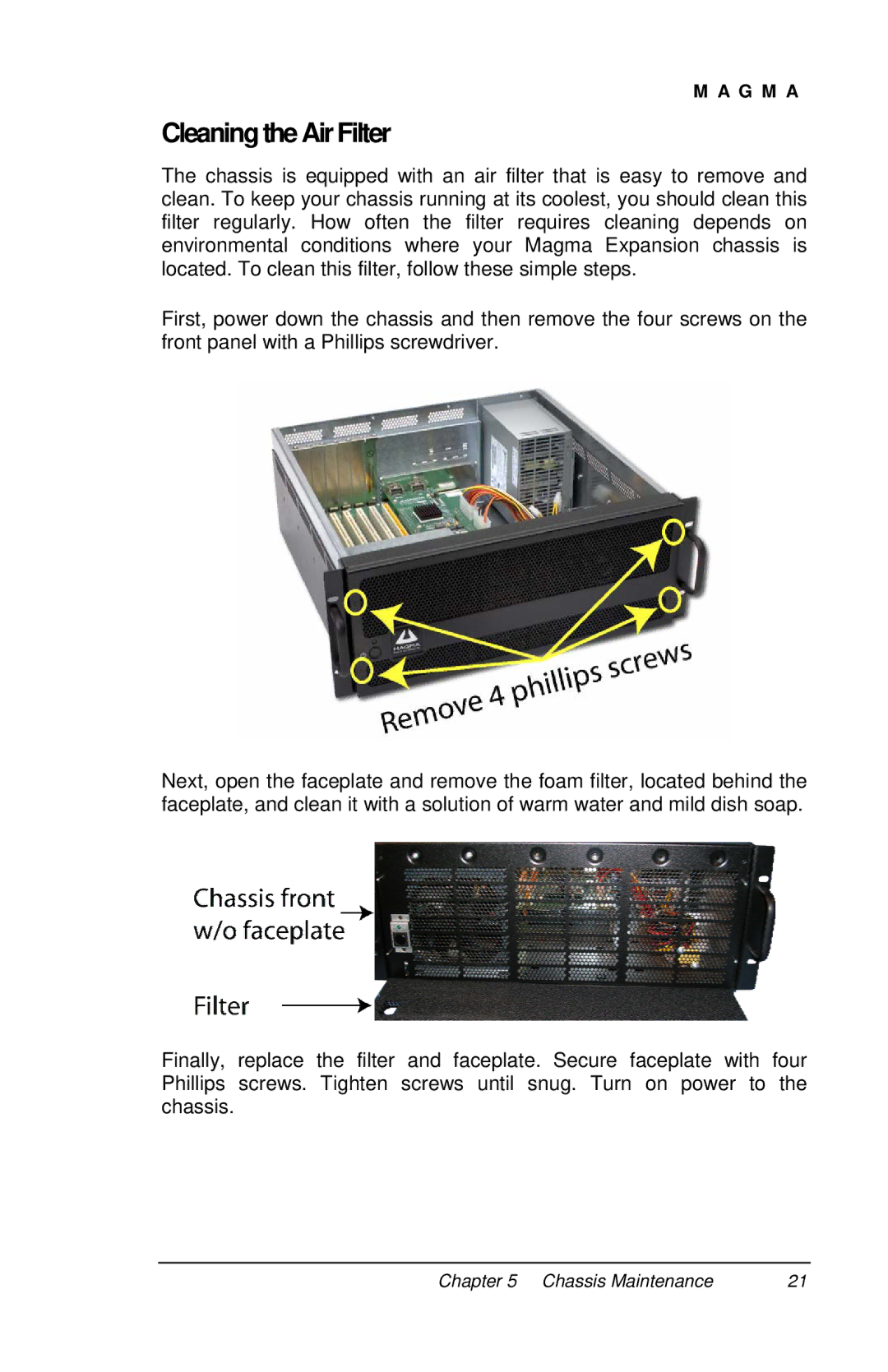M A G M A
CleaningtheAirFilter
The chassis is equipped with an air filter that is easy to remove and clean. To keep your chassis running at its coolest, you should clean this filter regularly. How often the filter requires cleaning depends on environmental conditions where your Magma Expansion chassis is located. To clean this filter, follow these simple steps.
First, power down the chassis and then remove the four screws on the front panel with a Phillips screwdriver.
Next, open the faceplate and remove the foam filter, located behind the faceplate, and clean it with a solution of warm water and mild dish soap.
Finally, replace the filter and faceplate. Secure faceplate with four Phillips screws. Tighten screws until snug. Turn on power to the chassis.
Chapter 5 Chassis Maintenance | 21 |