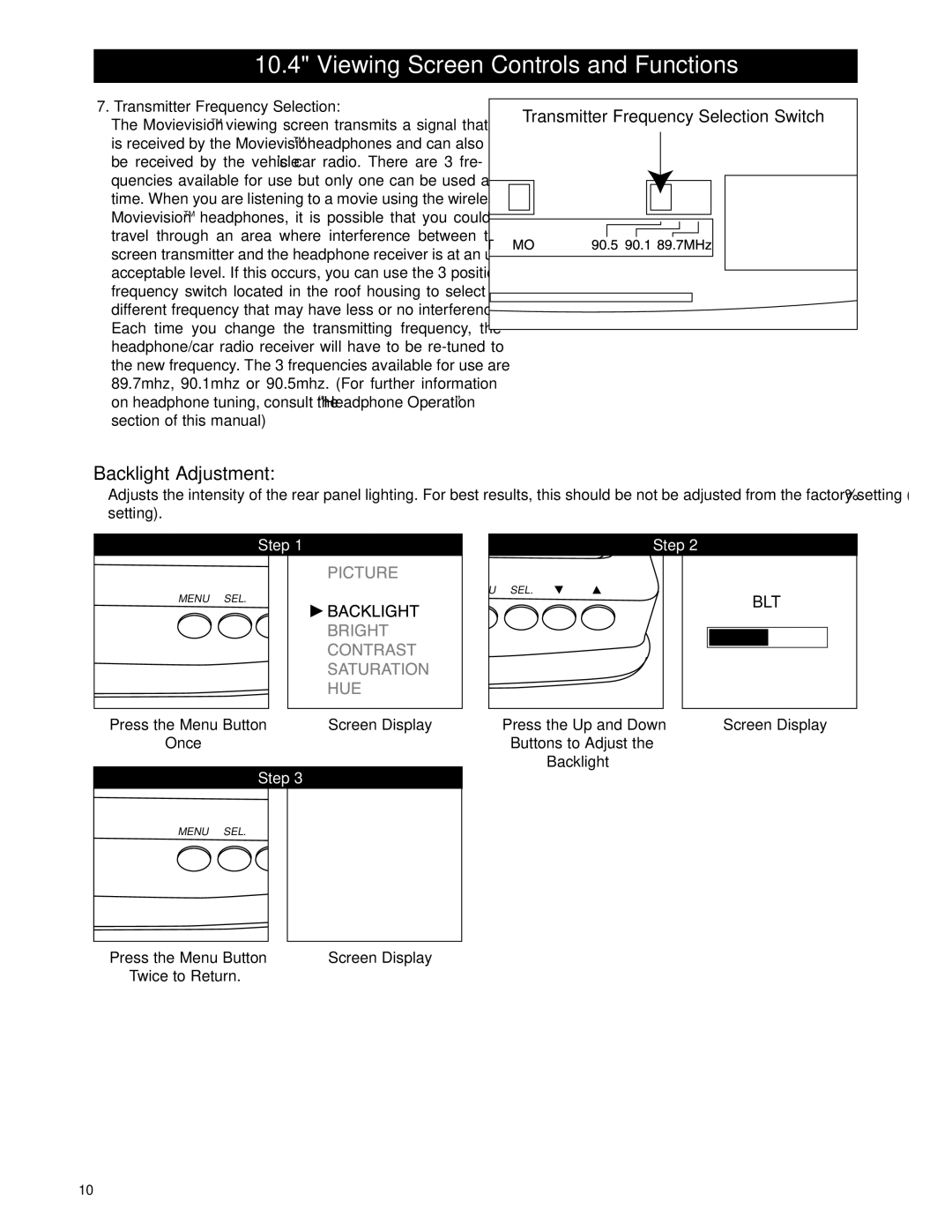10.4" Viewing Screen Controls and Functions
7. Transmitter Frequency Selection:
The MovievisionTM viewing screen transmits a signal that is received by the MovievisionTM headphones and can also be received by the vehicle’s car radio. There are 3 fre- quencies available for use but only one can be used at a time. When you are listening to a movie using the wireless MovievisionTM headphones, it is possible that you could travel through an area where interference between the screen transmitter and the headphone receiver is at an un- acceptable level. If this occurs, you can use the 3 position frequency switch located in the roof housing to select a different frequency that may have less or no interference. Each time you change the transmitting frequency, the headphone/car radio receiver will have to be
Transmitter Frequency Selection Switch |
Backlight Adjustment:
Adjusts the intensity of the rear panel lighting. For best results, this should be not be adjusted from the factory setting (50% setting).
Step 1 |
Step 2
MENU SEL. |
|
Press☛the Menu Button | Screen Display |
Once |
|
| Step 3 |
U SEL.
☛☛
Press the Up and Down
Buttons to Adjust the
Backlight
BLT
Screen Display
MENU SEL. |
|
Press☛the Menu Button | Screen Display |
Twice to Return. |
|
10