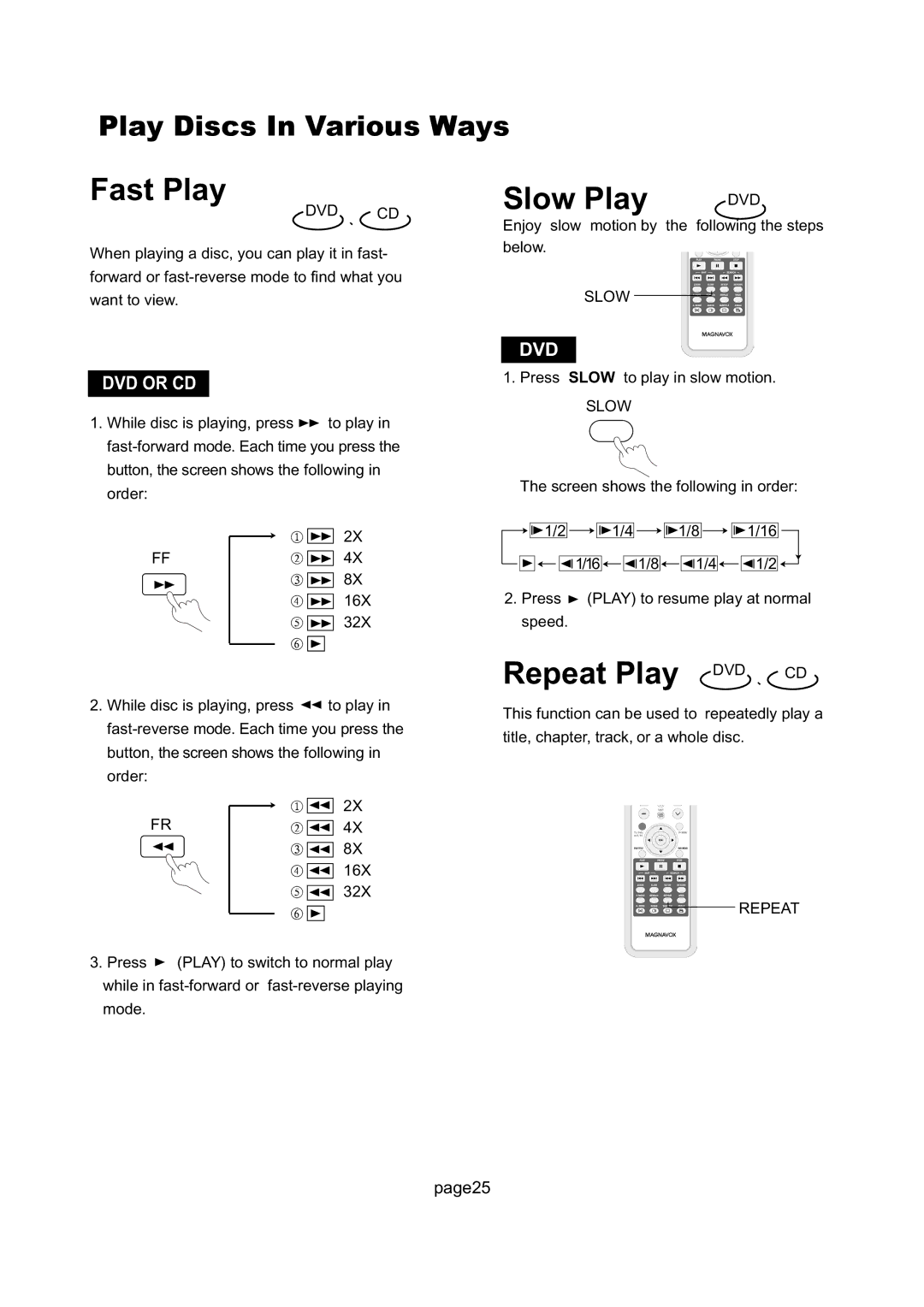Play Discs In Various Ways
Fast Play
DVD 、 CD
When playing a disc, you can play it in fast- forward or
DVD OR CD
1.While disc is playing, press ![]() to play in
to play in
| ① | 2X |
FF | ② | 4X |
| ③ | 8X |
| ④ | 16X |
| ⑤ | 32X |
| ⑥ |
|
Slow Play DVD
Enjoy slow motion by the following the steps below.
SLOW
DVD
1.Press SLOW to play in slow motion.
SLOW
The screen shows the following in order:
![]()
![]()
![]()
![]() 1/2
1/2![]()
![]()
![]()
![]()
![]() 1/4
1/4![]()
![]()
![]()
![]()
![]() 1/8
1/8 ![]()
![]()
![]()
![]()
![]() 1/16
1/16![]()
![]()
![]()
![]()
![]()
![]()
![]()
![]()
![]()
![]() 1/16
1/16![]()
![]()
![]()
![]()
![]() 1/8
1/8![]()
![]()
![]()
![]()
![]() 1/4
1/4![]()
![]()
![]()
![]()
![]() 1/2
1/2![]()
![]()
2.Press ![]() (PLAY) to resume play at normal speed.
(PLAY) to resume play at normal speed.
Repeat Play DVD 、 CD
2.While disc is playing, press ![]() to play in
to play in
| ① | 2X |
FR | ② | 4X |
| ③ | 8X |
| ④ | 16X |
| ⑤ | 32X |
| ⑥ |
|
3.Press ![]() (PLAY) to switch to normal play while in
(PLAY) to switch to normal play while in
This function can be used to repeatedly play a title, chapter, track, or a whole disc.
REPEAT
page25