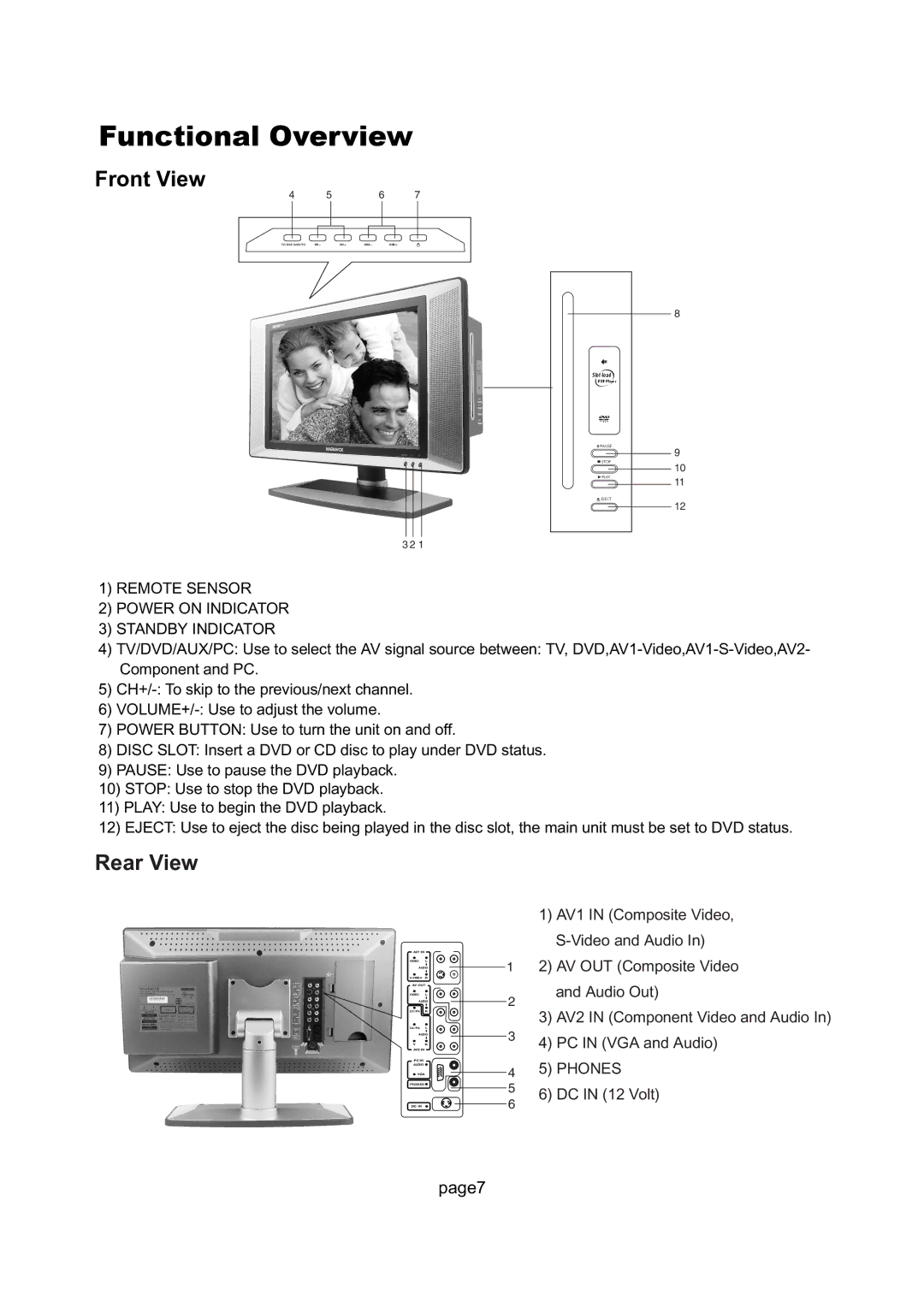Functional Overview
Front View
4 | 5 |
| 6 | 7 |
T V / D V D / A U X / P C | CH | CH | VOL | VOL |
3 2 1
| 8 |
| |
DVD Player |
|
PAUSE | 9 |
| |
STOP | 10 |
| |
PLAY | 11 |
| |
EJECT | 12 |
|
1)REMOTE SENSOR
2)POWER ON INDICATOR
3)STANDBY INDICATOR
4)TV/DVD/AUX/PC: Use to select the AV signal source between: TV,
5)
6)
7)POWER BUTTON: Use to turn the unit on and off.
8)DISC SLOT: Insert a DVD or CD disc to play under DVD status.
9)PAUSE: Use to pause the DVD playback.
10)STOP: Use to stop the DVD playback.
11)PLAY: Use to begin the DVD playback.
12)EJECT: Use to eject the disc being played in the disc slot, the main unit must be set to DVD status.
Rear View
AV1 IN
VIDEO L
AUDIO
1) AV1 IN (Composite Video,
1 2) AV OUT (Composite Video
AV OUT
VIDEO L
AUDIO
2
and Audio Out)
CR / PR | R |
CB / PB | L |
AUDIO
YR
AV2 IN
PC IN
AUDIO ![]()
![]() VGA
VGA
PHONES ![]()
DC IN
3) AV2 IN (Component Video and Audio In)
34) PC IN (VGA and Audio)
![]()
![]() 4 5) PHONES
4 5) PHONES
56) DC IN (12 Volt)
![]()
![]()
![]() 6
6
page7