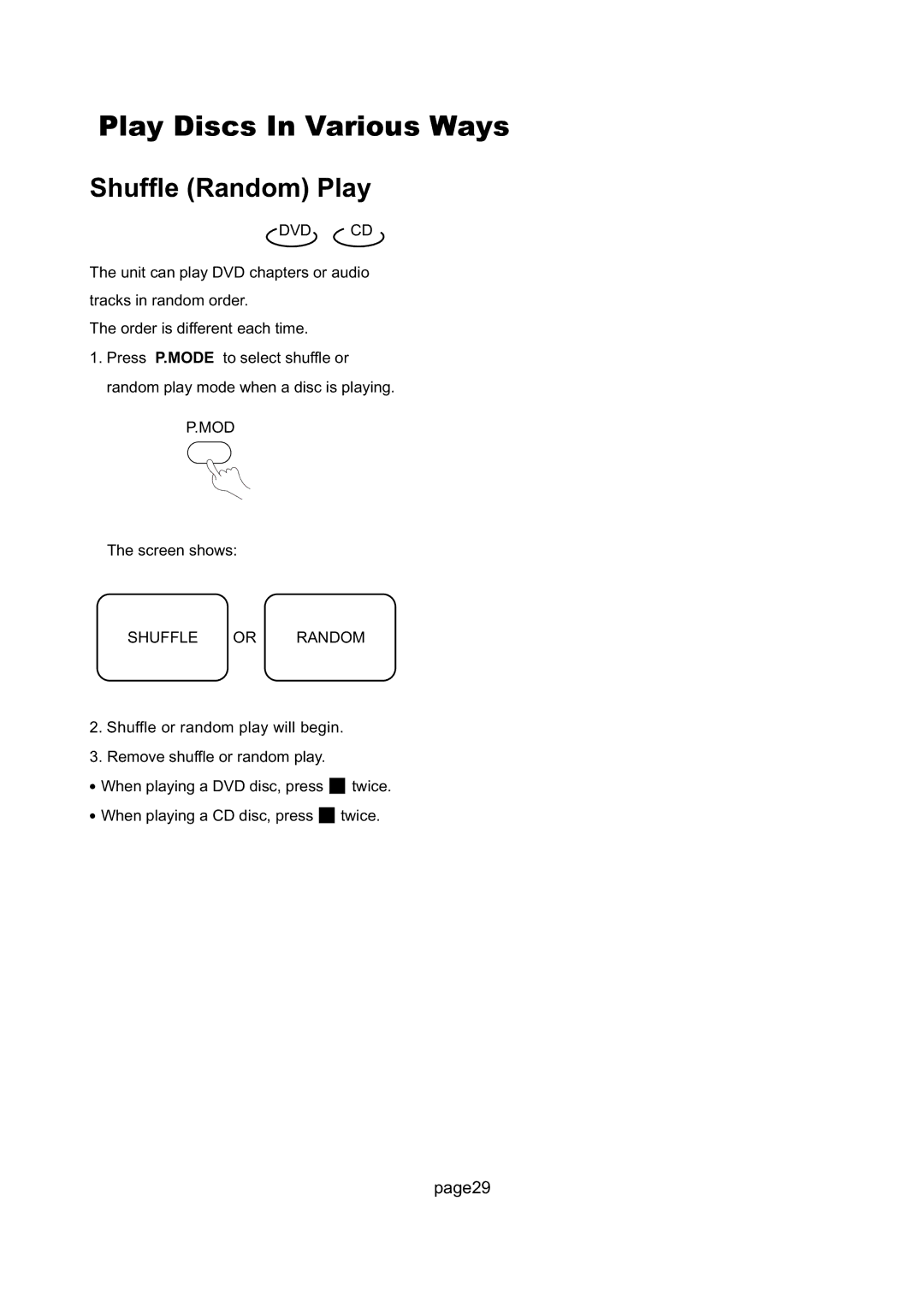Play Discs In Various Ways
Shuffle (Random) Play
DVD CD
The unit can play DVD chapters or audio tracks in random order.
The order is different each time.
1.Press P.MODE to select shuffle or random play mode when a disc is playing.
P.MOD
The screen shows:
SHUFFLE OR RANDOM
2.Shuffle or random play will begin.
3.Remove shuffle or random play.
●When playing a DVD disc, press ■ twice.
●When playing a CD disc, press ■ twice.
page29