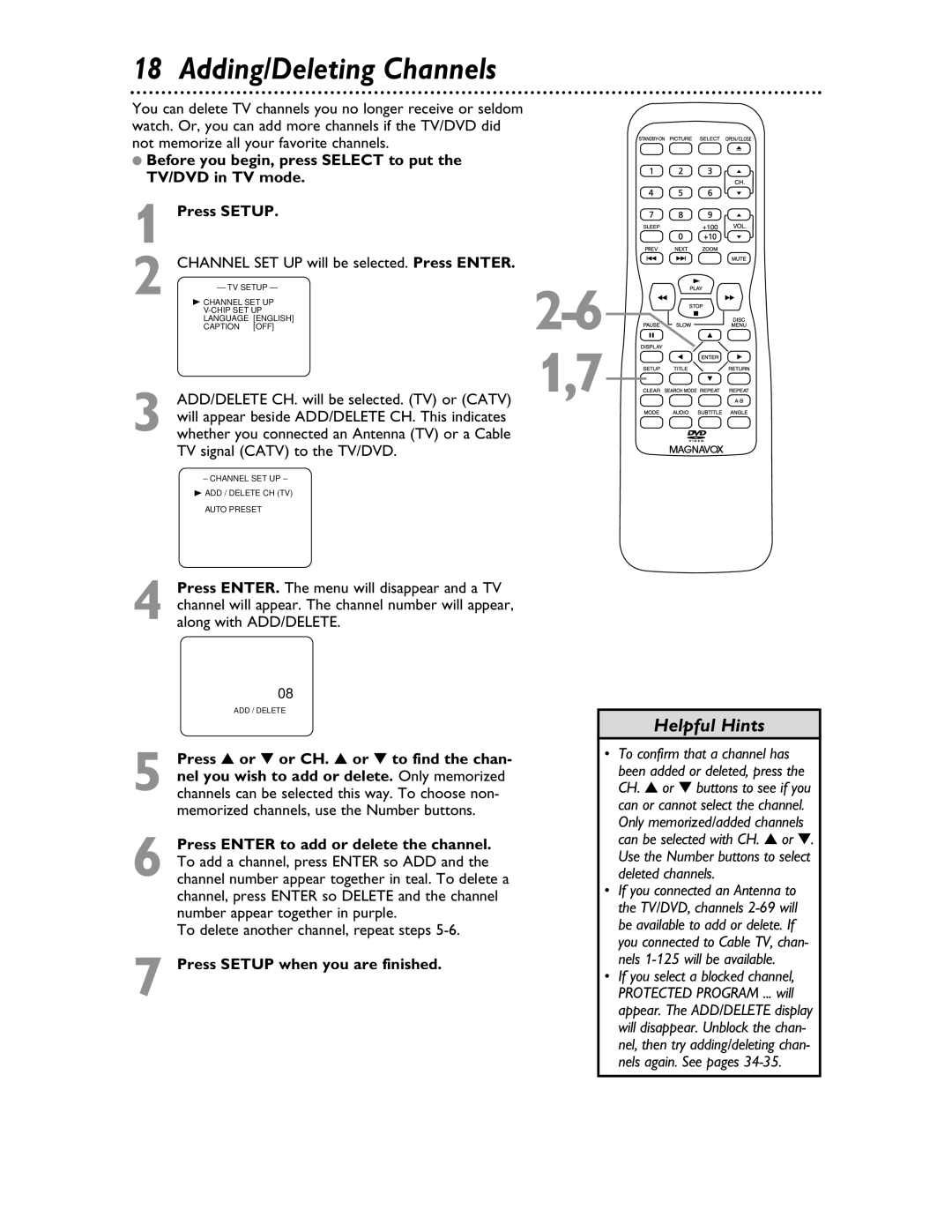18 Adding/Deleting Channels
You can delete TV channels you no longer receive or seldom watch. Or, you can add more channels if the TV/DVD did not memorize all your favorite channels.
● Before you begin, press SELECT to put the
TV/DVD in TV mode. 1 Press SETUP.
2 CHANNEL SET UP will be selected. Press ENTER.
— TV SETUP —
B CHANNEL SET UP
3 ADD/DELETE CH. will be selected. (TV) or (CATV) will appear beside ADD/DELETE CH. This indicates whether you connected an Antenna (TV) or a Cable TV signal (CATV) to the TV/DVD.
– CHANNEL SET UP –
B ADD / DELETE CH (TV) AUTO PRESET
4 Press ENTER. The menu will disappear and a TV channel will appear. The channel number will appear, along with ADD/DELETE.
08
ADD / DELETE
5 Press ▲ or ▼ or CH. ▲ or ▼ to find the chan- nel you wish to add or delete. Only memorized channels can be selected this way. To choose non- memorized channels, use the Number buttons.
6 Press ENTER to add or delete the channel. To add a channel, press ENTER so ADD and the channel number appear together in teal. To delete a channel, press ENTER so DELETE and the channel number appear together in purple.
To delete another channel, repeat steps 5-6.
7 Press SETUP when you are finished.
![]()
![]()
![]()
![]()
![]()
![]()
![]()
![]()
![]()
![]()
![]()
![]()
![]()
![]()
![]()
![]()
![]()
![]()
![]()
![]()
![]()
![]()
![]()
![]()
![]()
![]()
![]()
Helpful Hints
•To confirm that a channel has been added or deleted, press the CH. ▲ or ▼ buttons to see if you can or cannot select the channel. Only memorized/added channels can be selected with CH. ▲ or ▼. Use the Number buttons to select deleted channels.
•If you connected an Antenna to the TV/DVD, channels
•If you select a blocked channel, PROTECTED PROGRAM ... will appear. The ADD/DELETE display will disappear. Unblock the chan- nel, then try adding/deleting chan- nels again. See pages