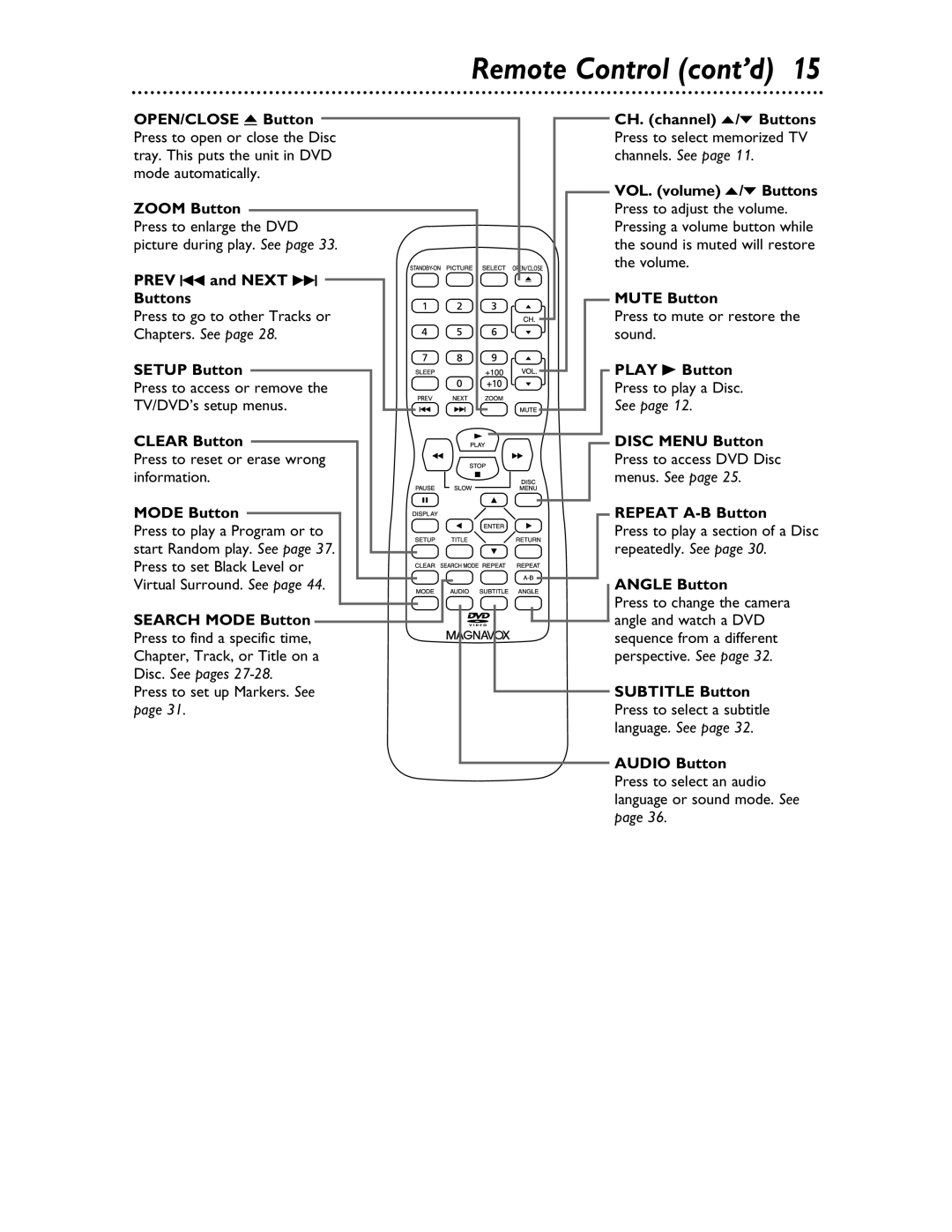Contents
Color TV with BUILT-IN DVD Player
20MDRF20
Dear Magnavox product owner
For Customer Use
Model No Serial No
Safety and General Information
Safety Precautions
Declaration of Conformity
Table of Contents
Introduction
Color Systems
Playable Discs
Playable Discs
Region Codes
Using the Remote Control
Remote Control Setup
Putting Batteries in the Remote Control
Recycling Guidelines/Battery Safety
Hooking Up Your TV/DVD with a Cable Box/Satellite Receiver
Hooking Up the TV/DVD
Hooking Up the TV/DVD cont’d
Digital Stereo Hookups
See
To Stereo’s Coaxial Digital Audio in jack
First-Time Setup, Watching TV
Press VOL. or to adjust the volume
Press STANDBY-ONto turn on the TV/DVD
Playing a Disc
To play MP3 and Jpeg files, see
Press Stop C to stop play
Front Panel
Remote Control
Remote Control cont’d
Coaxial Jack Digital Audio Out orange
Power Cord
Rear Panel
Connect to a standard AC outlet 120V/60Hz
If you select Spanish or French menus
Helpful Hints
Picture Control, Sleep Timer
Sleep Timer
Picture Control
Before you begin, make sure
Setting V-Chip
TV Ratings
TV Rating Explanations
Setting V-Chip cont’d
Mpaa Rating Explanations
Mpaa Ratings
Changing the Access Code
Press Setup to save your settings and remove the menus
Press or to select Change Code Then, press Enter
Closed Captions
Press Setup to remove the menu
Ifappear.a Title menu is not available on the current Disc
Disc Menus
Title Menus
DVD mode, press TITLE. The Title Menu will
Searching
During Disc play, press g or h
Press Play B to return to normal play
Title or Chapter will start to play
Title/Chapter Play, Time Search
Title/Chapter Play
Time Search
Using the Number Buttons
Track Selection
Press the Number buttons to enter a Track number
Press Play B to resume play
Paused Play, Resume On
Paused Play
Resume On
Repeat
Repeat, A-B Repeat
Markers
Subtitles, Angles
Subtitles
Angles
Press Pause F during DVD play
Slow Motion, Zoom
Slow Motion
Zoom
Power failure will not erase your password
Parental Password
If you have set a password before, this menu will appear
Press Setup to remove the menu
Menu, then press Enter
With the unit in DVD mode, press Setup
Parental Levels
Press B to select
Audio Language, Stereo Sound
Audio Language
Stereo Sound
Random Play
Mode repeatedly until the Random screen appears
Mode repeatedly until the Program screen appears
Random Play, Programs
MP3 Files have the 3 icon
38 MP3/JPEG Play
To stop play, press Stop C. The File List will appear
Jpeg Files have the icon
MP3/JPEG Displays
MP3 Track example
Press Display or Return to remove the dis- play
Press Display repeatedly or press Return to
On-Screen Displays
DVD Display
Audio CD Display
Dolby Digital sound must be available on the DVD
Audio Settings
Language menu Will be selected
Language Settings
With the unit in DVD mode and play stopped
Then press Enter
Press Setup to remove the menus
Display Settings
Adjust Black Level to brighten the DVD picture
Black Level
Virtual Surround
Helpful Hints
Language Codes
Specifications
Additional Information
Glossary
Limited Warranty
Model # Serial #
Magnavox, P.O. Box 520890, Miami, FL 33152 402
Ratings
Warranty Zoom button . . . . . . . . . .15
Information Index
Enter button

![]()
![]() Press to find a specific time,
Press to find a specific time,![]()
![]()
![]()
![]() Chapter, Track, or Title on a
Chapter, Track, or Title on a![]() angle and watch a DVD sequence from a different perspective. See page 32.
angle and watch a DVD sequence from a different perspective. See page 32.