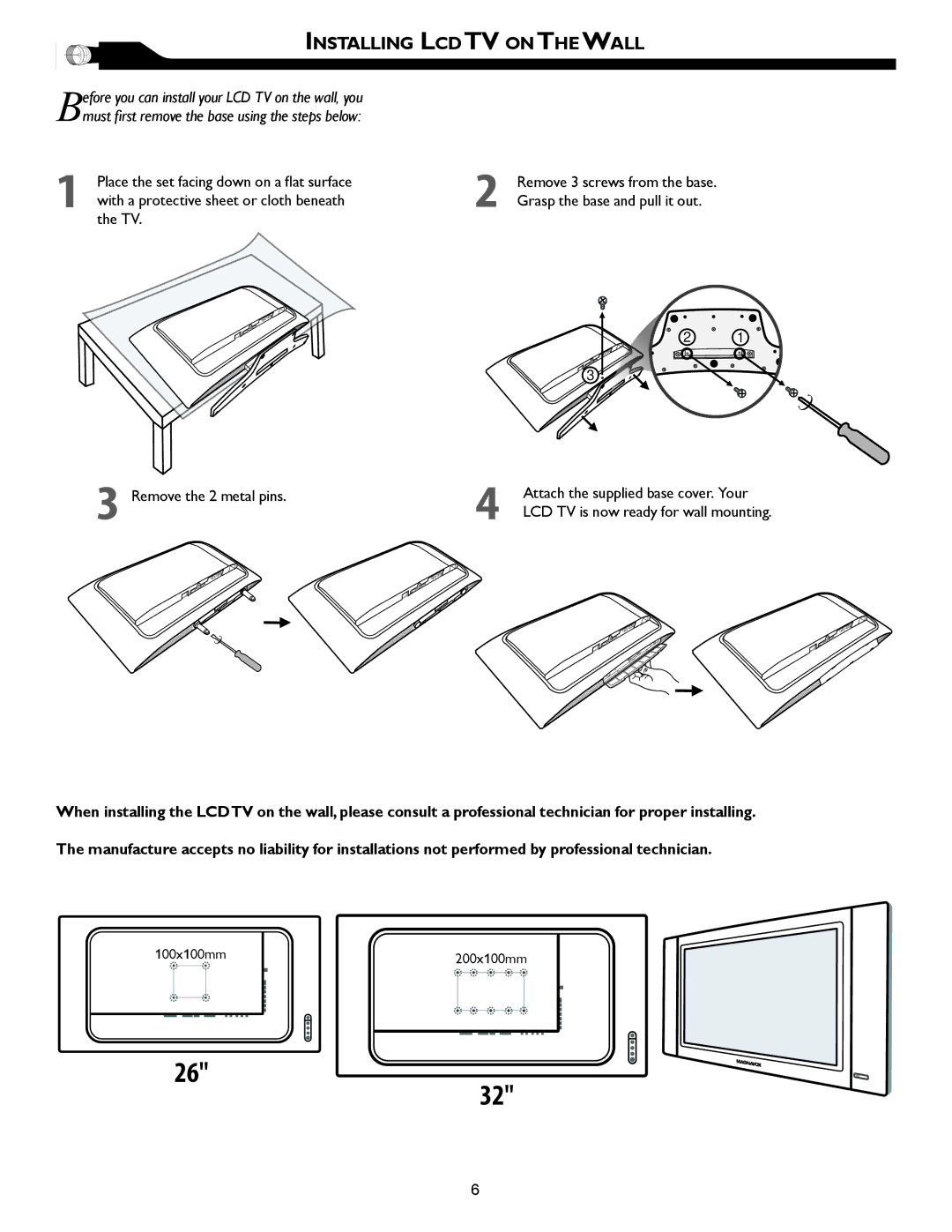INSTALLING LCD TV ON THE WALL
Before you can install your LCD TV on the wall, you must first remove the base using the steps below:
1Place the set facing down on a flat surface with a protective sheet or cloth beneath the TV.
2Remove 3 screws from the base. Grasp the base and pull it out.
2 1
3
3 | Remove the 2 metal pins. | 4 | Attach the supplied base cover. Your |
|
|
LCD TV is now ready for wall mounting.
When installing the LCDTV on the wall, please consult a professional technician for proper installing. The manufacture accepts no liability for installations not performed by professional technician.
100x100mm
26"
200x100mm
32"
6