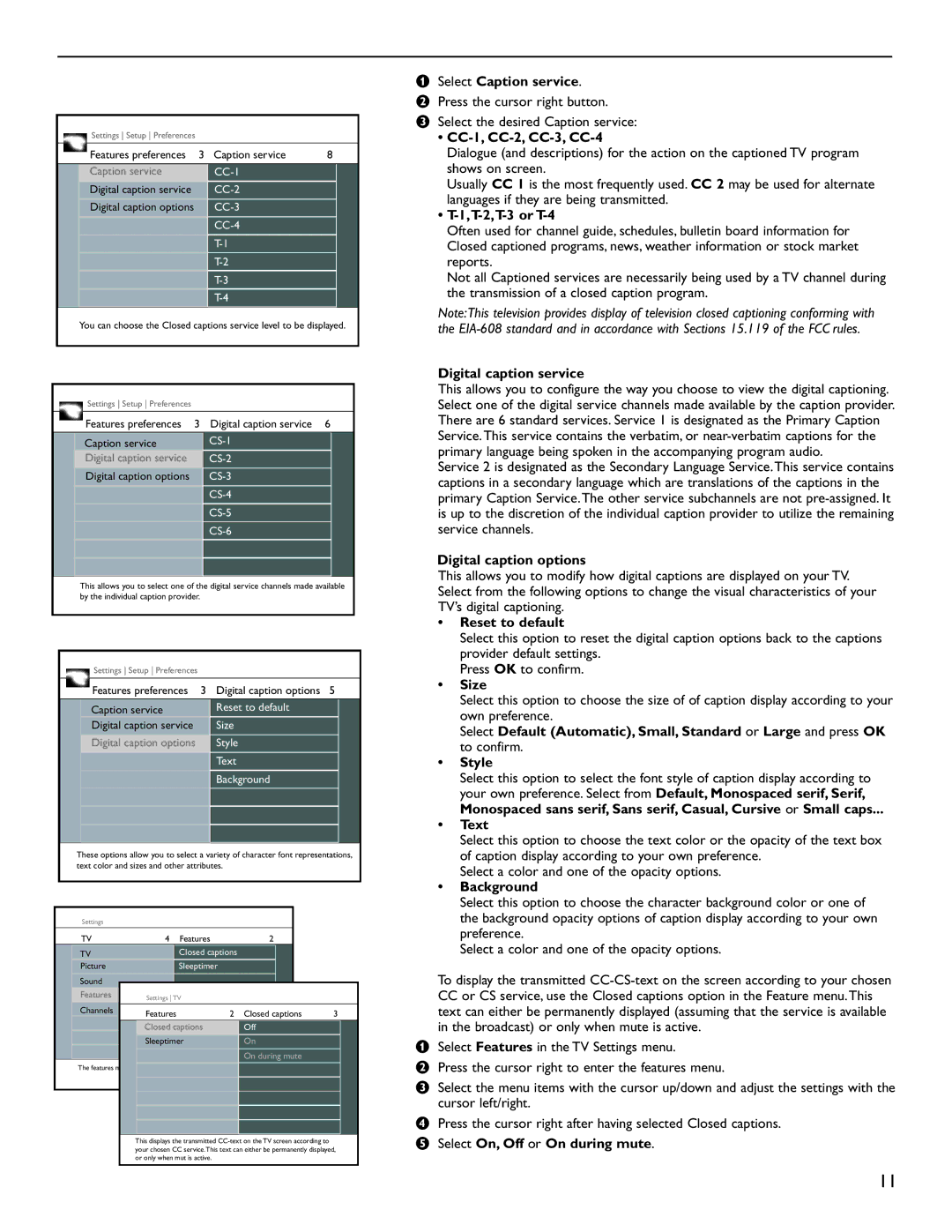Settings Setup Preferences
|
| Features preferences 3 | Caption service | 8 |
|
|
|
|
|
|
| Caption service |
| |
|
| Digital caption service |
| |
|
|
|
|
|
|
| Digital caption options |
|
|
|
|
|
|
|
|
|
|
| |
|
|
|
| |
|
|
|
| |
|
|
|
| |
|
|
|
| |
|
|
|
| |
|
|
|
| |
|
|
|
|
|
You can choose the Closed captions service level to be displayed.
Settings Setup Preferences
|
| Features preferences 3 | Digital caption service 6 |
|
| Caption service | |
|
| Digital caption service | |
|
| Digital caption options | |
|
|
| |
|
|
| |
|
|
| |
|
|
| |
|
|
|
|
|
|
| |
|
|
|
|
|
|
|
|
This allows you to select one of the digital service channels made available by the individual caption provider.
Settings Setup Preferences
| Features preferences 3 | Digital caption options 5 |
| ||
|
|
|
| Caption service | Reset to default |
| Digital caption service | Size |
|
|
|
| Digital caption options | Style |
|
| Text |
|
| Background |
|
| |
|
|
|
|
|
|
|
|
|
|
|
|
These options allow you to select a variety of character font representations, text color and sizes and other attributes.
Settings
|
| TV | 4 |
| Features | 2 |
|
| |||
|
| TV |
|
|
| Closed captions |
|
|
| ||
|
| Picture |
|
|
| Sleeptimer |
|
|
| ||
|
|
|
|
|
|
|
|
|
|
|
|
|
| Sound |
|
|
|
|
|
|
|
| |
|
|
|
|
|
|
|
|
|
|
| |
|
| Features |
| Settings | TV |
|
|
| |||
|
|
|
|
|
|
|
|
|
|
|
|
|
| Channels |
|
| Features |
| 2 | Closed captions | 3 | ||
|
|
|
|
|
|
| |||||
|
|
|
|
|
| Closed | captions | Off |
| ||
|
|
|
|
|
| Sleeptimer |
|
| On |
| |
|
|
|
|
|
|
|
|
| On during mute |
| |
|
|
|
|
|
|
|
|
|
| ||
The features menu gives you control over special, additional functions.
This displays the transmitted
&Select Caption service.
é Press the cursor right button.
“Select the desired Caption service:
•CC-1, CC-2, CC-3, CC-4
Dialogue (and descriptions) for the action on the captioned TV program shows on screen.
Usually CC 1 is the most frequently used. CC 2 may be used for alternate languages if they are being transmitted.
•T-1,T-2,T-3 or T-4
Often used for channel guide, schedules, bulletin board information for Closed captioned programs, news, weather information or stock market reports.
Not all Captioned services are necessarily being used by a TV channel during the transmission of a closed caption program.
Note:This television provides display of television closed captioning conforming with the
Digital caption service
This allows you to configure the way you choose to view the digital captioning. Select one of the digital service channels made available by the caption provider. There are 6 standard services. Service 1 is designated as the Primary Caption Service.This service contains the verbatim, or
Service 2 is designated as the Secondary Language Service.This service contains captions in a secondary language which are translations of the captions in the primary Caption Service.The other service subchannels are not
Digital caption options
This allows you to modify how digital captions are displayed on your TV. Select from the following options to change the visual characteristics of your TV’s digital captioning.
•Reset to default
Select this option to reset the digital caption options back to the captions provider default settings.
Press ok to confirm.
•Size
Select this option to choose the size of of caption display according to your own preference.
Select Default (Automatic), Small, Standard or Large and press ok to confirm.
•Style
Select this option to select the font style of caption display according to your own preference. Select from Default, Monospaced serif, Serif, Monospaced sans serif, Sans serif, Casual, Cursive or Small caps.... .
•Text
Select this option to choose the text color or the opacity of the text box of caption display according to your own preference.
Select a color and one of the opacity options.
•Background
Select this option to choose the character background color or one of the background opacity options of caption display according to your own preference.
Select a color and one of the opacity options.
To display the transmitted
CC or CS service, use the Closed captions option in the Feature menu.This text can either be permanently displayed (assuming that the service is available in the broadcast) or only when mute is active.
&Select Features in the TV Settings menu.
éPress the cursor right to enter the features menu.
“Select the menu items with the cursor up/down and adjust the settings with the cursor left/right.
‘Press the cursor right after having selected Closed captions. ( Select On, Off or On during mute.
11