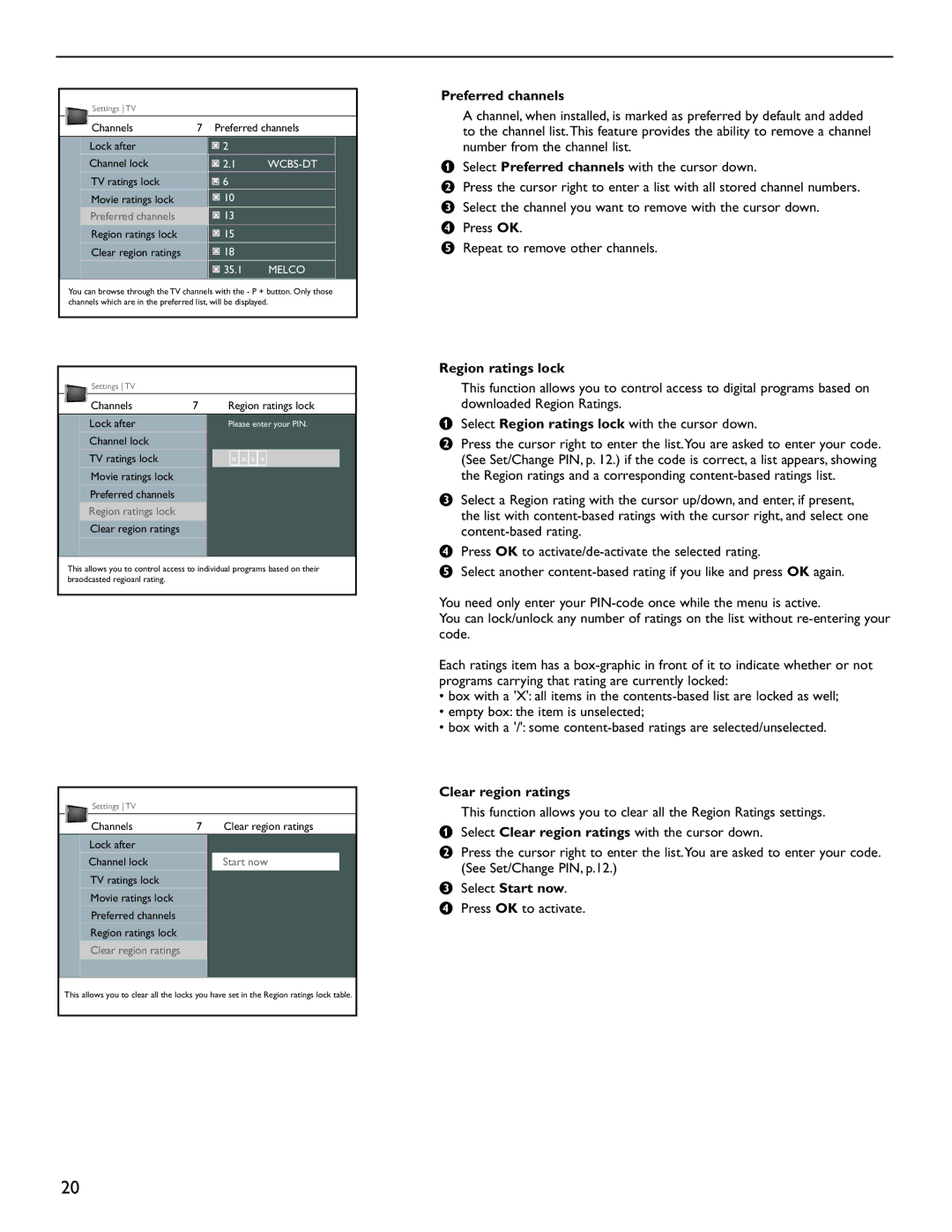Settings TV |
|
|
|
|
Channels | 7 | Preferred channels | ||
Lock after |
| x | 2 |
|
Channel lock |
| x | 2.1 | |
TV ratings lock |
| x | 6 |
|
Movie ratings lock |
| x | 10 |
|
Preferred channels |
| x | 13 |
|
Region ratings lock |
| x | 15 |
|
Clear region ratings |
| x | 18 |
|
|
| x | 35.1 | MELCO |
You can browse through the TV channels with the - P + button. Only those channels which are in the preferred list, will be displayed.
Settings TV
| Channels | 7 |
| Region ratings lock | |
|
|
|
|
|
|
| Lock after |
|
| Please enter your PIN. | |
|
|
|
|
|
|
| Channel lock |
|
|
|
|
|
|
|
|
|
|
| TV ratings lock |
|
| x x x x |
|
|
|
|
|
|
|
| Movie ratings lock |
|
|
|
|
|
|
|
|
|
|
| Preferred channels |
|
|
|
|
| Region ratings lock |
|
|
|
|
| Clear region ratings |
|
|
|
|
|
|
|
|
|
|
|
|
|
|
|
|
This allows you to control access to individual programs based on their braodcasted regioanl rating.
Settings TV
| Channels | 7 |
| Clear region ratings | |
| Lock after |
|
|
|
|
| Channel lock |
|
| Start now |
|
|
|
|
|
|
|
| TV ratings lock |
|
|
|
|
| Movie ratings lock |
|
|
|
|
| Preferred channels |
|
|
|
|
| Region ratings lock |
|
|
|
|
| Clear region ratings |
|
|
|
|
|
|
|
|
|
|
This allows you to clear all the locks you have set in the Region ratings lock table.
Preferred channels
A channel, when installed, is marked as preferred by default and added to the channel list.This feature provides the ability to remove a channel number from the channel list.
&Select Preferred channels with the cursor down.
éPress the cursor right to enter a list with all stored channel numbers. “ Select the channel you want to remove with the cursor down.
‘ Press OK.
( Repeat to remove other channels.
Region ratings lock
This function allows you to control access to digital programs based on downloaded Region Ratings.
&Select Region ratings lock with the cursor down.
éPress the cursor right to enter the list.You are asked to enter your code. (See Set/Change PIN, p. 12.) if the code is correct, a list appears, showing the Region ratings and a corresponding
“Select a Region rating with the cursor up/down, and enter, if present, the list with
‘Press ok to
( Select another
You need only enter your
You can lock/unlock any number of ratings on the list without
Each ratings item has a
•box with a 'X': all items in the
•empty box: the item is unselected;
•box with a '/': some
Clear region ratings
This function allows you to clear all the Region Ratings settings.
&Select Clear region ratings with the cursor down.
éPress the cursor right to enter the list.You are asked to enter your code. (See Set/Change PIN, p.12.)
“Select Start now. ‘ Press ok to activate.
20