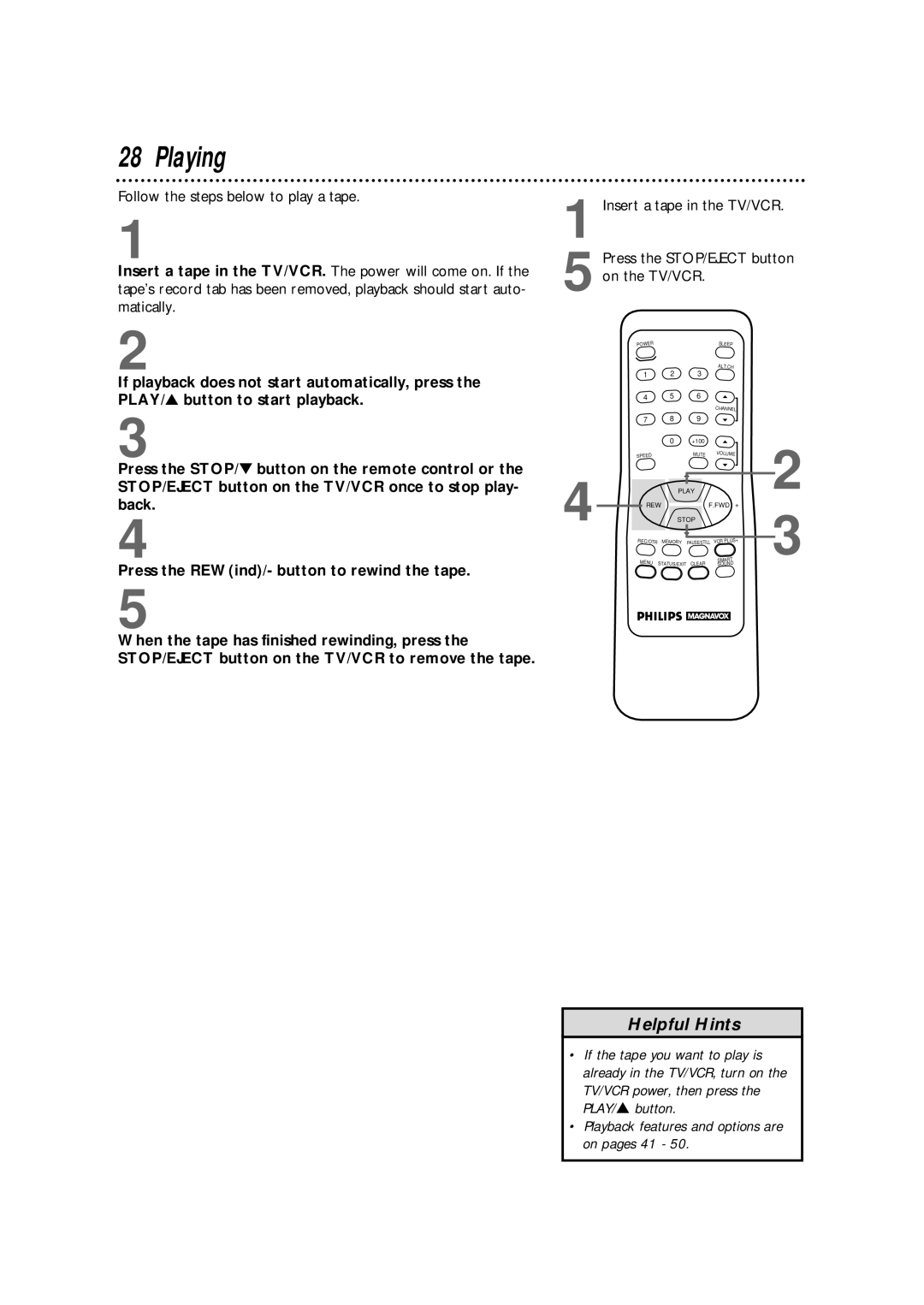28 Playing
Follow the steps below to play a tape.
1
Insert a tape in the TV/VCR. The power will come on. If the tape’s record tab has been removed, playback should start auto- matically.
2
If playback does not start automatically, press the PLAY/▲ button to start playback.
3
1 Insert a tape in the TV/VCR.
5 Press the STOP/EJECT button on the TV/VCR.
POWER |
|
| SLEEP |
| 2 | 3 | ALT.CH |
1 |
| ||
4 | 5 | 6 | o |
|
|
| CHANNEL |
7 | 8 | 9 | p |
Press the STOP/▼ button on the remote control or the
STOP/EJECT button on the TV/VCR once to stop play- back.
4
| SPEED |
4 | – REW |
| REC/OTR |
0 +100 o
| MUTE | VOLUME |
|
| p |
| o |
|
PLAY |
| |
|
| F.FWD + |
STOP |
| |
| p |
|
MEMORY | PAUSE/STILL VCR PLUS+ | |
2
3
Press the REW(ind)/- button to rewind the tape.
5
When the tape has finished rewinding, press the STOP/EJECT button on the TV/VCR to remove the tape.
MENU | STATUS/EXIT | CLEAR | SMART |
SOUND |
Helpful Hints
•If the tape you want to play is already in the TV/VCR, turn on the TV/VCR power, then press the PLAY/▲ button.
•Playback features and options are on pages 41 - 50.