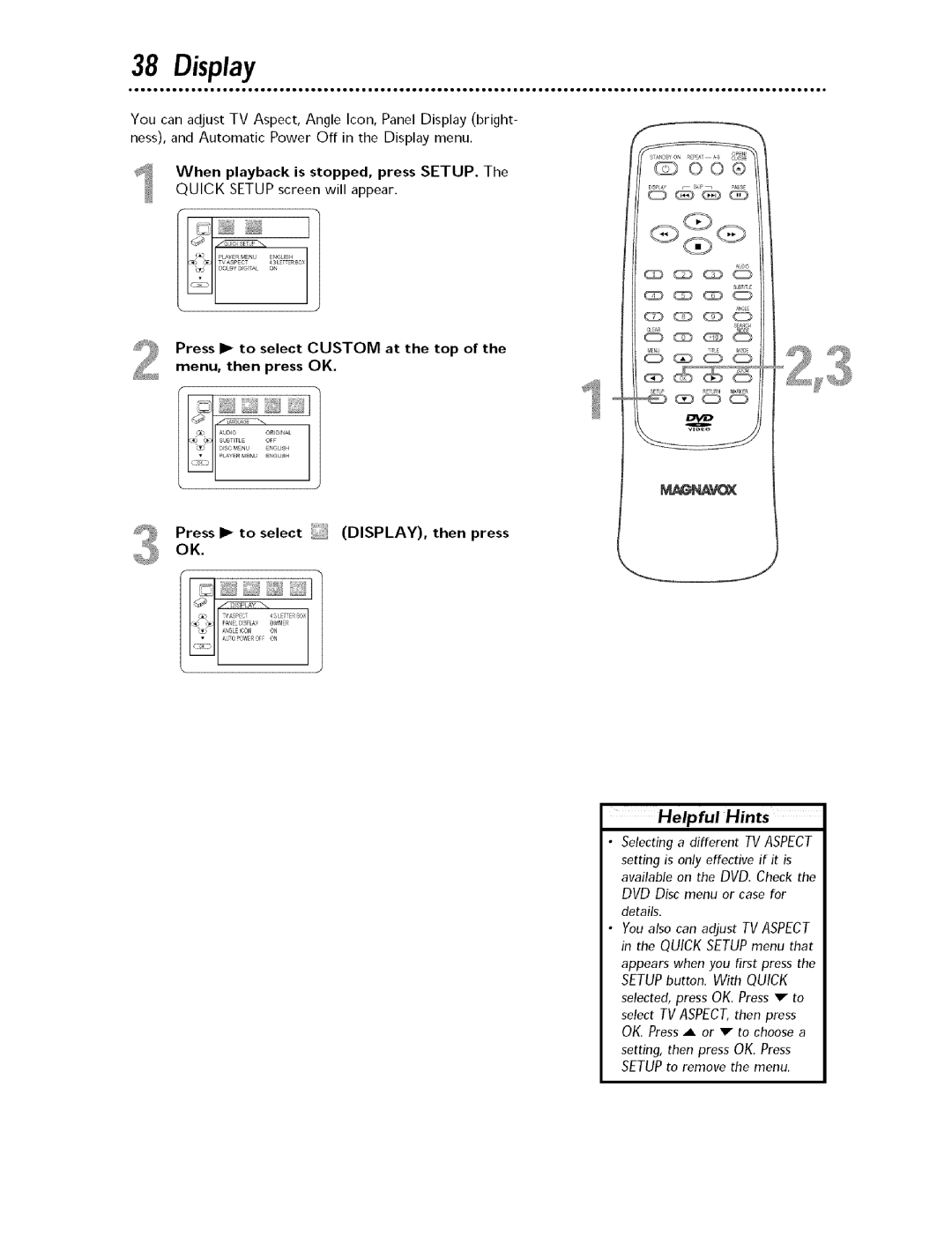NEED HELP? CALL US
CONNECTIONS,FIRST-TIMESETUP,AND ANY OF THE FEATURES
OWNERS MANUAL
MACNAVOX REPRESENTATIVESARE READYTO HELPYOUWITH ANY QUES
Dear MAGNAVOX product owner
Warranty Registration Card within 10 days. So
Congratulations on your purchase, and welcome to the familyl
For Customer Use
DVD Player Setup and Features
Table of Contents
Features
Getting
Laser Safety
4 Safety Information
Safety Precautions
Special Information for Canadian Users
Introduction
DVD Player Setup Menus
Available Disc Features
Disc Menus
Unacceptable Discs
6 PlayableDiscs
Playable Discs
Region Codes
Using the Remote Control
RemoteControlSetup
Putting Batteries in the Remote Control
Recycling Guidelines/Battery Safety
rr If your TV has a single RF-stylejack, usually labelled Antenna In
8 Hookups
Determining the best possible connection
Remember
AUDIO IN
Hookups contd
AUDIO
jack on your Television
Connect the DVD Players power cord to a power outlet
Connecting the DVD Player to a TV only
Connect the TVs power cord to a power outlet
TV has AUDIO red and white and VIDEO yellow IN jacks
Connect an S-Video cable not supplied to the S-VIDEO OUT jack
TV has AUDIO red and white and S-VIDEO IN jacks
Connect the supplied red and white audio cables to the red and white
on the DVD Player and to the S-VIDEO IN jack on the TV
AUDIO OUT jacks on the DVD Player and to the red and white
Plug in the TVs power cord. Turn on the TV and set it to the
Connectin9 to a TV only TV has COMPONENT VIDEO IN Jacks
Component Video In channel, which may be near channel
Connect the Players power cord to a power outlet
Connecting to a TV and a Stereo Stereo has red/white AUDIO IN jacks
power cord. Turn
Hookupscontd
14 Hookupscontd
Plug in the Stereos power cord. Turn on the
Plug in the Players power cord. Press STANDBY
Helpful Hints
See page six for details
Playinga Disc
Remember, this DVD Player will play only certain Discs
HelpfulHints
Pause II Button
16 Remote Control Buttons
SETUP Button
Details are on page
DISPLAY Button
SEARCH MODE Button
RemoteControlButtonscontd
AUDIO Button
PLAY I Button Pressto start Disc playback STOP Button
18 Front Panel
I J Jl IC Traysc,sng
Press to stop Disc playback
Helpful Hint
Rear Panel
COAXIAL Jack
yellow VIDEOOUTjack or the Y Cr Cb COMPONENTVIDEO
Title Menu
20 Menus
DVD Disc Menus
While playback is stopped, press TITLE. The Title Menu will appear
Resume On
Pausedand Step-by-Step Playback, Resume On
Paused and Step-by-Step Playback
During playback, press PAUSE II. Play will pause
During playback, press Fast Forward or
Press Play I to return to normal playback
Reverse 4141 on the remote control
1/16
SlowMotion, Zoom
Slow Motion
Helpful Hints
Press the Number buttons to enter a Track number
Using SKIP 14141and I=11
active when play is stopped You cannot use SKIP14 or
During playback, press SKIP I=11to skip the current
Title/Chapter Playback
During DVD playback, press SEARCH MODE
Title/ChapterPlayback,TimePlayback
Time Playback
A. If you make a mistake, press CLEAR. This will
Repeat Playback
A-B Repeat Playback
REPEAT so OFF appears on the TV
Program. Use SKIP or to select other Tracks within the Program
While playback is stopped, press MODE
ProgrammedPlayback
You cannot combine random play- back with programmed playback
the RANDOM screen appears
28 RandomPlayback
While the RANDOM screen appears, press
or JPEG File If you choose a Track or File, press Play I or OK
MP3/JPEG Playback
@OO lav@x
To stop playback, press Stop m
Helpful Hint
will appear when you first press DISPLAY
Press DISPLAY again to remove the display
During MP3 playback, the 3j icon and the current Track name
AudioLanguage, StereoSoundMode
Stereo Sound Mode
You cannot adjust the Stereo Sound Mode when Virtual
Audio Language
Opening the disc tray will cancel your subtitle setting
Subtitle Language
Camera Angles
Helpful Hints
DVD Display
On-ScreenDisplays
r ..................,11
Audio CD Display
The default password is 4737. If
LEVELas you desire
Press I to select the lock, then press OK
enter a new four-digit password. Use the Number buttons to
Parental Levels
Press the Number buttons to enter your four- digit password
Press SETUP to remove the menu
PARENTALLEVELto ALL.Reload
Marker
36 Marker
Within 30 seconds, press 1 or I to select a
Make sure
Audio
SETUP,With QUICKselected
Press SETUP
DOLBYDIGITAL.PressOK to
When playback is stopped, press SETUP. The
Youalso can adjust TV ASPECT
SETUPbutton. With QUICK
Press I to select
v to choose BRIGHT, DIMMER, or AUTO
Press SETUP to remove the menus
Press A or v to select an item, then press OK
I,2J1
Press or v to select AUDIO, SUBTITLE, DISC
QUICK SETUPscreen appears
40 Language
LECTEURor MENU REPRO
Press SETUP to remove the menu
Language
Press A or v to select a language, then press
Virtual Surround
During Disc playback, press MODE so the
Black Level
white AUDIO OUTjacks on the
Cleaning the DVD Player
Care and Maintenance,Glossary43
Care and Maintenance
Glossary
The remote control will not operate the DVD Player
44 Helpful Hints
The DVD Player has no power
Clean the Disc. Details are on page
Weight
Specifications45
Power Requirement
Signal-to-Noise Ratio SIN Ratio
90 days Free Product Exchange /91 days-One Year Reduced-Cost Exchange
46 Limited Warranty
Digital Video Disc Player
LIMITATION OF LIABILITY AND REMEDY
EXCHANGE FORM
To obtain a replacement product from Magnavox
EXCHANGE INSTRUCTIONS
= Total
clear
48 Index
46-47
color