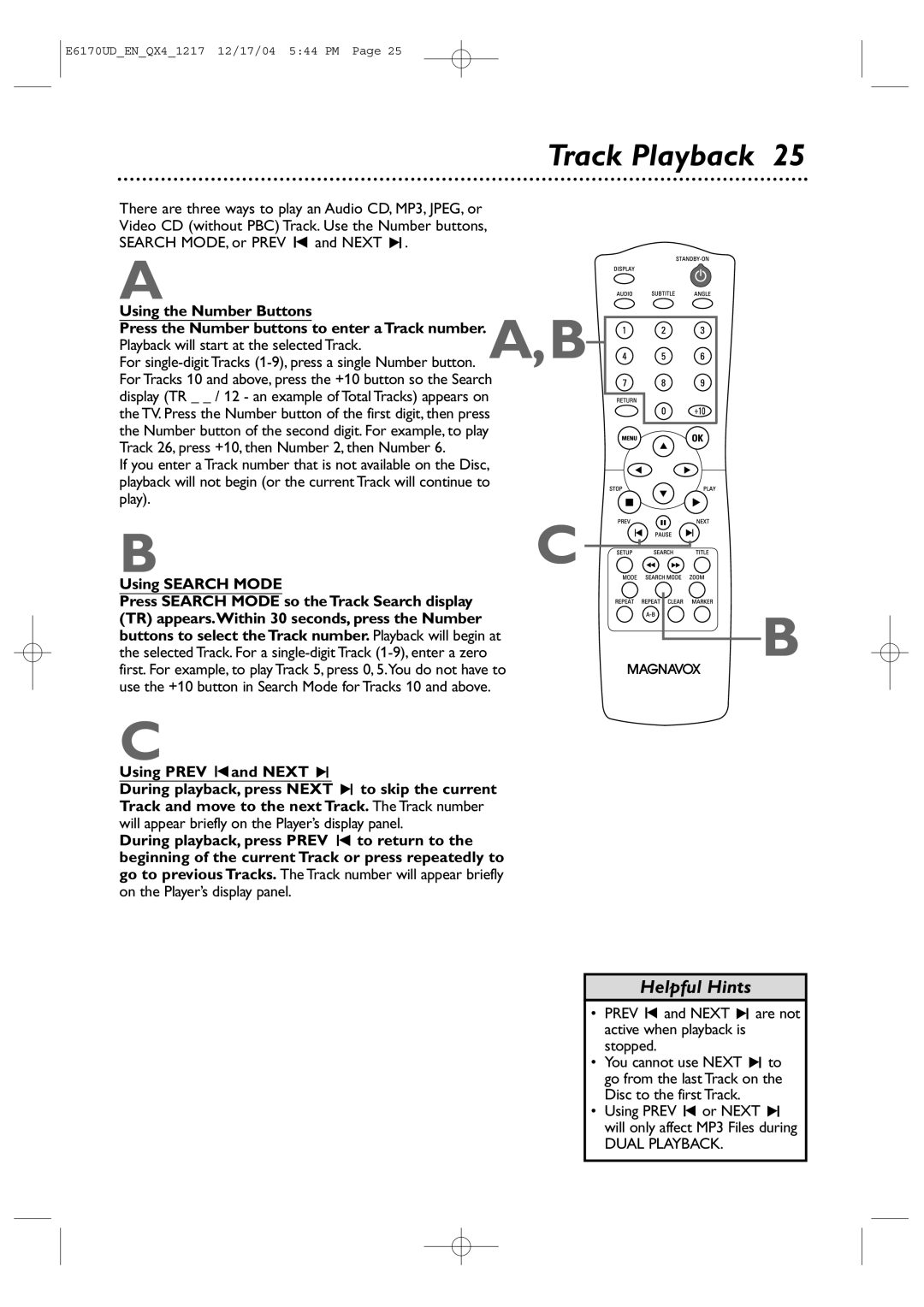DVD Player
MDV456/17
For Customer Use
Dear Magnavox product owner
Safety Information
Do not mix batteries old and new or carbon and alkaline, etc
Safety Information cont’d
Table of Contents
Introduction
Playable Discs
Playable Discs
Region Codes
Color Systems
Putting Batteries in the Remote Control
Remote Control Setup
Using the Remote Control
Recycling Guidelines/Battery Safety
Before you begin
Hookups
Determining the best possible connection
TV has only a single Antenna in or RF-IN jack
Hookups cont’d
Left Audio Right Audio Video
Colors.The right jack is red the left jack is white
If your TV is compatible with Progressive Scan
Connecting to a TV only TV has Component Video in Jacks
Helpful Hint
Helpful Hints
Press STANDBY-ON y to turn on the Player
Playing a Disc
You also can close the tray by pressing
Press Stop C to stop playback
Remote Control Buttons
Remote Control Buttons cont’d
Display Messages
Front Panel
OPEN/CLOSE a Button
Disc tray
Digital Audio OUT Jack
Rear Panel
Video OUT Jacks
Video OUT Jack
DVD Disc Menus
Menus, Playback Control PBC Function
Title Menu
Playback Control PBC Function
Paused and Step-by-Step Playback
Paused and Step-by-Step Playback, Resume On
Resume On
One more time will pause an MP3 playback
Fast Forward/Reverse Search
During playback, press Search g or h on Remote control
Press Play B to return to normal playback
Slow Motion
Slow Motion, Zoom
Zoom
Press Pause F during DVD or Video CD playback
Track Playback
Using Search Mode
Enter the Title or Chapter number using
During DVD playback, press Search Mode
Title/Chapter Playback,Time Playback
Title/Chapter Playback
Repeat Playback
Repeat Playback, A-B Repeat
Repeat
Erase point a and let you start over
Program Playback
Program Playback
Random Playback
While playback is stopped, press Mode until
Random Playback
Random screen appears
30 MP3/JPEG Playback
High resolution Jpeg Files takes longer to be displayed
To stop playback, press Stop C
Press Mode again to remove the display
While playback is stopped, press Mode
MP3/JPEG Playback cont’d
Folder Playback
Audio Language
Audio Language, Stereo Sound
Stereo Sound
To return to a Marker during playback, press
Markers
Subtitles
Subtitles, Camera Angles
Camera Angles
Audio CD and Video CD Displays
DVD Display
Press Display repeatedly to see the following
Displays during DVD playback
MP3/JPEG Displays
On-Screen Displays cont’d
Current Track will play repeatedly
All Tracks will play repeatedly
Virtual Surround
Black Level
Language
While playback is stopped, press SETUP.
Instructions continue on the next
Press s or B to select Custom at the top
Language Codes
Press Setup to remove the menu
Press K or L to select a language, then press
Display
Select a setting, then press OK
Press s or B to select DISPLAY, then Press OK
Press K or L to select an item, then press OK
Instructions from previous
Display cont’d
Progressive Scan
Audio
Rating Explanations
Parental Levels
Press or B to select Custom at the top Menu, then press OK
Press K or L to select Password CHANGE, then press OK
Press or B to select PARENTAL, then Press OK
Press s or B to select OTHERS, then Press OK
Others
Others cont’d
Press Setup to remove the menus
Initializing
Care and Maintenance
Care and Maintenance, Glossary
Glossary
Helpful Hints
Specifications
Mando a distancia
Espanõl
Cómo usar el control remoto
Cómo colocar las baterías en el control remoto
Recarga de Baterías
Magnavox Limited Warranty
Limited Warranty
E6170UDENQX41217 12/17/04 544 PM
Index

![]() and NEXT 3.
and NEXT 3.![]() and NEXT 3
and NEXT 3![]() to return to the beginning of the current Track or press repeatedly to go to previous Tracks. The Track number will appear briefly on the Player’s display panel.
to return to the beginning of the current Track or press repeatedly to go to previous Tracks. The Track number will appear briefly on the Player’s display panel.