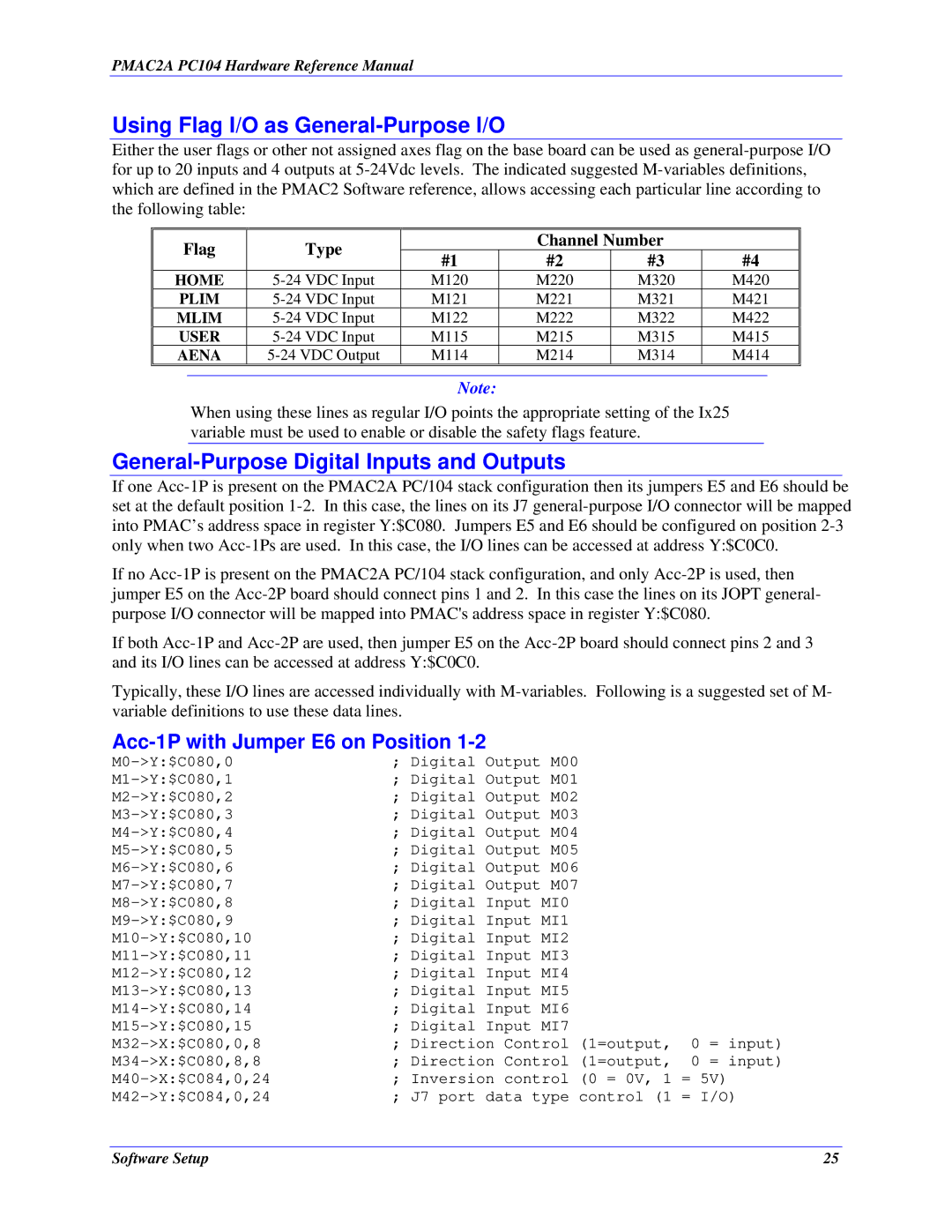PMAC2A PC104 Hardware Reference Manual
Using Flag I/O as General-Purpose I/O
Either the user flags or other not assigned axes flag on the base board can be used as
Flag | Type |
| Channel Number |
| ||
#1 | #2 | #3 | #4 | |||
|
| |||||
HOME | M120 | M220 | M320 | M420 | ||
PLIM | M121 | M221 | M321 | M421 | ||
MLIM | M122 | M222 | M322 | M422 | ||
USER | M115 | M215 | M315 | M415 | ||
AENA | M114 | M214 | M314 | M414 | ||
Note:
When using these lines as regular I/O points the appropriate setting of the Ix25 variable must be used to enable or disable the safety flags feature.
General-Purpose Digital Inputs and Outputs
If one
If no
If both
Typically, these I/O lines are accessed individually with
Acc-1P with Jumper E6 on Position 1-2
; Digital Output M00 |
| |
; Digital Output M01 |
| |
; Digital Output M02 |
| |
; Digital Output M03 |
| |
; Digital Output M04 |
| |
; Digital Output M05 |
| |
; Digital Output M06 |
| |
; Digital Output M07 |
| |
; Digital Input MI0 |
| |
; Digital Input MI1 |
| |
; Digital Input MI2 |
| |
; Digital Input MI3 |
| |
; Digital Input MI4 |
| |
; Digital Input MI5 |
| |
; Digital Input MI6 |
| |
; Digital Input MI7 | 0 = input) | |
; Direction Control (1=output, | ||
; Direction Control (1=output, | 0 = input) | |
; Inversion control (0 = 0V, 1 = 5V) | ||
; J7 port data type control (1 = I/O) | ||
Software Setup | 25 |