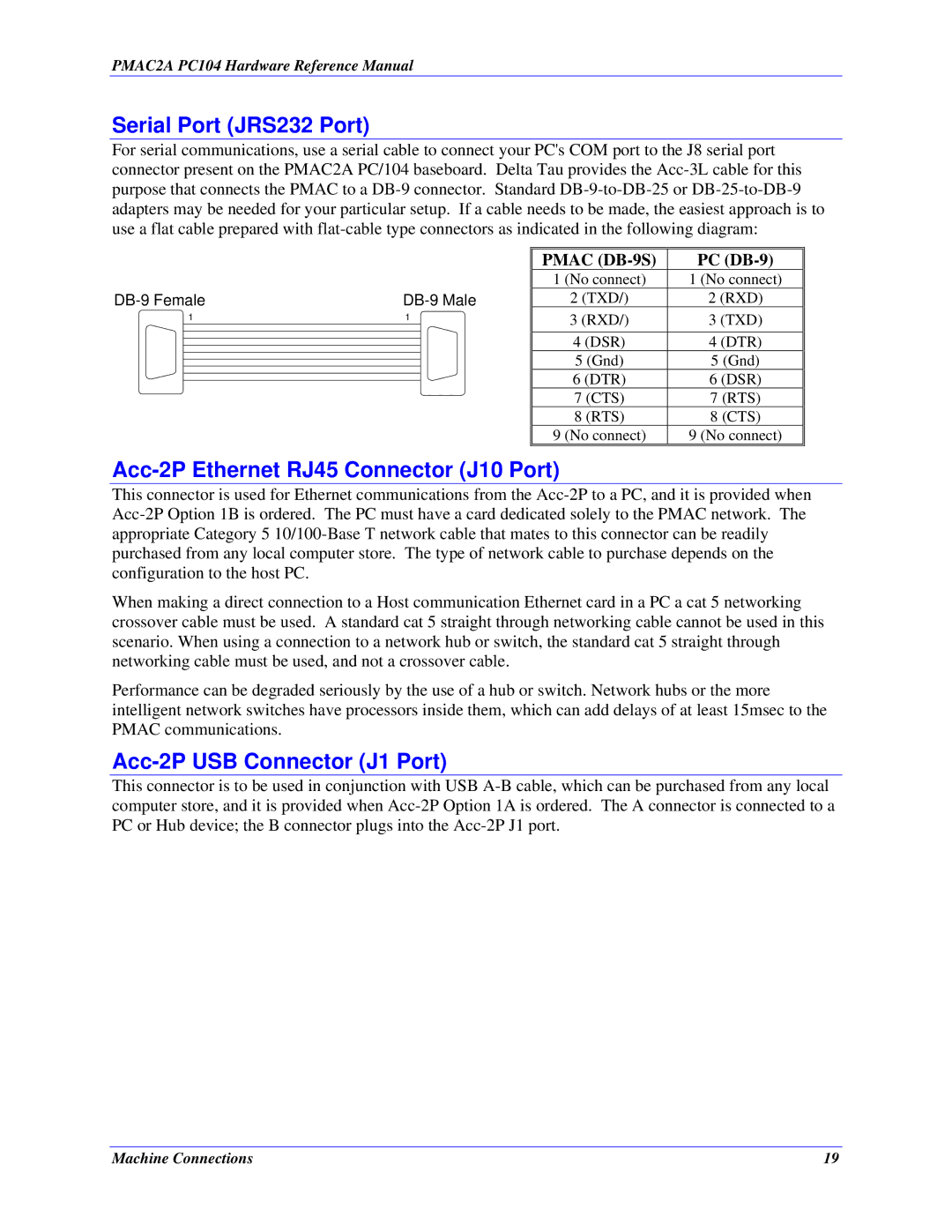PMAC2A PC104 Hardware Reference Manual
Serial Port (JRS232 Port)
For serial communications, use a serial cable to connect your PC's COM port to the J8 serial port connector present on the PMAC2A PC/104 baseboard. Delta Tau provides the
|
| PMAC | PC |
|
| 1 (No connect) | 1 (No connect) |
2 (TXD/) | 2 (RXD) | ||
1 | 1 | 3 (RXD/) | 3 (TXD) |
|
|
|
|
|
| 4 (DSR) | 4 (DTR) |
|
| 5 (Gnd) | 5 (Gnd) |
|
| 6 (DTR) | 6 (DSR) |
|
| 7 (CTS) | 7 (RTS) |
|
| 8 (RTS) | 8 (CTS) |
|
| 9 (No connect) | 9 (No connect) |
Acc-2P Ethernet RJ45 Connector (J10 Port)
This connector is used for Ethernet communications from the
When making a direct connection to a Host communication Ethernet card in a PC a cat 5 networking crossover cable must be used. A standard cat 5 straight through networking cable cannot be used in this scenario. When using a connection to a network hub or switch, the standard cat 5 straight through networking cable must be used, and not a crossover cable.
Performance can be degraded seriously by the use of a hub or switch. Network hubs or the more intelligent network switches have processors inside them, which can add delays of at least 15msec to the PMAC communications.
Acc-2P USB Connector (J1 Port)
This connector is to be used in conjunction with USB
Machine Connections | 19 |