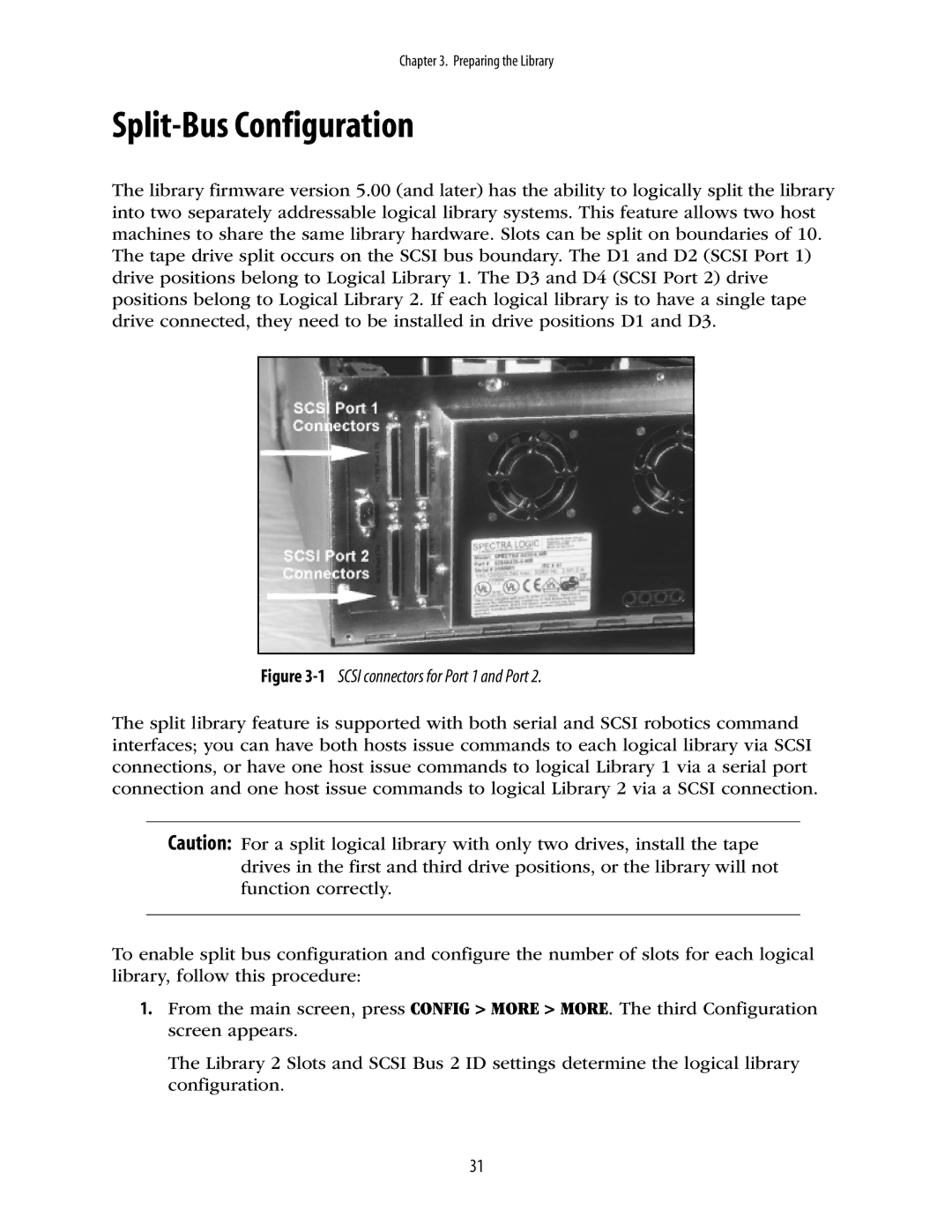Chapter 3. Preparing the Library
Split-Bus Configuration
The library firmware version 5.00 (and later) has the ability to logically split the library into two separately addressable logical library systems. This feature allows two host machines to share the same library hardware. Slots can be split on boundaries of 10. The tape drive split occurs on the SCSI bus boundary. The D1 and D2 (SCSI Port 1) drive positions belong to Logical Library 1. The D3 and D4 (SCSI Port 2) drive positions belong to Logical Library 2. If each logical library is to have a single tape drive connected, they need to be installed in drive positions D1 and D3.
Figure 3-1 SCSI connectors for Port 1 and Port 2.
The split library feature is supported with both serial and SCSI robotics command interfaces; you can have both hosts issue commands to each logical library via SCSI connections, or have one host issue commands to logical Library 1 via a serial port connection and one host issue commands to logical Library 2 via a SCSI connection.
Caution: For a split logical library with only two drives, install the tape drives in the first and third drive positions, or the library will not function correctly.
To enable split bus configuration and configure the number of slots for each logical library, follow this procedure:
1.From the main screen, press CONFIG > MORE > MORE. The third Configuration screen appears.
The Library 2 Slots and SCSI Bus 2 ID settings determine the logical library configuration.
31