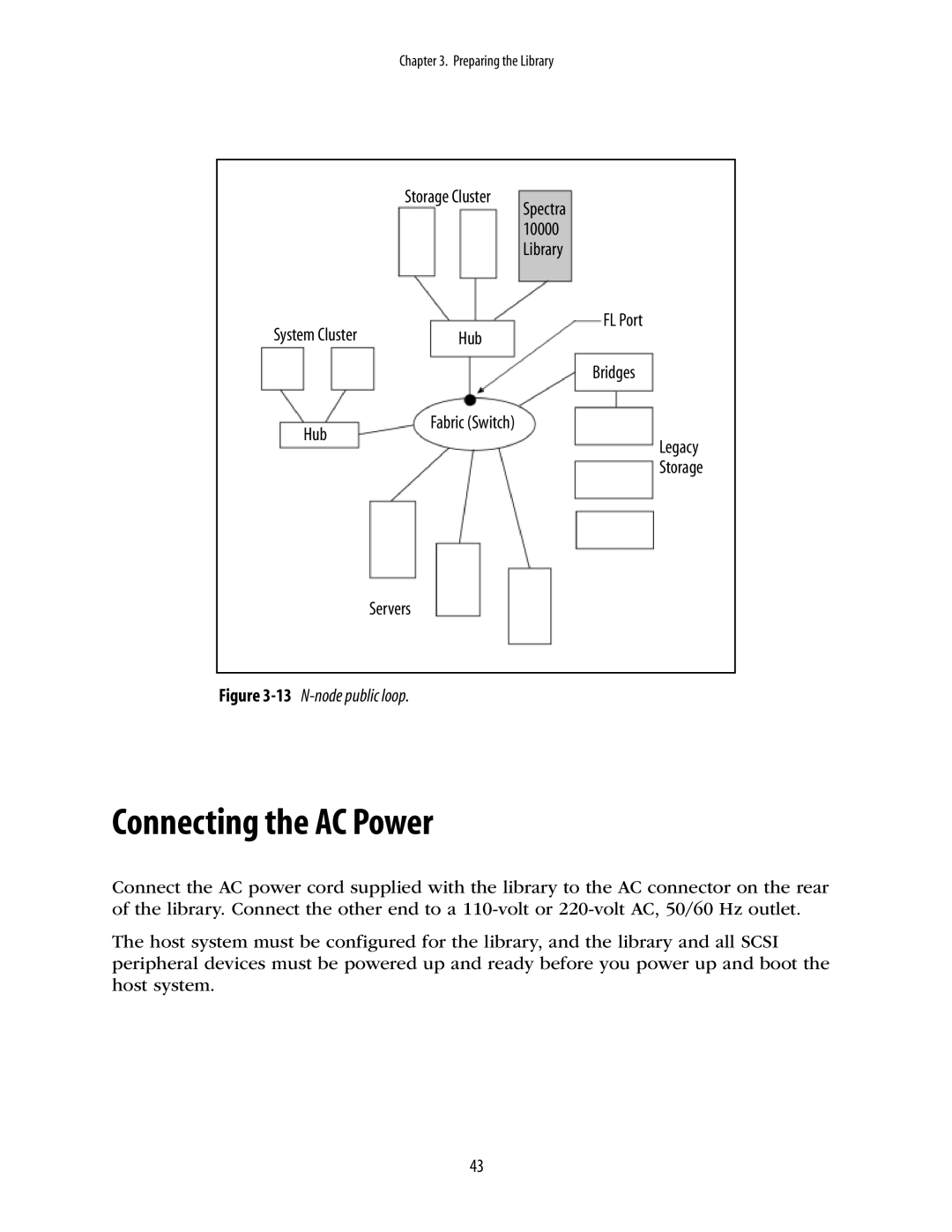Chapter 3. Preparing the Library
Storage Cluster
System Cluster | Hub |
Spectra 10000 Library
FL Port
Bridges
Fabric (Switch)
Hub
Legacy
Storage
Servers
Figure 3-13 N-node public loop.
Connecting the AC Power
Connect the AC power cord supplied with the library to the AC connector on the rear of the library. Connect the other end to a
The host system must be configured for the library, and the library and all SCSI peripheral devices must be powered up and ready before you power up and boot the host system.
43