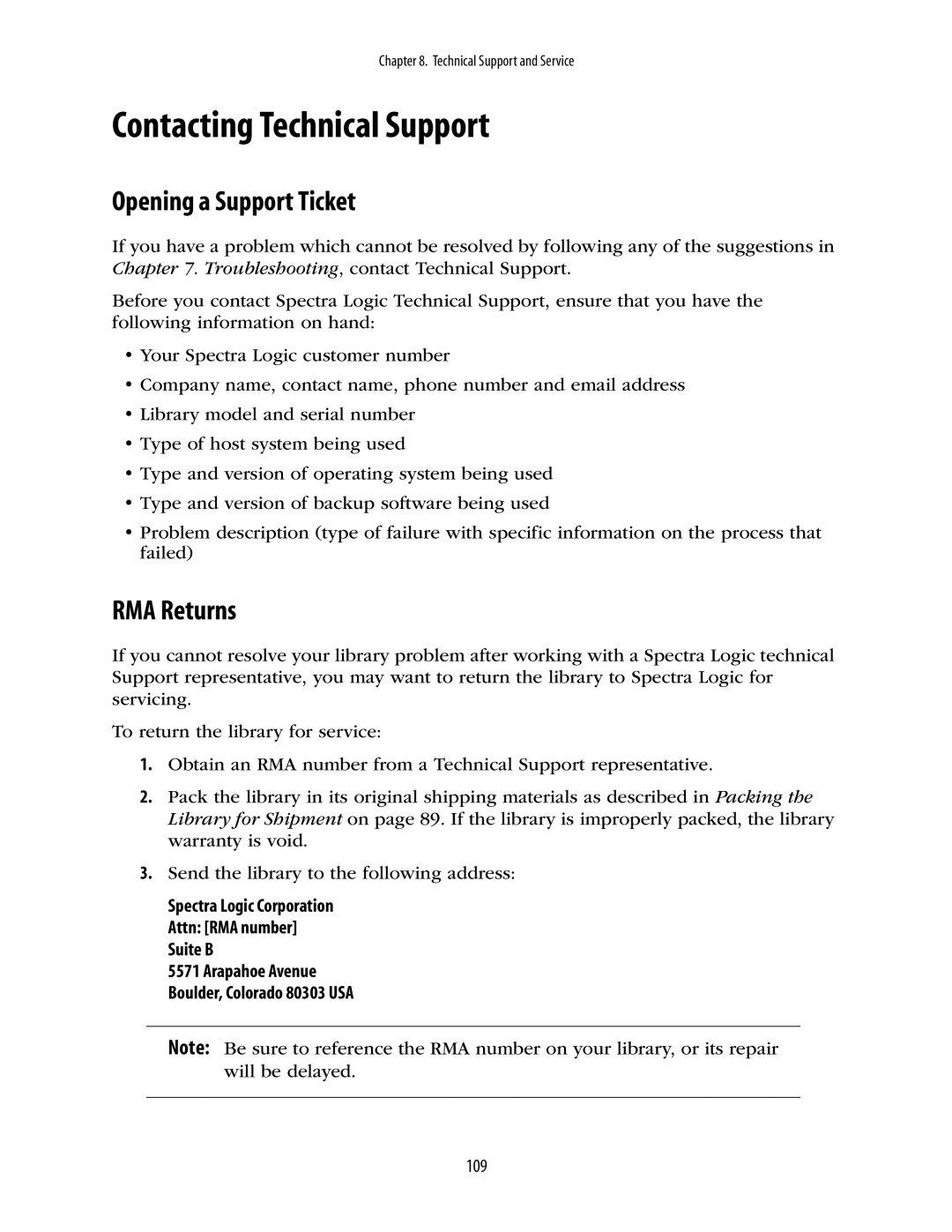Chapter 8. Technical Support and Service
Contacting Technical Support
Opening a Support Ticket
If you have a problem which cannot be resolved by following any of the suggestions in Chapter 7. Troubleshooting, contact Technical Support.
Before you contact Spectra Logic Technical Support, ensure that you have the following information on hand:
•Your Spectra Logic customer number
•Company name, contact name, phone number and email address
•Library model and serial number
•Type of host system being used
•Type and version of operating system being used
•Type and version of backup software being used
•Problem description (type of failure with specific information on the process that failed)
RMA Returns
If you cannot resolve your library problem after working with a Spectra Logic technical Support representative, you may want to return the library to Spectra Logic for servicing.
To return the library for service:
1.Obtain an RMA number from a Technical Support representative.
2.Pack the library in its original shipping materials as described in Packing the Library for Shipment on page 89. If the library is improperly packed, the library warranty is void.
3.Send the library to the following address:
Spectra Logic Corporation Attn: [RMA number] Suite B
5571 Arapahoe Avenue Boulder, Colorado 80303 USA
Note: Be sure to reference the RMA number on your library, or its repair will be delayed.
109