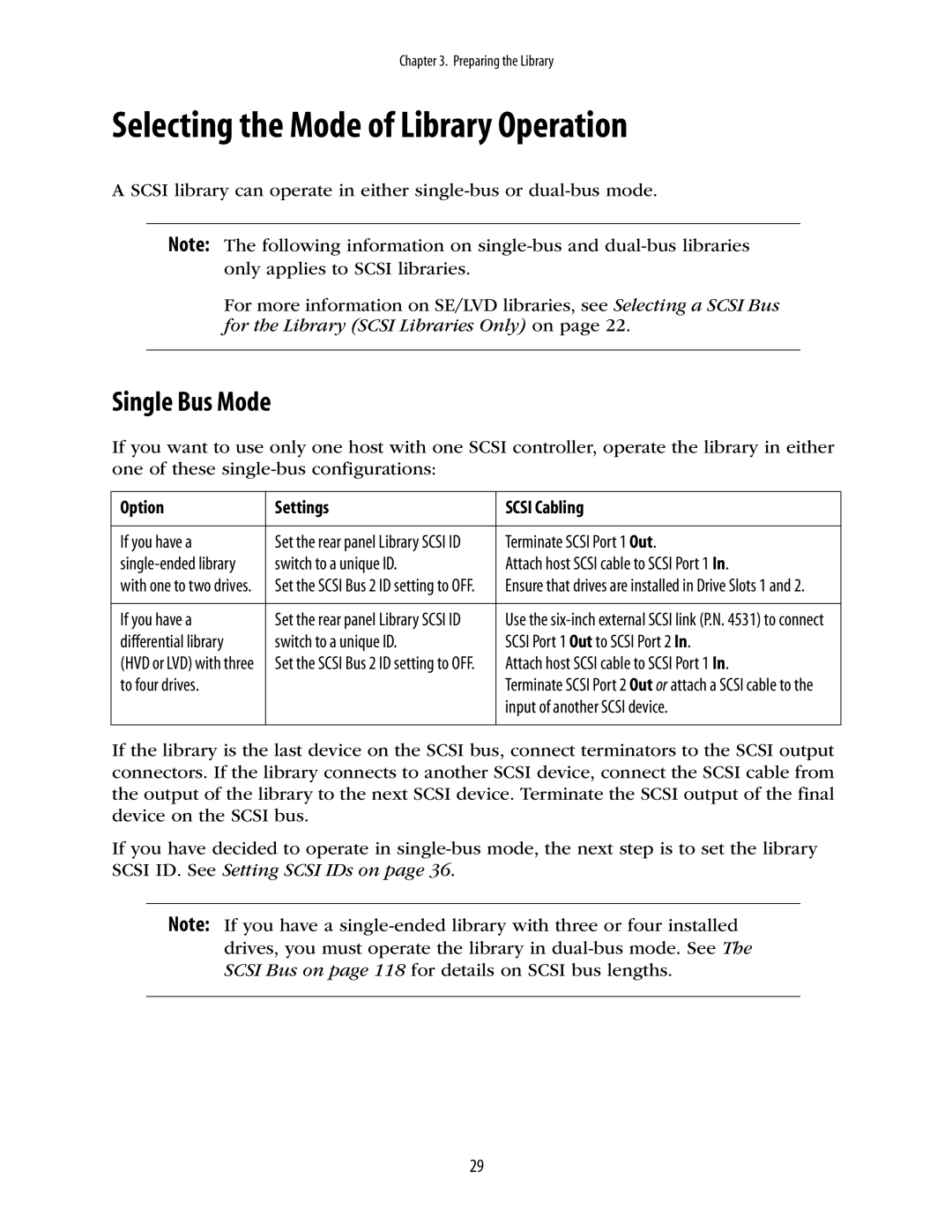Chapter 3. Preparing the Library
Selecting the Mode of Library Operation
A SCSI library can operate in either
Note: The following information on
For more information on SE/LVD libraries, see Selecting a SCSI Bus for the Library (SCSI Libraries Only) on page 22.
Single Bus Mode
If you want to use only one host with one SCSI controller, operate the library in either one of these
Option | Settings | SCSI Cabling |
|
|
|
If you have a | Set the rear panel Library SCSI ID | Terminate SCSI Port 1 Out. |
switch to a unique ID. | Attach host SCSI cable to SCSI Port 1 In. | |
with one to two drives. | Set the SCSI Bus 2 ID setting to OFF. | Ensure that drives are installed in Drive Slots 1 and 2. |
|
|
|
If you have a | Set the rear panel Library SCSI ID | Use the |
differential library | switch to a unique ID. | SCSI Port 1 Out to SCSI Port 2 In. |
(HVD or LVD) with three | Set the SCSI Bus 2 ID setting to OFF. | Attach host SCSI cable to SCSI Port 1 In. |
to four drives. |
| Terminate SCSI Port 2 Out or attach a SCSI cable to the |
|
| input of another SCSI device. |
|
|
|
If the library is the last device on the SCSI bus, connect terminators to the SCSI output connectors. If the library connects to another SCSI device, connect the SCSI cable from the output of the library to the next SCSI device. Terminate the SCSI output of the final device on the SCSI bus.
If you have decided to operate in
Note: If you have a
29